Did you remember to lock the door? With a smart lock, you can check the status of your lock right from your smartphone. And that’s just one of many features that makes smart locks truly smart. Let’s compare the Kwikset Premis vs. Kevo Lock vs. Kevo Convert to find the best lock for your household.
About Kwikset Locks
Are Kwikset locks good? Well, the Kwikset company has been successfully selling locks for over 70 years. So, it looks like either they actually produce high-quality locks or they just happen to have a really good marketing team. However, there’s one thing that we all can agree on: Kwikset always keeps improving and releasing new locks, so that everyone can find the perfect lock for their home.
Some of the latest Kwikset locks include: Kwikset Premis, Kevo Lock (Gen 2), and Kevo Convert. All three locks bring control of your front door to your fingertips. But before we get to the differences between the three, let’s outline smart features that they have in common.
Kwikset Premis vs. Kevo Lock vs. Kevo Convert — Things in Common
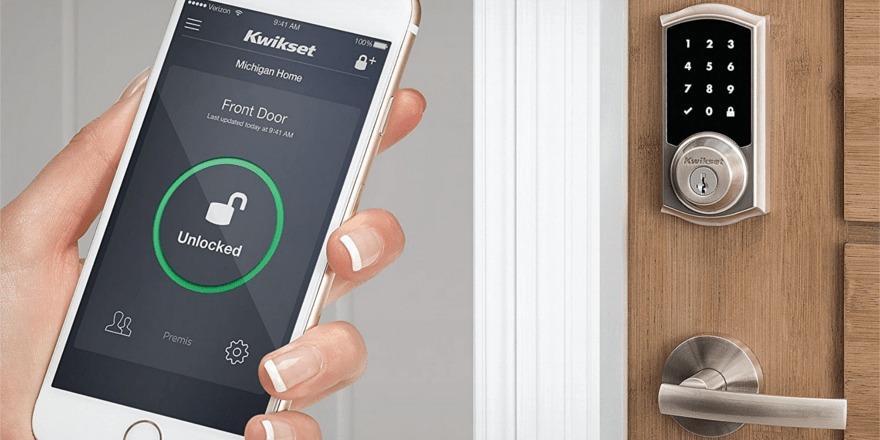
All three locks bring peace of mind, safety, and security. With Kwikset smart locks you have total control of your front door at your fingertips: lock/unlock a smart lock, check the lock’s status, share access to your home with your family and friends — and you can do it all right from the app.
The beauty of having a Kwikset smart lock is that you don’t need to be at home to let someone in. And even though you’re away, you’ll never miss a visitor. You can also check the lock history from the app to see who comes and goes while you’re out and about. Plus, with the Kwikset Premis, Kevo lock, or Kevo Convert, you’ll get notifications to keep you posted on your home’s comings and goings.
And now that we know the features that the three smart locks have in common, let’s get to their differences.
Kwikset Premis vs. Kevo Lock vs. Kevo Convert — Differences
- Difference #1: Installation – All three locks are relatively easy to install, though the Kevo Convert is probably the easiest and fastest when it comes to installation. That’s because your current lock’s exterior hardware stays the same — you only replace the interior, which takes just a few minutes.
Kwikset Premis and Kevo Lock are a little bit longer to install since you’ll need to replace both exterior and interior of your existing lock. However, with exterior replacements you’ll get more smart features, which we’ll cover in the next differences.
- Difference #2: Technology – Are you looking for a smart lock with HomeKit support? Then Kwikset Premis is your best bet. Besides HomeKit support, the Kwikset Premis also features Bluetooth for simple, in-home control of your smart lock.
The Kevo Lock and Kevo Convert only come with Bluetooth, making them a little less versatile when compared to other smart locks.
- Difference #3: Ways to Lock/Unlock – The Kwikset Premis offers three different ways to lock/unlock your door, so that you’ll never be locked out of your home: by using Siri voice commands, the Premis app, or a personal code.
The Premis lock is HomeKit compatible, so you can just say: “Siri, unlock the front door”. Or you can use the Premis app to control your smart lock by tapping on the “Lock” / “Unlock” images in the app. And since the Premis lock features a keypad on its exterior, you can just enter your personal code to unlock the lock.
The Premis keypad comes with a SecureScreen™ technology that provides additional protection. The idea is pretty simple, yet bright — every time before entering your personal code, the keypad will ask you to tap on two random digits. This simple solution adds fingerprints to two more digits on the keypad thus prevents from easy code detection on the touchscreen surface. It does provide additional security, however it also takes additional taps, which means a few extra seconds before entering your home.
The Kevo lock offers a totally unique way of opening the front door. Its Touch-to-Open™ technology allows you to open the Kevo lock with a single touch. The technology is powered by your smartphone and Bluetooth®, so make sure your smartphone is with you and its Bluetooth is on. It’s definitely one of the fastest ways of opening your front door, when it works. Based on Amazon reviews, a lot of Kevo lock buyers had a hard time to make it work.
You can also control the Kevo lock via the Kevo app or by using a Kevo Key Fob (sold separately). The Kevo Key Fob offers the same Touch-to-Open® convenience except you no longer need a smartphone. It’s perfect for guests who don’t have a smartphone on them.
The Kevo Convert offers control only via the Kevo app. Since the lock is installed on the interior side of the door, it lacks a few functional features when compared to the Kwikset Premis and Kevo Lock, making it overall a less versatile choice.
Whichever option you choose to lock/unlock the smart lock, you can always rely on a standard key-option. Opening your front door with a standard key is not a “smart” option, however when for whatever reason the rest of the options are unavailable, having a backup key in your car becomes a pretty smart option.
- Difference #4: Remote Control – All three locks offer remote control within their Bluetooth range. However, there are also ways to control Kwikset smart locks even when you’re away and far beyond Bluetooth range.
The Kwikset Premis features HomeKit support, that means you can connect the Premis lock to an Apple Home Hub, like Apple TV (4th generation and newer) or Apple iPad (with iOS 10 or newer). Make sure the Home Hub remains in your home, is connected to your home Wi-Fi network, and is powered on, so that you can control the Kwikset Premis from anywhere you are.
The Kevo Lock and Kevo Convert also offer remote control at additional cost. You’ll need to buy the Kevo Plus separately. The Kevo Plus is an upgrade for Kevo locks that consists of a Bluetooth enabled gateway and Kevo Plus remote service. You can upgrade to Kevo Plus for a flat fee of $99.99 from your account via the Kevo app. Once you upgrade, Kwikset will send you the gateway. You’ll need to connect the gateway to your existing router via an Ethernet cable. Once it’s all set up, you’ll have true remote control over your Kevo smart lock.
- Difference #5: App – The locks are using different apps for smart features. The Kwikset Premis smart lock requires the Premis app, which is only available for Apple users.
Whereas the Kevo Lock and Kevo Convert smart lock require the Kevo app, which is available for both Apple and Android devices.
- Difference #6: Shared Access – Having a smart lock also means having an easy way to share access to your home. The Kwikset Premis allows you to create up to 30 codes maximum to share with your family, friends, guests, or service professionals like your dog walker. Whenever the code is used, you’ll get a notification, so you’re always in the know.
You can also create easy home management with the Kevo Lock and Kevo Convert lock. Since the locks don’t have a keypad, one of the ways to share access is to create eKeys. However, there’s a limit — only 25 eKeys maximum per one lock.
- Difference #7: Built-In Alarm – The Kwikset Premis has a built-in alarm. It sounds after three incorrect consecutive codes are entered. That’s great additional protection in case someone tries to pick the code.
The Kevo Lock and Kevo Convert don’t have built-in alarms.
- Difference #8: Secure Mode – The Kwikset Premis smart lock takes security a step further by offering “Secure Mode”. The mode provides immediate security control by disabling all user codes at a touch of a button. Access to your home will be restricted to keyed entry only. This is a perfect preventative measure if shared access codes get leaked, or you simply need some privacy.
Unfortunately, the Kevo Lock and Kevo Convert don’t have this mode.
- Difference #9: “SmartKey” Deadbolt – The SmartKey deadbolt offers additional security and protection: you can’t “bump” it open with a key blank or brute-force it. The deadbolt is also highly-rated against lock-picking. With the SmartKey deadbolt, you can keep your existing house key by using a little tool to “re-key” the smart lock.
Both Kwikset Premis and Kevo Lock use the SmartKey deadbolt for their exterior parts. Whereas the Kevo Convert doesn’t have a deadbolt to begin with, thus no “SmartKey” deadbolt feature.
- Difference #10: Amazon Key – Do you want in-home Amazon delivery? — Not a problem if you have the Kevo Convert smart lock. The Kevo Convert is one of the few locks that works with the Amazon Key service. The service allows you to get your Amazon packages securely delivered just inside your front door, though you’ll need to get the Ring Stick Up Cam to be eligible for the service. You can read more about the service here.
The Kwikset Premis and Kevo Lock are not compatible with the Amazon Key service.
- Difference #11: Finish – The Kwikset Premis, just like Kevo Convert, is available in Satin Nickel and Venetian Bronze. Whereas the Kevo Lock offers one more option in addition to the two mentioned above — Lifetime Polished Brass.
Kwikset Premis vs. Kevo Lock vs. Kevo Convert — Comparison Chart
| Kwikset Premis | Kevo Lock | Kevo Convert | |
|---|---|---|---|
| Installation | Exterior + interior | Exterior + interior | Interior only |
| Technology | HomeKit, Bluetooth | Bluetooth | Bluetooth |
| Unlock via App | Yes | Yes | Yes |
| Unlock via Siri | Yes | No | No |
| Unlock via Kevo Fob | No | Yes | No |
| Touch-to-Open | No | Yes | No |
| Touchscreen Keypad | Yes | No | No |
| Remote Control | via Apple Home Hub | via Kevo Plus | via Kevo Plus |
| App | Premis app for Apple |
Kevo app for Apple & Android |
Kevo app for Apple & Android |
| Shared Access | 30 codes max. | 25 eKeys max. | 25 eKeys max. |
| Built-in Alarm | Yes | No | No |
| Secure Mode | Yes | No | No |
| “SmartKey” Deadbolt | Yes | Yes | No |
| Amazon Key Compatible | No | No | Yes |
| Finish | Satin Nickel, Venetian Bronze |
Polished Brass, Satin Nickel, Venetian Bronze |
Satin Nickel, Venetian Bronze |
Kwikset Locks Accessories

Kwikset smart locks have a small, yet pretty useful, set of accessories that you can buy separately. However, they are all designed for Kevo locks only. And it’s probably because the Kwikset Premis is already a well-rounded lock to begin with.
The Kevo Plus is a great addition to any Kevo smart lock. It allows for a total remote control of your Kevo smart lock. Get instant notifications whenever someone comes or goes, let friends & guests into your home remotely, or even respond to emergencies by giving a neighbor access to your home — and it’s all from your smartphone while you’re away. The Kevo Plus is a combination of a gateway and a service. It costs $99.99 and requires no additional monthly fees.
If you decide to get the Kevo Lock, then make sure to check the Kevo Key Fob. The key fob is a perfect solution for guests with no smartphone — it enables Touch-to-Open® convenience for Kevo smart locks. That’s if you don’t want to share a standard key. Otherwise, with a standard key you can use the smart lock without your smartphone at no additional cost.
Kwikset Premis vs. Kevo Lock vs. Kevo Convert — Our Thoughts

Get the Kwikset Premis is you’re looking for Apple HomeKit compatible lock. Besides HomeKit support, the Premis lock features additional security features like “Secure Mode”, a built-in alarm, SecureScreen™ keypad, and SmartKey deadbolt. Plus, the lock offers a nice range of lock/unlock options: via Siri, Premis app, or with a personal code. All of these makes it a good lock for its price. However, if you’re open to spending a little extra, we’d really recommend you check the August Smart Lock Pro with HomeKit and Z-Wave support. The August Pro lock feels like a more reliable and secure option.
The Kevo Lock and the Kevo Convert lock have a solid base of smart features, however the execution is not the best. It seems like the Kevo app needs a little work and the smart locks themselves aren’t quite ready for the market.
For the same money or even less, you can get a way more reliable smart lock from Schlage. Seriously, check them out in our take Schlage Connect vs. Sense vs. Connected Keypad.
Last update on 2024-04-26 at 14:13 / Affiliate links / Images from Amazon Product Advertising API








