Over the past couple of years, we’ve seen a large number of startups come up with their own take on smart security. Frontpoint is an exception to this rule, as a more established company than similar competitors like abode and . The experience of Frontpoint shines through in their product, with smooth and effective protection and more reliable alerts.
Frontpoint does not offer the ability for standalone self-monitoring, but that’s not it’s goal. When you buy Frontpoint, you’re buying responsive protection with quick police, fire, and medical dispatch when needed.
With excellent customer service, cellular monitoring, adjustable plans and wireless equipment, Frontpoint’s versatility and flexibility are a major strong point. However, with so many security systems out there, you’ll want to take a look at Frontpoint Security reviews to make sure it’s the best fit for your home. Read on below for our take on what Frontpoint brings to the table.
How Much does Frontpoint Cost?
While reliable protection is likely your first consideration when shopping for a security system, the cost factor is a real consideration. There are brands on the high-end and low end, and it’s generally possible to cover all aspects of the price in four categories: installation, activation, ongoing monitoring, and equipment.
Frontpoint is a DIY system and they don’t charge an activation fee, so you won’t have to worry about those first two factors. The main Frontpoint cost comes with the equipment, and to a lesser extent, the monthly monitoring fee. Fortunately, when you sign up for a new contract, qualifying customers can receive a significant discount which should help defray the costs.
There are three subscriptions to choose from, and the monthly fee and equipment costs will vary based on the features you’re looking for. As far as the monitoring services go, you’ll have an option for a 1 or 3-year agreement when you buy a Frontpoint system.
The basic, entry-level option is the Protection Plan. For 34.99 a month, you’ll have access to a self-diagnosing system and 24/7 monitoring services. The system is completely wireless, comes with cellular service, and offers fire and environmental protection. With this tier, equipment costs start at $199.95.
For $49.99 per month, you can purchase the Interactive plan and unlock a whole host of features that add convenience and greater protection. This tier is required for control via the mobile app, as well as text and push notifications and access to sensor history. Crash and Smash protection is unlocked in this tier as well, and is an excellent safeguard against intruder tampering with instant alerts to the monitoring center as soon as a sensor is tripped. Geo location services also allow your security equipment to detect when you’re leaving the house and adjust protection based around your comings and goings. The equipment fee for this tier is the same at $199.95.
The most comprehensive subscription is the Ultimate plan for $49.99. For the extra 5 bucks a month, you’ll have everything from the previous two plans as well as video streaming, video and image history, and motion-activated recording clips and alerts. This plan is also necessary to enable some home automation features like automated door locks, energy management, and thermostat control. While the increase in monthly fees may be negligible, the major downside to the Ultimate plan is the expensive $599.95 equipment fee. So, you’ll need to plan your budget in advance if you opt for the premium plan.
When you sign up for a 1-year or 3-year contract, you’ll have a 30 day period where you can adjust your chosen plan. So if you’re not sure whether you actually need the Interactive and Ultimate tier plans, you’ll have a good amount of time to try the equipment out for size and determine whether those extra features are good enough to warrant the extra fees. Just pay the equipment fees up front and return the extra equipment within the trial period to receive a refund as you downgrade to a more basic plan.
| Protection Plan | Interactive Plan | Ultimate Plan | |
| Monthly Cost | $34.99 | $44.99 | $49.99 |
| 100% Wireless & Cellular | Yes | Yes | Yes |
| Fire Protection | Yes | Yes | Yes |
| Intrusion Protection | Yes | Yes | Yes |
| Environmental Protection | Yes | Yes | Yes |
| 24/7 Professional Monitoring | Yes | Yes | Yes |
| Life Safety | Yes | Yes | Yes |
| Crash & Smash Protection | No | Yes | Yes |
| Mobile App Control | No | Yes | Yes |
| Email & Text Alerts | No | Yes | Yes |
| Geolocation Services | No | Yes | Yes |
| HD & Night Vision Video | No | No | Yes |
| Live Video Streaming | No | No | Yes |
| Motion Activated Video Recording | No | No | Yes |
| Door Lock Automation | No | No | Yes |
| Light Automation | No | No | Yes |
| Energy Management Control | No | No | Yes |
| 30-Day Risk Free Trial | Yes | Yes | Yes |
| Possible Insurance Discount | Yes | Yes | Yes |
Frontpoint Equipment
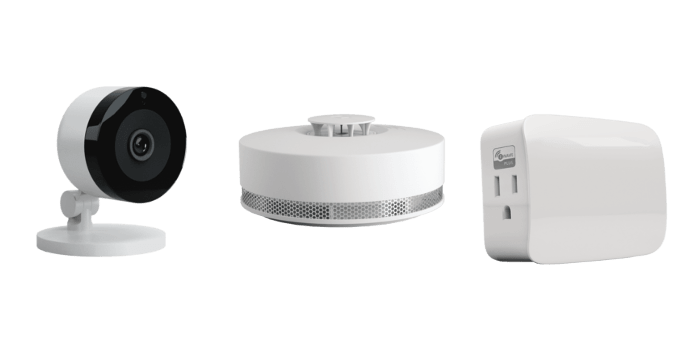
When it comes to Frontpoint equipment, you have a great deal of choice. Some of the subscription plans like the Ultimate tier require the more expensive packages, but outside of that, you have a good degree of flexibility with the setup you choose.
There are three main equipment bundles. The Pro Package starting at $199.95, the Pro Plus package starting at $349.95, and the Pro Cam Package starting at $599.95. In order to qualify for these prices, you’ll need to be a homeowner with a credit score of at least 600. Those with lower credit will likely have to pay a little extra.
Let’s kick our equipment discussion off by talking about the panels. These hubs are the heart of your Frontpoint system and are responsible for managing your loadout of sensors and signaling for help when needed.
The entry-level panel is the Simon XT, which includes cellular service for communication with the central monitoring agency. It also includes a 120db and a 24-hour battery backup to keep your home protected in the event of an outage.
More recently, Frontpoint has developed a touchscreen panel known as the Qolsys IQ that adds in some extra convenience and security features for an additional fee. The Qolsys panel has the same battery backup and siren as the Simon XT, but adds in a 7” LCD screen and the ability to take pictures of everyone that arms and disarms your system.
The Qolsys panel is a significant upgrade over the Simon in terms of smart home functionality, with the ability to lock and unlock your doors, call for help in an emergency, and even offer a forecast for the weather for the week. Think of it as a combination personal assistant and security guard in one convenient package. This model is also Z-Wave compatible and has the ability to interface with up to 59 different sensors.
Every package comes with the Simon XT control Panel at $238.99, but the Qolsys is an available upgrade at $387,99.
The panel wouldn’t be much without its sensors, and Frontpoint has a pretty impressive lineup that covers everything from motion and glass break detection to environmental monitoring for smoke, carbon monoxide, and temperature swings. Check out the chart below for a breakdown of Frontpoint’s sensors and their approximate costs.
| Price | |
| Qolsys IQ Panel (Verizon) | $387.99 |
| Simon XT Control Panel | $238.99 |
| Door Window Sensors | $32.99 |
| Recessed Door Sensor | $42.99 |
| Garage Door Sensor 2.0 | $44.99 |
| Garage Door Sensor (Resolution) | $44.99 |
| Motion Sensor | $64.99 |
| Glass Break Sensor | $74.99 |
| Smoke and Heat Sensor | $64.99 |
| CO Sensor | $89.99 |
| Water Flood Sensor | $44.99 |
If you’d like to enhance your security system’s protection with video monitoring, you have the option to add in an indoor camera, outdoor camera, and/or video doorbell.
Frontpoint’s indoor wireless camera is manufactured by Alarm.com and offers a 1080p HD resolution, two-way audio communication, and night vision. This particular model is also motion activated and can back up motion recordings for later review.
The outdoor camera is manufactured by ODCAM, and has pretty much the same features as the indoor models. The main difference is the weatherproofing and the ability to withstand extreme heat or cold, which makes it an easy fit in pretty much any environment. A 40-foot increased viewing distance also makes it easier to monitor your entire property, even in the dead of night.
Frontpoint’s video doorbell is the Slimline. In terms of features, the Slimline is remarkably similar to competitors like the SkyBell Trim Plus. The main advantage that it has to offer is the ability to activate recording with two triggers: motion detection and when someone rings the bell. This ensures video coverage both of anyone that approaches the door as well as any interactions when you answer the door.
All Frontpoint cameras require access to WiFi and an Ultimate plan subscription. With that monthly fee, you’ll have access to the incredibly useful motion-activated recording and the ability to store up to 1000 of these sensor-activated clips per month. Unlike some other brands, these cameras don’t have the ability to store continuous video footage, but 35-45 second clips surrounding sensor activation ensures you always get a clear picture of the action.
Frontpoint Technology

The Frontpoint is a 100% wireless security system, so you won’t have to deal with any drilling or wires running throughout your home. This is a large part of why the brand is able to offer no-hassle DIY setup, since more traditional security systems require some pretty involved modifications to support monitoring with the home.
The equipment uses a cellular signal to communicate with its sensors and reach out for help from the monitoring center in the event of an emergency. The system’s cellular connection is incredibly reliable even in areas with spotty service, and having it as the primary form of data transmissions means even users with slow internet can still enjoy all of its features. WiFi is necessary for camera equipment, but if all you’re interested in is the sensor setup you won’t need an internet connection at all!
With the top two subscription tiers, you’ll also have access two control via the mobile app — turning your phone into a home automation controller and giving you the ability to check in on your home from anywhere in the world.
In addition to the cellular and WiFi capabilities, Frontpoint also supports Z-Wave technology — one of the most popular smart home frequencies. This opens up a whole world of smart home integration that we’ll talk about down below!
Frontpoint Smart Home Integration
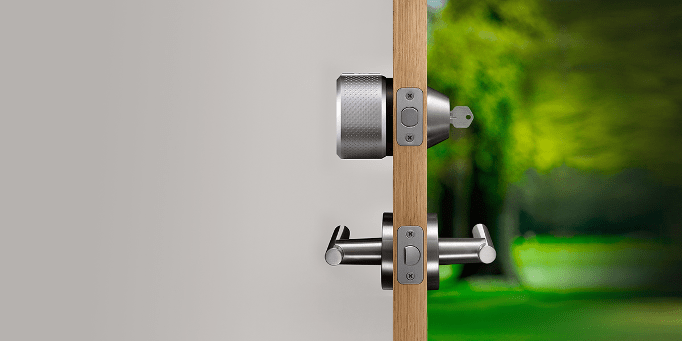
Frontpoint’s Z-Wave compatibility gives the system the ability to interface with a large number of smart products. One thing to keep in mind, however, is that not every Z-Wave device is compatible. If you’re unsure of whether or not a product will work with your security system, you can give Frontpoint a call for some great recommendation.
If you’d like to avoid the guesswork regarding whether or not certain smart tech will work with your security system, the company sells devices from Frontpoint partners that are guaranteed compatible. These products include the cameras discussed above, as well as a door lock and light automation module.
From a security perspective, one of the best partners to your new security system is a smart lock, and you have your pick of a number of different options like the August Smart Lock Pro, Yale Living Touchscreen and Keypad Deadbolt, Kwikset Lever #912, Kwikset Deadbolt #910, and Schlage BE469.
Our favorite of the bunch is the August Smart Lock Pro which is a fully-featured intelligent security solution that replaces your entire lock mechanism. It has some features by default, but when paired to Frontpoint you’ll have access to a timed auto-lock, location-based locking reminders, and One-Touch Remote Locking. The lock also integrations into Alarm.com’s Scenes feature, and can even alert you of unexpected activity.
Frontpoint can also integrate with your smart thermostat, although it doesn’t sell one itself. The company works best with Alarm.com thermostats such as the Z-Wave Thermostat, RCS Thermostat, 2gig Radio Thermostat, and Trane. This particular integration allows you to control your thermostat through the Frontpoint mobile app, receive alerts, and conserve energy through intelligent climate control based around your schedule.
Other notable aspects of Frontpoint’s integration include pretty sophisticated control through voice controllers like Amazon Alexa and Google Home. You can arm your system with a simple command, and even disarm it by providing a security PIN. The Frontpoint Alexa skill also enables easy control of smart locks, garage controllers, lights, and so much more. As long as the device is synced to your system, chances are that the majority of functions can be activated with one of the long lists of supported voice commands.
One of the coolest perks is the ability to group smart products with one another, allowing you to do things like lower the lights, lock the doors, and raise the temperature with a single sentence.
All in all, Frontpoint has a lot going for it as far as smart home integration goes. With support for a wide range of Z-Wave products and a robust voice command system, it really puts the “smart” in smart security.
Why Frontpoint Home Security is a Good Choice?

-
30 day risk-free trial – Frontpoint requires a contract, but they offer a 30-day risk-free trial that is the perfect opportunity to try out the system. You’ll have to pay for the equipment and monitoring services up front, but if you decide you don’t like the system or want to downgrade to a lower plan, you can simply return the equipment for a 100% refund. No hassle, no questions, and no restocking fee.
-
Portable – Since Frontpoint is a DIY system and doesn’t require any wiring or complicated installation, it’s easy to pick up your security equipment and move it to a new house. Frontpoint will even make the process easier with a complimentary mover’s kit. Just give them a call to let you know they’re moving, and you’re good to go!
-
Customizable Options – Frontpoint has some equipment packages that you can choose from, but expanding your system at a later date is easy, allowing you to customize your security setup to suit your needs at any point during your contract.
-
DIY Installation – With a simple installation process, you can get your Frontpoint system up and running in a matter of minutes without any expensive installation fee and without scheduling an appointment. Set things up at your leisure — exactly the way you want.
-
Wide Range of Compatibility – Smart home integration is one of the major selling points of the Frontpoint system. Z-Wave support means you’ll have access to a whole range of smart products, and the company offers devices themselves that are guaranteed compatible such as smart locks, video doorbells, security cameras, and smart lights.
We recommend you take advantage of this free trial if you’re on the fence, but you need to make sure to return the equipment on time if you decide to pass. At the end of the 30 days, you’ll be locked into the contract whether you like the service or not. The only way to break it without a significant termination fee is if you move out of the company’s coverage area of the United States and parts of Canada.
Why Frontpoint Home Security is a Bad Choice?

-
Long-Term Contracts – One of the major downsides to the Frontpoint system is that service requires a long-term contract. There are options for 1-year and 3-year contracts, so you’ll be locked into paying monthly fees if you keep the equipment after the 30-day trial period.
-
High Termination Fees – If you do happen to break the contract, you’ll be hit with hundreds of dollars in termination fees. It’s safe to say that you shouldn’t be buying a Frontpoint system unless you’re willing to commit for the long haul.
Frontpoint Home Security — Our Thoughts

Frontpoint is one of our top choices for people who want a DIY home security while still retaining high-quality equipment and support. Your security will be in good hands with multiple customizable subscription plans available, offering everything from basic monitoring to completely comprehensive protection services with home automation and video recording support. And while Frontpoint does require a contract, it’s pretty unique in the 30-day free trial — allowing you to try the equipment out for size and return it for a 100% refund as long as you’re within that window.
While the plans are a little bit more expensive than some of their competitors, Frontpoint remains a viable option for renters and homeowners that are looking for security that can grow to suit their needs. The flexibility combined with easy, DIY installation makes it a superior option in our eyes when compared to similar systems from the likes of ADT or Vivint.
If you’re looking for an alternative system with similar security, free app use, a comprehensive lineup of sensors, and great smart home integration, — all without breaking the bank — check out our review of our top pick for home security: abode.
Last update on 2024-04-25 at 22:56 / Affiliate links / Images from Amazon Product Advertising API



