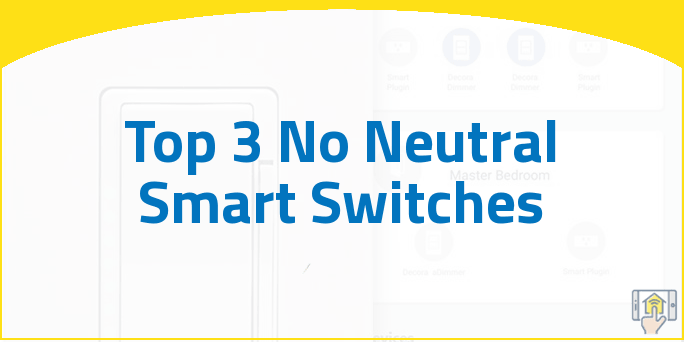An increasing amount of home users are looking into installing smart switches to control their lighting. Yet they find their existing light switches don’t include a neutral wire. While there are a few options for installing dimmable smart switches without it, let’s first find out if you have one.
Also, feel free to use our navigation or keep reading to learn more about the neutral wire.
What Is Neutral Wire & Why Is It So Important?
Smart switches need to stay powered on at all times. Which is why a neutral wire is necessary since they are constantly communicating with the hub. Without this neutral wire in place, the circuit can be broken whenever the switch is in the off position.
It’s also worth to note that there are dimmable switches available on the market that don’t require a neutral wire. It’s done through the dimming feature, which turns the flow of power between the light and the switch down to a trickle. Though it isn’t sufficient power to activate the light bulb, it gives enough power to keep the switch communicating with the smart hub.
Now that we know more about the neutral wire, let’s get to smart switches that don’t require a neutral wire to work.
#1 No Neutral Smart Switch — Lutron Caseta Wireless

While Lutron Caseta Wireless isn’t the cheapest smart switch on the market, it’s the more superior one. It’s easy to install and doesn’t require a neutral wire. This high-quality system will let you control your lights using just your WiFi. Plus, it has quite an impressive compatibility list with other smart home tech.
Lutron Caseta dimmers allow full smart home control through your smartphone or voice control via Amazon Alexa or Google Home. Some of the commands include:
“Alexa, turn off the living room lights.”
“Alexa, turn on the living room lights.”
“Alexa set dimmer to 50%.”
Adding a voice control feature to your home brings a whole new level of convenience, and it’s simple to do once you’ve installed the light switches.
This no neutral smart switch can also bring remote lighting control to a whole new level! Lutron Caseta Wireless dimmers work well with the Pico remote controls, allowing you to control dimmers remotely. How great is that? You can also control lights via an Android or iOS app too. All you need is the Lutron Smart bridge plugged into your router and Lutron app downloaded onto your smartphone.
For more info about the Lutron check out our Lutron Caseta Wireless Dimmer Switch — A Smart Solution For a Smart Home article and Lutron Smart Bridge vs. Smart Bridge Pro to pick the right bridge.
Pros:
-
Flexible Installation Options – Whether you have a neutral wire or not, you can still use the Lutron Caseta Wireless. Plus, the system allows for single-pole and multi-location installation, you’ll be using the Pico Remote in a wall-plate as a second control point. Also, replacing the existing switch is super easy and can take as little as 15 minutes thanks to all the detailed instructions provided by Lutron.
-
Pico Remotes – You’ll get the best value if you buy Lutron package, including the hub and a few switches to get you started. You can even add more additions as needed.
By using the Pico remote, you can turn the lights on or off right from anywhere within the Lutron Clear Connect technology range, while remaining completely wireless. They also fit into wall switch cover plates, making it look like a fully built-in switch without requiring any wiring, or even as a handheld remote. You can also use the ‘favorite’ button in the center of the remote, to save your preferred light level.
The Pico remotes are also really durable and will run for up to 10 years before the battery needs to be replaced.
-
Smart Away & Geofencing – This feature allows you to turn the lights off or on based on your smart phone’s location. You can also receive notifications, alerting you if the lights are left on too long while you’re away. This great addition will allow you to have full control of your lights while being able to save on energy costs.
-
Apple HomeKit – Besides having Amazon Alexa and Google Assistant, by connecting Lutron Caseta to Apple HomeKit, you have full control over your devices through the Apple iOS system. You can do cool things like having control over your light from anywhere or have several devices group together using Siri voice commands.
-
Bulb Control – You have control of up to 17 light bulbs, ( based on 8.5W LED bulbs, 60W incandescent equivalent).
Cons:
-
Not Rated for Low Voltage Lighting – Lutron Caseta Wireless is currently not rated for low voltage lightings, such as track lighting or landscape lighting applications.
-
No Default Dimming Level – With Lutron Caseta Wireless, you don’t have the ability to set a default dimming level. So when you turn on the light, it goes to maximum brightness every time. This can be annoying when switching it on in the middle of the night.
One way to combat this is by installing Pico remotes, and use the ‘favorite’ button on the remote/switch. This way, you can set it to a lower brightness.
#2 No Neutral Smart Switch — GE Enbrighten Z-Wave Plus
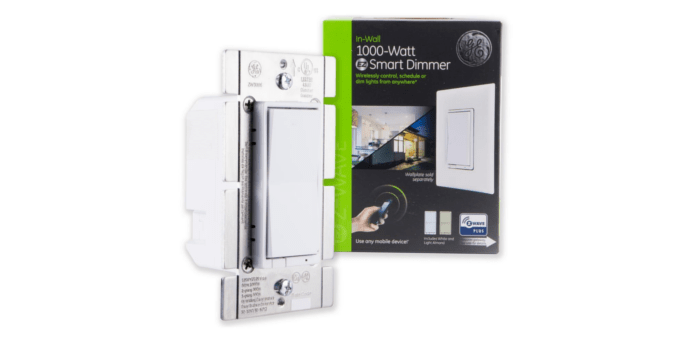
The GE Enbrighten Z-Wave Plus allows you to control, schedule and adjust the brightness of pretty much any dimmable light in your home, wirelessly. Meaning you can control your lights from anywhere at any time. Have your home all lit up before you arrive from work, or the ability to turn them off if you had forgotten to.
GE Z- Wave Plus Smart Dimmer provides great flexibility in installation for your home lighting, plus its full range of dimmability helps cut down on energy costs. Also, with dimmed lights, your light bulbs will serve longer. The dimmer is quite simple to install and can be used in single or multi-switch applications.
Pros:
-
Control From Anywhere – You have the ability to control and adjust the brightness of any dimmable light in your home, from anywhere in the world, using your smartphone.
-
Z-Wave Plus – It also uses Z-Wave Plus technology, instead of the standard Z-Wave. By using Z-Wave Plus, you’re guaranteed a 50% more wireless range, 250% faster processor, and more! As well as the support for any future wireless upgrades for your home. You can control your lights, appliances, security, and heating all with the simple touch of a button.
-
Single- and Multi-Switchpplications Compatible – Simply put, you can control the same bulb, not just by using one dimmer switch, but from other switches too. Meaning you have the ability to dim the same lights from different locations.
Cons:
-
For Incandescent/Halogen Bulbs Only – Unfortunately, there is no support for LED bulbs available as of yet. For the LED and CFL bulbs, have a look at GE Z-Wave Plus Smart Dimmer Switch 14294, but keep in mind that this other model actually requires a neutral wire.
-
Z-Wave Hub Required – There is also a Z-Wave Hub required. Have a look at these compatible Z-Wave certified Hubs: Wink, SmartThings, Trane, Pulse, abode, Nexia, Home Seer, Honeywell, Smart Security, Vera, Harmony, Iris, and Connect.
-
Smart Home Support – For Smart Home support, you’ll be mainly relying on a Z-Wave hub. However, the dimmers are Alexa-compatible with the requirement of an Alexa supported hub for full voice control paired with Echo products, (like SmartThings or Wink).
#3 No Neutral Smart Switch — Insteon 2474DWH Smart Dimmer Switch
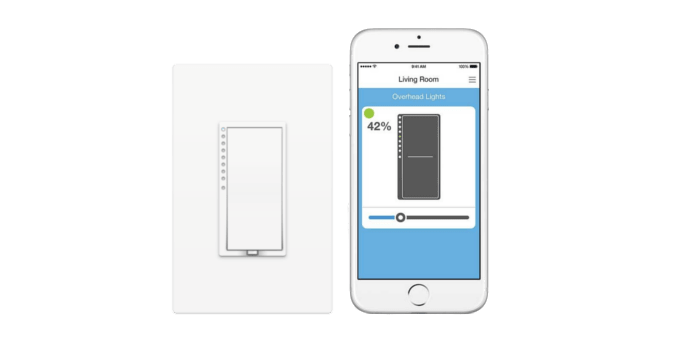
Eliminate the need for a neutral wire with Insteon Smart Dimmer Switch, while completely replacing the standard in-wall switch.
Allowing for complete remote control, via the Insteon Mini Remote, Keypad, Motion sensor, and other Insteon controllers. Simply install the Insteon Hub and pair it up with your smartphone.
Pros:
-
Reliable Technology – Insteon uses an exceptional and patented dual-mesh technology where signals can travel even further without interruption. Providing 100x more reliability than any other WiFi system allowed by the powerline and wireless communication.
-
Control with Your Voice – You can also use the power of voice control when it comes to the dimmer switch. You can dim the lights before getting into bed with your voice by pairing an Insteon Hub with Amazon Echo, or brighten when getting up, all done without lifting a finger!
If you want to use the Insteon dimmers together with Apple HomeKit, simply get the Insteon Hub for HomeKit. Take a look at the detailed comparison between the two Insteon hubs here:Insteon Hub vs. Pro — What’s the Difference?
-
Save Energy – Start to save on energy costs by reducing energy consumption. You can do that by setting dimmer switch down to 80% wether turned on at the switch or through the app. You can also customize the speed at which the lights turn on and off. Great for those quick night trips to the bathroom.
Cons:
-
Must be Used With Incandescent Bulbs – Unfortunately, as with GE Enbrighten Z-Wave Plus, it’s not compatible with LED lights. It can only be used with incandescent or halogen lights up to 600 Watts.
-
Requires an Insteon Hub – Insteon smart dimmer switch does require a hub, so be sure to include that in your expenses. By getting the Insteon kit, you might be able to reduce the cost a little.
Alternatives to No Neutral Smart Switches

There are also some alternatives available if you don’t feel comfortable doing electrical wiring. The two options we’d recommend are the Philips Hue and LIFX light bulbs.
-
Philips Hue – There is no wiring involved when it comes to Philip Hue light bulbs. You can install everything by hand, no tools required. Once the light bulbs are set up, you can turn on or off or dim the lights using your phone, Amazon Alexa or Google home.
Keep in mind, that you can also use the Echo Show or Echo Plus to directly control the Philips Hue light bulbs omitting the Philips Hue Bridge altogether.
You can choose from two standard smart light bulbs, one offers all the smart features (on/off dimming control, Amazon Alexa) and comes in a standard white color. Or, the second version which comes with all the same features, but can transform between millions of colors! Creating a fantastic theme for your home, whenever you want. You can also purchase the Philips Hue remotes to pair them up with the lights. It will give you even better control. Or connect Philips Hue lights via Apple HomeKit, you’ll be able to voice control the lights via Siri whenever you want!
-
LIFX – While LIFX bulbs are on a high-end of smart home lighting, they are still the brightest light bulb on the market. Featuring HomeKit compatibility, the bulbs can be set up manually over WiFi through the LIFX app or HomeKit. You can also use voice command function via Amazon Echo, Google Home, or Apple HomePod too. An amazing feature that I like, is the “Day&Dusk” system, which automates lights turning an energizing cool to warmer tone as you wish. Perfect for those dark mornings, and cozy movie nights.
Otherwise, have a look at the more budget-friendly light bulbs available by checking out our comparison of Xiaomi Yeelight vs. LIFX and LIFX vs. Sengled WiFi Multicolor.
[wp-review id=”15872″]
Last update on 2024-04-23 at 22:32 / Affiliate links / Images from Amazon Product Advertising API