There are a few major differences between the SkyBell Trim Plus vs. Ring Pro. One difference is that only one of these two smart doorbells features color night vision, which allows you to see a visitor at night in full color HD video. So let’s take a closer look at the differences between the SkyBell Trim Plus and Ring Pro to help you decide which is the better fit for your home.
About SkyBell and Ring Video Doorbells
The Product Lines
SkyBell and Ring are the leaders in smart video doorbell niche. Within the last five years both companies have been working hard on extending their product lines.
As of now, SkyBell offers two smart video doorbells: SkyBell HD and SkyBell Trim Plus. Check out our take on SkyBell HD vs. SkyBell Trim Plus to learn more about the two doorbells. Also, it looks like SkyBell is extending its product line this year by adding the SkyBell Plug-In Smart Indoor Camera — a portable smart camera that uses an outlet to operate.
Ring offers a way wider product line of doorbells and cameras. When it comes to doorbells, you can choose between Ring, Ring 2, Ring Pro, and Ring Elite. Each Ring doorbell comes with a unique set of features that are perfect for certain households. And besides doorbells, Ring offers security cameras: Spotlight, Floodlight, and Stick Up Cams.
Competitive dynamic
SkyBell and Ring are the fiercest competitors when it comes to smart video doorbells. It’s a battle between SkyBell’s innovation and Ring’s brilliant marketing. While SkyBell was busy obtaining patents for their inventions (prior art IMHO), the Ring company was focusing on advertising and marketing.
As a result, we have a lot of people who are familiar with the Ring doorbells or at least have heard about them. However, there is also some bad news for Ring — SkyBell filed a lawsuit [PDF] against Ring earlier this year claiming that Ring has infringed three of SkyBell’s patents. All three patents are very critical to a smart doorbell and cover motion detection (US9179109), video streaming (US9179109), and door chime sounding (US9179107).
No products found.
Ring hasn’t commented on ongoing legal matters yet. Meanwhile, Amazon is buying Ring for somewhere between $1.2 billion and $1.8 billion. It looks like the Ring smart video doorbells will serve their part in the Amazon Key Service (smart in-home delivery) which, honestly, will be a great addition, since the Amazon Cam wasn’t getting much appreciation.
So, before we dive into the differences between SkyBell Trim Plus and Ring Pro, let’s check what the two doorbells actually have in common.
SkyBell Trim Plus vs. Ring Pro — Things in Common

Both SkyBell Trim Plus and Ring Pro can stream at 1080p HD resolution with a frame rate of 15 FPS. Besides high video resolution, the doorbells offer motion detection, two-way audio, and live view (motion triggered and on-demand). And if you ever feel like you don’t want to be bothered by visitors ringing the doorbell, you can activate silent mode.
Aside from smart features, the doorbells also share a similar, traditional-doorbell look. Their slim design will get you a perfect fit for your door frame.
The SkyBell Trim Plus and Ring Pro are hardwired doorbells — they use transformers between 16 and 24 volts AC. So, if you’re looking for a wireless doorbell, we recommend checking out the Ring 2 smart video doorbell. The Ring 2 runs on either rechargeable battery or hardwired to your existing doorbell kit. Otherwise, installing the SkyBell Trim Plus or Ring Pro is relatively simple and shouldn’t take too long.
SkyBell Trim Plus vs. Ring Pro — Differences
-
- Difference #1 Video Quality – Both the SkyBell Trim Plus and the Ring Pro offer 1080p HD video. However, the SkyBell Trim Plus also lets you customize the video quality from 1080p to 720p.Why would you want to downgrade video quality? Well, 1080p video requires faster Wi-Fi connection, while the 720p video streaming is perfect for slower connections. So, the 720p setting will be just perfect for households with a weak WiFi signal — it’ll minimize the load time of a video stream.However, if you want to enjoy the 1080p HD video, make sure to check your WiFi signal first. Or just get the WiFi extenders for flawless operation of all your WiFi devices around your home.
- Difference #2: Night Vision – The SkyBell Trim Plus features full color night vision whereas the Ring Pro uses infrared illumination which outputs only black-and-white night vision.The full color night vision makes it easier to recognize people at your doorstep. And with the SkyBell Trim Plus you’ll get a full-color picture at any given time of the day or night.
- Difference #3: Advanced Motion Control – With the Ring Pro you can create customizable Motion Zones, set motion scheduling control, and adjust the motion sensitivity.Custom motion zones are extremely important in low-to-high traffic areas. They help you reduce false motion alerts that are usually triggered by trees, cars, or passer-bys, just to name a few. And with the Ring Pro you can create up to three motion zones.Also, you can schedule your motion detection to turn off for regular occurrence. Let’s say you know your garbage always gets picked up between 8:30 and 8:45AM on Thursdays, you can set your Ring Pro to turn off the motion sensor for that time.
The Ring Pro also allows you to adjust the motion sensitivity level. You’ll have to use trial and error, but we’re sure you’ll find the perfect level that works for you.
Unfortunately, the SkyBell Trim Plus doesn’t support custom motion zones, however you can still adjust motion sensitivity for better motion-triggered results.
- Difference #1 Video Quality – Both the SkyBell Trim Plus and the Ring Pro offer 1080p HD video. However, the SkyBell Trim Plus also lets you customize the video quality from 1080p to 720p.Why would you want to downgrade video quality? Well, 1080p video requires faster Wi-Fi connection, while the 720p video streaming is perfect for slower connections. So, the 720p setting will be just perfect for households with a weak WiFi signal — it’ll minimize the load time of a video stream.However, if you want to enjoy the 1080p HD video, make sure to check your WiFi signal first. Or just get the WiFi extenders for flawless operation of all your WiFi devices around your home.
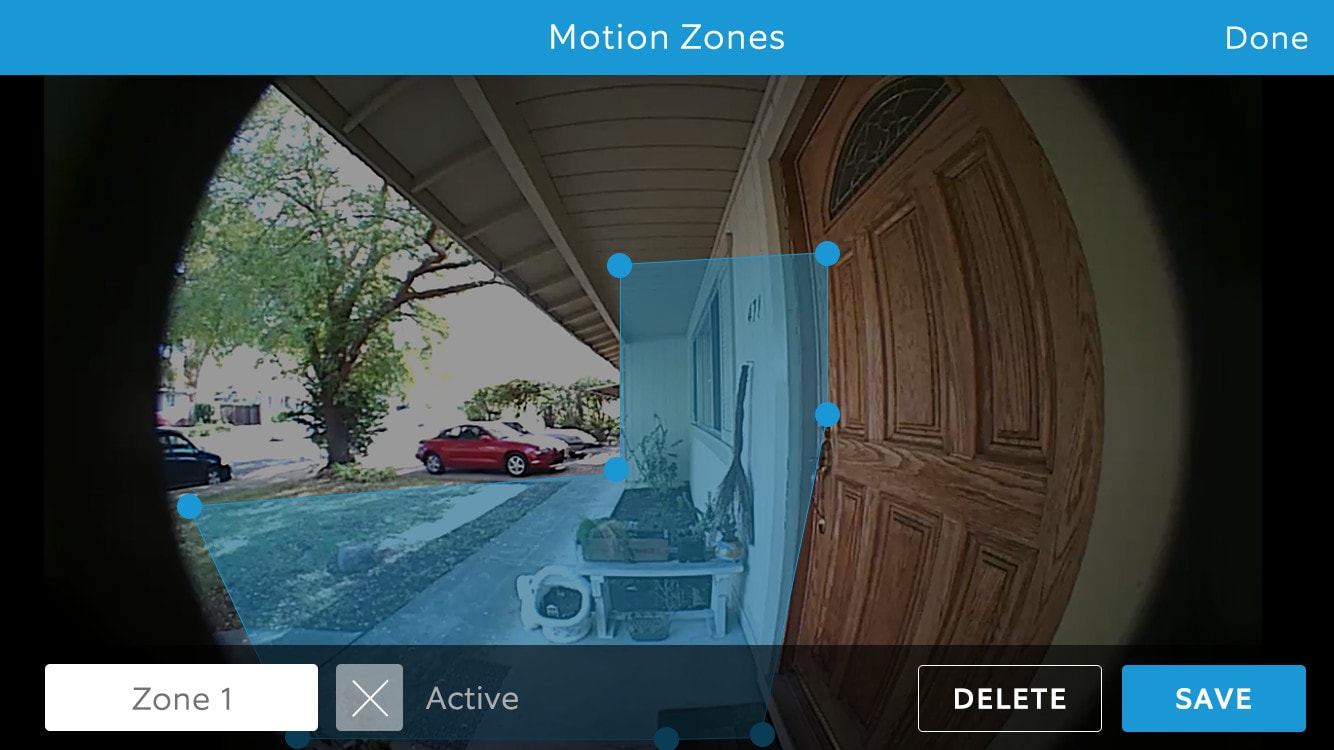
- Difference #4: Field of View – The SkyBell Trim Plus offers 180 degree field of view unlike 160 degrees by the Ring Pro. While 20 degrees might not seem like a big difference, but when it comes to security every degree matters. You definitely don’t want to miss your Amazon package burglar just because they were slightly off the camera view angle.That is to say, the SkyBell Trim Plus offers a better angle coverage of the two.
- Difference #5: Response Time – The SkyBell Trim Plus has a way better response time than the Ring Pro. You get an instant alert whenever someone rings the SkyBell Trim Plus and the live feed pops right up.The Ring Pro on the other hand, takes somewhere from 3 to 7 seconds to send you a notification and load the video. And it doesn’t seem to be a network problem since the two doorbells were tested in the same network conditions.
- Difference #6: Web App – The SkyBell Trim Plus offers only app control for now, whereas the Ring Pro offers both app and browser control. The web app control is a strong benefit since it allows you to check on your doorbell even when your smartphone is not around. Plus, you can download the video clips straight to your computer.
- Difference #7: Operating Temperature – The SkyBell Trim Plus is designed to work in the most severe of conditions: between -40 and 140°F. Whereas the Ring Pro can handle temperatures between -5°F to 120°F.As of now, SkyBell doorbells are the only doorbells to survive such harsh temperatures.
- Difference #8: Subscription – The SkyBell Trim Plus holds a week of your video recording for free. There are no subscription plans or hidden fees whatsoever. You can download, share, and record videos at no additional cost — Period.With the Ring Pro you’ll need to pay extra to get what the SkyBell Trim Plus offers you for free. The Ring subscription is optional, however without it you won’t be able to record or review Ring videos. The Ring Pro will only send alerts to your smartphone and/or email whenever the motion is detected. So, if you’ve missed the alert, you won’t be able to retrieve it.The more features you want to activate, the more expensive the cost of the subscription gets. Ring offers two plans: Basic at $30 per year or $3 per month, and Plus that runs at $100 per year or $10 a month. You can check out a detailed comparison of the two plans on this Ring page.
- Difference #9: Colors – The SkyBell Trim Plus comes in two color options: brushed aluminum and oil rubbed bronze, so you can choose the one that better matches your home’s interior.The Ring Pro comes with four interchangeable faceplates in white, brown, black, and ivory, which means you can easily change the style of your doorbell without purchasing a new device.On the positive side, the SkyBell Trim Plus has totally customizable LED colors. You can change them right from the SkyBell app to add a nice, bright touch to your SkyBell smart doorbell.
SkyBell Trim Plus vs. Ring Pro — Comparison Chart
| SkyBell Trim Plus | Ring Pro | |
|---|---|---|
| Video Resolution | 720p/1080p HD | 1080p HD |
| Frames per Second | 15 FPS | 15 FPS |
| Field of View | 180 degrees | 160 degrees |
| Zoom | 5x zoom | Yes |
| Night view | Full color night vision up to 15ft. | Infrared Night Vision |
| Zone Control | No | Yes |
| Motion Detection | Yes | Yes |
| Live View Motion Triggered | Yes | Yes |
| Live View On Demand | Yes | Yes |
| Silent Mode | Yes | Yes |
| Two-Way Audio | Yes | Yes |
| Record Videos | Yes | Subscription required |
| Review Videos | Yes | Subscription required |
| Power Options | Hardwire to existing doorbell kit only | Hardwire to existing doorbell kit only |
| Operating Temperature | between -40 and 140°F | between -5°F to 120°F |
| Web App | No | Yes |
| Size | 4.8″ x 1.44″ x 1.13″ | 4.50″ x 1.85″ x .80″ |
| Colors | Brushed Aluminum, Oil Rubbed Bronze | Includes 4 faceplates |
SkyBell Trim Plus and Ring Pro Accessories

If you have a digital chime, you’ll definitely need a SkyBell digital doorbell adapter. The adapter will make your digital door chime compatible with the SkyBell Trim Plus. The installation process is easy and takes just a few minutes.
Ring also has a few accessories to offer for the Ring Pro smart video doorbell. You can add the Ring Chime to your Ring doorbell for multiple alert tones, volume control, and do not disturb mode. Though we’d recommend checking the Chime Pro version instead, since besides standard chime features the pro version also works as a WiFi extender. The Chime Pro is crucial if you experience video buffering from your your Ring Pro doorbell. The WiFi extender will boost Ring’s network signal for better performance.
And if you’re looking for more installation options, check out the Ring Pro Corner, Wedge, or Retrofit kit to improve your Ring doorbell’s motion detection and get a better view of visitors coming to your door.
SkyBell Trim Plus vs. Ring Pro — Our Thoughts

Both the SkyBell Trim Plus and the Ring Pro have a lot of useful features in common — 1080p HD video, motion detection, two-way audio, and silent mode. However, in addition to all these features, the SkyBell Trim Plus also offers a better viewing angle of 180 degrees, full color night video, and absolutely free one week cloud storage. Plus, you can use the SkyBell Trim Plus in some of the most severe weather conditions.
The Ring Pro, on the other hand, features a 160 degree viewing angle with black & white night vision and monthly/yearly subscription fees. So, if you’re looking to record, store, and share videos from your Ring Pro doorbell, you’ll need to buy a subscription plan.
The only benefit we feel the Ring Pro has over the SkyBell Trim Plus is advanced motion detection. This feature is especially useful if you’re living in a low-to-high traffic area because false motion alerts can get super annoying.
So, to sum it up, if you’re choosing between SkyBell Trim Plus vs. Ring Pro, we’d recommend getting the SkyBell Trim Plus. Though there are better options in the same price range like the SkyBell HD doorbell with 1080p HD video at 30 FPS, two-way audio, 180-degree field of view and one-week free cloud storage. Seriously, check it out!
Last update on 2024-04-23 at 11:57 / Affiliate links / Images from Amazon Product Advertising API






I have Ring in one property and just installed Sky Bell Trim Plus. For me ring seems better. The motion and other notifications are prompt, as opposed to Skybell which has a long delay or even does not send any alert often.