The Ring Chimes just got an upgrade and now look better than ever. They’re already available for pre-order on Amazon to ship around April 8th, 2020.
Whether you choose the new or Chime Pro — it’s a must to have if you’re getting the Ring Video Doorbell. This simple, yet useful accessory makes sure you know when you have guests at your front door without relying solely on your smart phone.
The installation process is fast and simple: just plug the Ring Chime into a standard outlet and connect it wirelessly to your Ring Video Doorbell. You can then choose from multiple alert tones, adjust volume control or even set it to Do Not Disturb mode when you really want to take a break.
To cut a long story short:
So, what’s the difference between the Ring Chime vs. Chime Pro? There are only three major differences: unlike Ring Chime, the Ring Chime Pro model also works as a WiFi extender for Ring devices, supports dual-band WiFi connection (2.4GHz & 5GHz), and comes with a built-in nightlight. That’s pretty much it. For more details, check out the differences & chart sections below.
New Ring Chime vs. Chime Pro — Differences

Difference #1: Wi-Fi Connectivity – One of the major differences between the Chime and Chime Pro is the support of the 5GHz WiFi network. So, if you already have a lot of devices on your 2.4GHz network, you might want to take advantage of the Ring’s Chime Pro 5GHz support.
Also, the 5GHz wireless frequency is better for a shorter distance, and compared to 2.4GHz, the 5GHz offers faster data rates. So, with the Ring Chime Pro, you can definitely boost your Ring Doorbell’s performance.
Difference #2: Wi-Fi extender – The Ring Chime Pro also works as a Wi-Fi extender for Ring devices. Not only does Chime Pro extend your Wi-Fi signal, but it also amplifies your Ring alerts. So, if your doorbell is far from your router, or you think you’ll have problems with the WiFi connection to your Ring doorbell, make sure to get the Ring Chime Pro to boost Ring’s Network Signal.
Difference #3: Built-in Nightlight – Looking to raid the fridge at midnight and stay unnoticed? Well, it’s definitely doable with the Ring Chime Pro. Unlike the standard Ring Chime, the Ring Chime Pro comes with a built-in nightlight that provides a cozy glow to help you seamlessly navigate in darkness.
Difference #4: Size – The Ring Chime Pro is a little bit bulkier than the Ring Chime, 4.06 in. x 2.72 in x 1.00 in vs. 3.06 in. x 2.44 in x 0.98 in. However, it’s not a huge difference considering all these perks that the Ring Chime Chime Pro comes with compared to the standard Ring Chime.
Ring Chime vs. Chime Pro — Comparison Chart
| Ring Chime Pro | ||
|---|---|---|
| WiFi Connectivity | 802.11 b/g/n @ 2.4GHz only | 802.11 a/b/g/n/ac @ 2.4GHz / 5GHz |
| Built-in nightlight | No | Yes |
| Extends WiFi Coverage for Ring Devices | No | Yes |
| Supported Devices | Compatible with all Ring Video Doorbells and Security Cameras | Compatible with all Ring Video Doorbells and Security Cameras |
| Power | Plugs into a standard power outlet | Plugs into a standard power outlet |
| Warranty | One year limited warranty | One year limited warranty |
| Dimensions | 3.06 in. x 2.44 in x 0.98 in (77.8mm x 62mm x 25mm) | 4.06 in. x 2.72 in x 1.00 in (103mm x 69mm x 29mm) |
| Color | White | White |
Popular Questions

Well, is your wireless network strong enough for your Ring doorbells and cameras? If not, then consider buying a Ring Chime Pro since it works as a WiFi extender for Ring products. It also has a pretty cool nightlight built-in.
It’s a chime that you can plug into an outlet to get notifications anywhere in your home from your Ring doorbells and cameras, even if you’re not near your smartphone.
No, it doesn’t. Ring Chime Pro only extends WiFi Coverage for Ring Devices. If you’re looking for WiFi extenders, make sure to check our Smart Home WiFi Systems section.
Somewhere in between your WiFi router and a Ring doorbell/camera so it works like a bridge improving the connection between the two devices.
Of course! The more the merrier.
Last update on 2024-04-24 at 20:04 / Affiliate links / Images from Amazon Product Advertising API
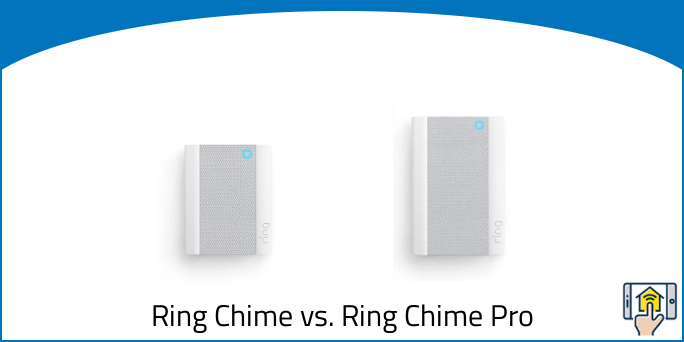


If you have a mesh wifi is there any point to get the Pro?
@Mark – won’t know until you test. I have the Orbi system which should have been enough but I have an older house and the Ring wifi sucks azz. I had to purchase the Pro for myself. Depends on your situation. I recommend buying from Best Buy as they will take back products fairly easily these days if they don’t work out for you. I originally tried the Google mesh – it was TOO user friendly for me so I took it back to Best Buy and got the Orbi
Ring Chime Pro is setup and showing strong wifi. I setup the Ring Floodlight Cam to link with it but it has a poor to nonexistent wifi. They are within 20′ or less of each other. Cam over garage entry door; Pro straight through behind house entry door. Can not keep Cam online.
I have a Netgear E8000 extender that is just about 20 feet from one of my floodlight cameras and the signal quality (RSSI) is still terrible. Every other wifi device works fine. I think the floodlight cameras aren’t very good at wifi reception.