Choosing between Philips Hue vs. Lutron Caseta Wireless is basically choosing between smart bulbs vs. smart switches. However, there’s a little bit more to it!
Let’s take a look at the pros and cons between Philips Hue and the Lutron Caseta Wireless to help you figure out which option is better suited for you and your home.
Philips Hue vs. Lutron Caseta Wireless — Things in Common
-
Remote Control via App – One of a few things the Philips Hue and Lutron Caseta Wireless share in common is the ability to control their lighting via a smartphone app. Chances are that you’re not always going to have a remote on hand, so the ability to whip out your iPhone or Android phone and adjust the lighting to suit the situation is definitely an advantage we’re glad to see included in both systems.
-
Remote Control via Remotes – The Lutron Caseta Wireless works with a Pico Remote that comes in different configurations and allows you to control scenes, dim or brighten your lights, or simply turn them all on or off. You can set up Pico controls wherever you please — whether that’s on the bedside table or on the visor in your car, they are always just a reach away!
The Philips Hue uses Hue Dimmer Switch to offer smooth wireless dimming. So, your guests don’t need to download Philips Hue app to dim the lights in a guest room. They can just use Hue Dimmer Remote to control lights to their liking. You can also use the Hue Tap Switch to recall your four favorite light scenes or, if needed, turn all Philips Hue lights on/off at the same time.
-
Smart Away Feature – If you’re away from home for vacation, it’s likely that you’ve either turned the lights off to consume power, or left them on in order to make it less obvious that you’re not around to keep an eye on your house. The truth is, both choices aren’t ideal when it comes to keeping your house protected.
While smart home cameras security systems like the Arlo Pro 2 can allow you to monitor your home from wherever you are, 24/7, the Smart Away Feature on both the Philips Hue and Lutron Caseta will also contribute some added security. With the ability to randomly adjust lighting levels through dimmers and switchers in various areas of your house, these systems can make it look like you’re active at home when you’re really away on business or at the beach with your family.
-
Apple HomeKit & Voice Control – Regardless of which of these two smart systems you choose, you’ll be able to integrate it into your smart home and control it via Apple HomeKit — one of the most popular smart home automation softwares. Additionally, both the Philips Hue and Lutron Caseta Wireless will work with Amazon Alexa and Google Assistant — ensuring that those who are invested in those product ecosystems will be able to use their existing voice controllers as well.
Through voice control on any of these three systems, you’ll be able to control lighting levels in different areas of the house without moving a muscle.
-
Requires a Hub/Bridge – Both the Philips Hue and Lutron Caseta Wireless systems require that you have a hub to connect the various components to, although this hub is specific to each brand. With that said, you can also connect your Lutron Caseta dimmers and switches directly to the Wink Hub 2 if you’ve already invested in that product ecosystem — allowing you to save a little extra while setting up your smart lighting.
-
IFTTT – One of the most convenient aspects of setting up a smart system is customizing the various components to work together. While it’s nice to be able to control everything individually through one smart system, the really cool functionality of a smart home comes from being able to set conditions for your lighting to be able to react to various conditions throughout the day. With support for IFTTT, both your Lutron Caseta Wireless and Philips Hue systems can be heavily customized for greater convenience and comfort.
-
DIY Smart Lighting Solution – While some lighting systems like the Lutron RA2 Select may offer extra features for larger homes, they can be difficult (or in some cases, downright impossible) to install without professional assistance. The Philips Hue and Lutron Caseta systems are both very simple to install on your own. The Caseta is a little bit more difficult to get going, but neither option requires additional wiring — making it easy to get setup for anyone who can follow the included directions.
-
Saves Energy – Saving energy is important for the environment, and it can also leave you with some extra cash in your pocket at the end of the month. Both the Philips Hue and Lutron Caseta systems lead to energy savings over time that may pretty quickly pay off the initial investment. With the ability to set lights to turn off automatically, or dim lighting levels when you don’t need your lightbulbs running at full power, you’ll likely see a difference in the cost of utilities.
Speaking of utilities, both smart lighting options can open you up for energy rebates and incentives. Lutron has a dedicated rebates page where you can get the specifics, but you’ll also find the Philips Hue supported by a number of incentives if you do a little digging for programs in your area.
Philips Hue vs. Lutron Caseta Wireless — Differences

-
Difference #1: Light Color – With the Lutron system, the color of your lights depends on what type of bulbs you use. Because there aren’t dedicated Lutron bulbs, you pretty much have free rein to customize your system to suit your needs.
For the Philips Hue, you’ll need to choose between pure White, White Ambiance, or White Ambiance & Color light bulbs. Each collection of light bulbs is perfect for different scenes. This way White and White Ambiance light bulbs are perfect for comfort dimming, whereas White and Color Ambiance light bulbs can add unique character to any room with their 16 million colors.
For a detailed comparison review check out our take on Philips Hue 1 vs. 2 vs. 3.
-
Difference #2: Technology – As mentioned above, the controls for the Philips Hue and Lutron Caseta Wireless systems differ. Lutron uses their own Lutron Clear Connect frequency which provides a dedicated connection that should ensure your products within the ecosystem function flawlessly and without any interference.
The Philips Hue system uses ZigBee in order to control their bulbs, which is a communication protocol that is commonly used in smart home automation. ZigBee network is super efficient when it comes to smart home lighting since it depends on low power requirements.
-
Difference #3: Works with Sonos Speakers – Hooking your music up to a Sonos PLAY:5 can make it easy to stream your favorite tunes through a high-quality smart speaker with booming bass. One of the advantages of the Lutron Caseta Wireless system is that it integrates with Sonos products — so you can control both your light and your music from the same app.
Even though Philips Hue doesn’t have direct integration with Sonos speakers, it does however have its own ways to pair with music.
-
Difference #4: Syncs with Music – With the Hue Sync app you can actually sync your lights to respond to your music or games. While it might not be a feature you’ll use all day every day, it can really take the party to the next level with lighting that responds dynamically to changes in the music.
For games, it uses screen grabbing and unique algorithms to figure out the colors of your screen — adjusting the bulbs to complement the action. For music, you can choose between a variety of scripts to match your current playlist. It’s a cool perk that definitely makes the Philips Hue a lot more fun.
The Hue Entertainment feature works only with color light bulbs that connect to Philips Hue Bridge 2.0. The Lutron Caseta Wireless doesn’t offer light bulbs to begin with, thus can’t really offer as much fun when it comes to lights & music syncing as Philips Hue.
Philips Hue vs. Lutron Caseta Wireless — Comparison Chart
| Philips Hue | Caseta Wireless | |
|---|---|---|
| Remote Control via app | Yes | Yes |
| Light Control via Remotes | Yes | Yes |
| Requires a Hub | Philips Hue Bridge | Caseta Smart Bridge |
| Technology | Zigbee | Lutron Clear Connect |
| Works with Apple HomeKit | Yes | Yes |
| Works with Amazon Alexa | Yes | Yes |
| Works with Google Assistant | Yes | Yes |
| IFTTT | Yes | Yes |
| Logitech | Yes | Yes |
| Nest | Yes | Yes |
| Sonos | No | Yes |
| Syncs with Music | Yes | No |
| Installation | DIY | DIY |
Philips Hue vs. Lutron Caseta Wireless — Integration

Both the Philips Hue and Lutron Caseta Wireless systems integrate well with some of the major smart home controllers and products.
As mentioned above, both of the lighting options work with Amazon Alexa, Google Assistant, and Apple Homekit. The Hue also works with Microsoft Cortana, which is good news for those who happen to have the Harman Kardon Invoke Voice-Activated Speaker.
The Lutron system also works with Nest Cam and Nest Protect smoke and CO alarm, allowing you to easily monitor your home while away and ensuring that you’re aware of any intrusions or danger. The Philips Hue works with pretty much any Nest product, allowing you to choose either system without having to worry about your security solutions being incompatible.
One area where the Lutron does seem to have an advantage, however, is in thermostats. With support for products from Nest, Lutron, Honeywell, ecobee, and Carrier, it should be easy to control your lights and temperature simultaneously.
In terms of smart home controllers, both systems work with IFTTT as mentioned above, but they also work with SmartThings as well as smart remotes like the Logitech Harmony system.
One of the best parts of the Philips Hue integration is the fact that the larger Philips Product family has a number of products that work both inside and out — allowing you to extend your lighting to other areas of the house at any point.
With the Lutron product family, there are options for expansion, but the Caseta line in particular only has a hub that supports up to 50 different devices. If you’re looking for a more comprehensive (albeit more expensive) option from Lutron, you might want to consider the RadioRA 2 or the RA2 Select.
Check out the Lutron or Philips web page for a complete list of their supported partners.
Philips Hue vs. Lutron Caseta Wireless — Accessories
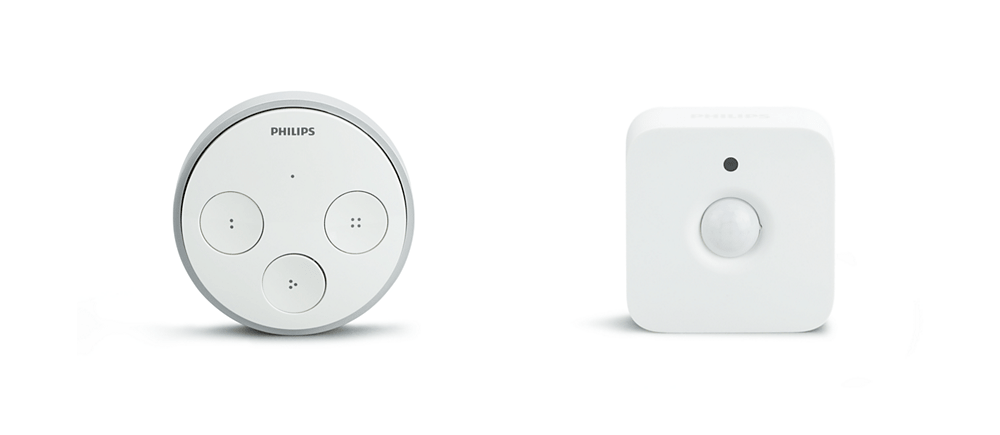
While both the Philips Hue and Lutron Caseta Wireless systems work well in their own right, there are some accessories you can purchase to enhance the experience — with some more necessary than others.
For the Lutron Caseta, you’re going to want to invest in at least a few Pico remotes to make controlling your lighting as easy as possible — no matter where you happen to be. You can also purchase a pedestal or a car clip, to make it easy to install your remote on your bedside table or out in the car.
To further enhance the Philips Hue, you might want to invest in a motion sensor. This allows you to make sure the room is lit up whenever you’re around and that your lighting isn’t on needlessly when no one’s in the room. A tap switch is another useful option that allows you to choose between your four favorite lighting schemes with a simple tap — adjusting all the lights in the room at once.
Philips Hue vs. Lutron Caseta Wireless — Our Thoughts

Ultimately, the choice between the Philips Hue and Lutron Caseta isn’t really a clear cut decision. However, we do have some recommendations for the product you could consider based on your current situation and needs.
If you’re looking for an easier-to-install option that is easy to take down if you end up moving or selling your house, it’s clear that the Philips Hue is the superior option. It’s also a little bit more fun with the various colors and the Sync utility that makes it easy to match your lighting to the music or your favorite game.
If you’re not interested in dealing with bulb changing, however, we recommend the Lutron Caseta Wireless. It’s a reliable long-term solution to smart lighting, and the slightly more involved initial setup is more than worth the enjoyment and convenience you’ll get from the system for years to come.
Last update on 2024-04-25 at 06:07 / Affiliate links / Images from Amazon Product Advertising API
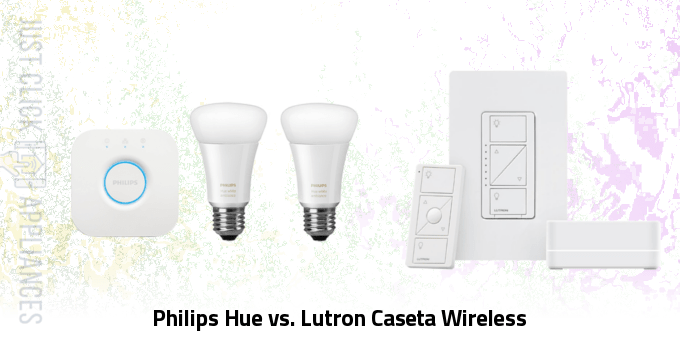







If you have fluorescent ceiling lights such as in your kitchen or have fans to control, you are out of luck with Hue. If you have multiple lights on one switch want to control the lights individually, Hue is the answer. You may have to invest in both systems. Not to worry, if you have voice control (like with Alexa) you can mix both systems and control a whole room with a single voice command.