A fast WiFi connection is more important today than ever before. With more content moving to streaming services and smart home technology bursting onto the scene, a strong connection is paramount to keeping your home running efficiently.
Chances are that you have a fast connection from your ISP, but do you have the equipment to back that up? Many homeowners make the mistake of having fast speeds but keeping an old, outdated router in charge of their network. Smart WiFi routers offer a strong connection throughout the entirety of your home as well as a number of convenient and secure features.
Below we compare the Orbi vs. AmpliFi HD — two excellent smart WiFi solutions that can take your network to the next level. Which router is right for you?
NETGEAR Orbi vs. AmpliFi HD — Differences

-
Difference #1: Wireless Connectivity – There are some notable differences between the Orbi and the AmpliFi HD in terms of their wireless connectivity, and this could potentially make a difference on the stability and speed of your connections.
The Orbi features Tri-band WiFi radios with simultaneous 2.4GHz and 5GHz connections.
The first radio transmits IEEE 802.11b/g/n 2.4GHz-256QAM frequencies. The remaining two radios support IEEE 802.11a/n/ac 5GHz-256QAM connections.
Radio 1 and Radio 2 are the primary radio bands, and together provide a theoretical peak throughput of 1.2Gbps of data flow to user devices.
What makes the Orbi rather unique, however, is the third radio — a second 5GHz band. This radio frequency is committed entirely to the backhaul, meaning the data transmitted from the main Orbi unit to the satellite Orbis and vice versa. Having an entire band dedicated to this transmission ensures quality WiFi across the entire network with very few drop-offs as distance increases.
In testing, the throughput of the Orbi averaged 509.6 Mbps at close range and 368.2 Mbps at 100 feet.
The AmpliFi router, on the other hand, is a dual-band router with simultaneous 2.4GHz and 5GHz IEEE 802.11 a/b/g/n/ac radios.
The mesh router has an AC1750 rating, which means that you’ll see theoretical speeds of 450Mbps on the 2.4GHz band and 1300Mbps on 5Ghz. Unfortunately, the AmpliFi router doesn’t seem to live up to the hype in testing with some significant drop offs as distances increase. At 50 feet away from the router and two rooms away, the 5GHz radio dropped significantly in throughput — outputting just 70Mbps of data.
Essentially, this means that the AmpliFi has some technology that doesn’t quite deliver what it promises. You’ll still see high speeds across your home, but as distance increases you might start to see a significant drop off in the network’s capabilities.
-
Difference #2: Wired Connectivity – While the primary use of a a smart mesh router for most people is probably to transmit strong WiFi throughout their entire home, it’s important that the router has decent wired connectivity too.
Each Orbit router has a power input, an on/off button, and four gigabit Ethernet ports. One port is designed to connect to your broadband modem, but you can use the other three in order to connect to devices like printers, network-attached storage devices, and other technologies like smart home hubs or gaming PCs.
Also included on the Orbi router are buttons that will reset a device and synchronize the router with additional satellites. By default, Orbi units sold together will synchronize flawlessly with one another right out of the box. If you were to expand your network with additional Orbi satellites, however, you might need to make use of this synchronization feature to keep your network running optimally.
Each Orbi router also features a USB 2.0 port, but they’re currently awaiting activation by a future software update. This means that you can use the ports for some basic functionalities, but that aspects like Readyshare storage are not currently supported. Frankly, USB functionality on the Orbi routers feel a bit like an afterthought and were not fully fleshed-out before the router released.
The AmpliFi Router features four Gigabit Ethernet ports to connect to various devices, and an additional WAN port to connect to your router. A USB port is currently deactivated and the USB-C connection is used to power the device.
However, unlike the Orbi, the AmpliFi Mesh Points don’t feature any ports. While you’re able to use hardwire connections on both the Orbi router and satellites, your options are much more limited with AmpliFi. Unfortunately, this means that any wired connections are going to have to be close to the router itself rather than just in close proximity to a satellite.
This lack of flexibility is definitely a drawback, and Orbi seems to have the edge when it comes to wired connectivity.
-
Difference #3: Units & Range – There are also some significant differences between the two routers in terms of the way units work and their maximum range.
The Orbi range is pretty simple to figure out. One router and one satellite will support a range of up to 5000 square feet. A single Orbi network can support up to three satellites and one main router, which means you can get a pretty significant range out of the gadgets.
For the vast majority of situations, the Orbi router should provide sufficient range. If you’re looking to beam a WiFi signal an incredible distance, however, you may be better off with the AmpliFi.
The AmpliFi HD router boasts a 10000 square foot range, which is incredibly impressive. Ubiquiti’s background in commercial and enterprise applications is readily apparent in the router, as the range of the AmpliFi far exceeds the requirements of a normal residential household.
However, there are definitely situations in which that 10000 square foot range could come in handy. For those with a workshop or other sort of outbuilding, having an AmpliFi router setup will allow you to beam a WiFi signal outside the confines of the main house — saving you the effort of installing a second router. With such an incredible range, you can basically transmit WiFi a decent distance down the street; it’s the perfect option if you’d like to share your connection with trusted neighbors, and you won’t easily find a residential WiFi solution with the same sort of reach outside of the AmpliFi product family.
Outside of the range disparities, there are some differences between the way that the satellites install with the routers. With the AmpliFi, the Mesh Point plugs directly into the outlet, while the Orbi satellites have a USB-C power port and are intended to be placed on a shelf or table. If counter space is a concern, having an antenna that doesn’t take up space outside of the plug is a definite perk, and an advantage that the AmpliFi has over the Orbi.
-
Difference #4: AmpliFi Teleport – The AmpliFi Teleport is a pretty unique feature that really sets the AmpliFi apart from other smart WiFi routers. While the majority of routers offer the same sort of strong network throughout your home, the AmpliFi allows you to take it with you wherever you go with the Teleport.
The AmpliFi Teleport creates a VPN that allows you to access your home network from wherever you happen to be. While you’re out and about, chances are that you’ll find yourself on public WiFi at one point or another. However, networks at a Cafe or network are far from secure, and there’s a possibility that your traffic could be monitored and data accessed by others on the same frequency.
No products found.
With the AmpliFi Teleport, you’ll essentially be browsing your home network using public WiFi. You will be able to access your various smart devices and files while away from home, and even have access to local broadcasts like the news and sports from where you happen to be. It’s an excellent option for those who travel option, as it constantly keeps you connected to home even if you’re on the other side of the world!
All in all, the AmpliFi Teleport is a really cool feature, and there’s unfortunately no similar option with the Netgear Orbi.
-
Difference #5: MU-MIMO – The Netgear Orbi supports MU-MIMO, which stands for Multi-user Multiple-Input and Multiple-Output. This is a fancy way to say that the network is capable of streaming data to and from multiple devices at the same time.
Traditional networks serve data to one device at a time. That’s not to say that you can’t have tons of devices streaming content simultaneously, but MU-MIMO allows for a stronger connection overall since your technology will share the network rather than competing for service.
MU-MIMO is an excellent feature with a variety of benefits. In addition to boosting your network performance as a whole, you’ll see lower latency and no more rubber banding while gaming. A stable and consistent connection is important when playing online, and MU-MIMO routers are much better at providing that than a traditional system.
Bandwidth congestion as a whole will be greatly lowered, allowing you to stream, game, play music, and download files all at the same time without clogging up the network.
The AmpliFi does not support MU-MIMO, which is honestly rather strange for a smart WiFi router. This means that it’s at a disadvantage by default, because while it may provide a fast network, you’ll see a drop in speeds as you start to add more devices.
-
Difference #6: Hardware – While the AmpliFI HD is built by a company that specializes in enterprise applications, it’s actually surprisingly weaker from a hardware standpoint when compared to the Orbi.
The Orbi features a Quad-core ARM 710MHz processor, 512MB RAM, and 4GB of flash storage. This far outclasses the 750MHz processor, 128MB memory, and 32MB of storage on the AmpliFi.
While both routers will fill your home with strong WiFi and eliminate dead zones, the better hardware on the Orbi makes it a little bit stronger overall.
-
Difference #7: Parental Control – The internet is a valuable resource for kids, both for learning and for entertainment, but there is also a wealth of content online that isn’t appropriate for children.
Both Orbi and AmpliFi offer parental control to keep your kids away from harmful websites. However, unlike Orbi, AmpliFi offers parental control via AmpliFi app. You’ll be able to monitor internet usage on each device individually and pause the internet if needed, set time restrictions or even schedule the Internet connection on each device.
Orbi, on the other hand, offers a host of parental controls via the third party Circle App. Circle is a smart parental control system developed by Disney that allows you to easily manage content and time online from any device. Limit daily internet for your kids websites, apps, and more — all from a convenient app.
Included with your Netgear router, absolutely free, is the ability to pause the internet at will, filter out inappropriate websites, and view the browsing history of your children’s devices. If you pay for the premium version of Circle, however, you get a host of other convenient features — more on that below!
-
Difference #8: Subscription – The Circle app for parental controls is free for the basic version, but you can also enhance the safety of your Orbi router even further with a premium subscription.
Time Limits: is a useful feature that allows you to limit your children’s time with highly customizable categories. Don’t want your kids spending too much time on Facebook? Set a Facebook time limit and limit their access across the mobile app and website alike. Customize your children’s access to a variety of categories like games, social media, streaming services and more — helping you keep their internet usage under control without having to micromanage their access.
Bedtime: allows you to set a specific time for each child that internet access will be completely shut off. Make sure your kids aren’t up all night on their phones by cutting off service at a specific time, and make sure that they’re well rested for school the next day. The ability to set different bedtimes for different kids is super useful as well, as it allows you to do things like make sure your younger children are in bed at appropriate times while giving some more leeway to teens.
Offtime: allows you to schedule specific times during the day where internet access will be shut off. If it’s time to do homework, your kid shouldn’t be browsing YouTube. Let your Orbi router do the heavy lifting and automatically limit access during times when you want your children offline. Kids that try to access prohibited services during offtime will get a gentle reminder that it’s time to spend time offline, giving you a great degree of control over your family’s schedule.
Rewards: There are countless situations in which you might want to let up on the time limitations from the parental controls, and the Rewards feature does just that. Did your daughter take the trash out? Reward her with more screen time in general, or even on a specific app. Are your kids having a sleepover with friends? Push bedtime later temporarily to allow them to play Fortnite a little later into the night. The Rewards system is highly customizable, and gives you tons of flexibility in the way you incentivize good behavior.
Usage: Usage tracks the time spent on various sites and services over the course of the day, week, month or even longer. If you’re interested in how long you or other members of your family are spending on the internet, Circle offers the ability to receive a detailed breakdown through a convenient app.
One thing to keep in mind when you purchase the Orbi is that you only receive basic phone support for 90 days after getting the router. You must pay for technical support if you experience problems after 90 days.
AmpliFi offers almost all of the above features free of charge. It’s nice to know that you’re getting all the basic features without any additional monthly fees.
-
Difference #9: Voice Control – Your Orbi smart router will feel a lot more “smart” due to the support for Amazon Alexa and Google Home voice control. Using either voice assistant, you can use voice commands in order to configure the router’s settings. With Google Assistant, you can also have your Orbi router tell you its current settings as well as the guest network password — making it easy to monitor your system and get your friends and family online.
The AmpliFi does not support voice control in any capacity.
-
Difference #10: Smart LCD Screen – One cool feature that is unique to the AmpliFi router is its smart LCD screen. On the router itself, you’ll find a display that measures 1.6” diagonally, with a 240 x 240 resolution, 212 ppm, G+F Touch, and Full Color.
The AmpliFi as a whole is a very sophisticated-looking device, with a smart industrial design that is really enhanced by the screen. Rather than having to rely on the app or interpret blinking lights, you’ll have a clear readout on the status of your network.
The screen also tells the time, which makes it an excellent replacement for a home office clock. The design truly complements your home, and the AmpliFi can easily be incorporated into a home decor rather than being hidden away.
The Orbi does not have any sort of screen.
-
Difference #11: Design – The AmpliFi router measures 3.9 x 3.9 x 3.9 in and is relatively compact. The industrial design is beautiful and is the perfect addition to most any home.
The Orbi, on the other hand, it pretty gigantic. The Orbi host and extensions are big towers that measure 8.9 x 6.7 x 3.1 inches, so it’s not exactly possible to hide them. You might be able to put one on a bookshelf and use it as some sort of bookend, but it’s pretty difficult to integrate the Orbi into your home. It’s not an unattractive device, but it definitely looks like a router and not nearly as decorative as the AmpliFi.
NETGEAR Orbi vs. AmpliFi HD — Comparison Chart
| NETGEAR Orbi | Ubiquiti AmpliFi HD | |
|---|---|---|
| WiFi Connectivity | Tri-band WiFi radios, Simultaneous 2.4GHz, 5GHz IEEE 802.11 a/b/g/n/ac |
Dual-band WiFi radios, Simultaneous 2.4GHz, 5GHz IEEE 802.11 a/b/g/n/ac |
| Wired Connectivity | 1 Gigabit WAN; 3 Gigabit LAN; One USB 2.0; Orbi Satellite: 4 Gigabit LAN ports One USB 2.0; |
1 Gigabit WAN; 4 Gigabit LAN; One USB 2.0; One USB-C AmpliFi Satellite: No ports |
| MU-MIMO | Yes | No |
| Beamforming | Yes | Yes |
| Bridge Mode | Yes | Yes |
| Security and network services | WPA/WPA2-PSK | WPA2-PSK |
| Reduces WiFi Dead Zones | Yes | Yes |
| Range | 1 Router + 1 Satellite up to 5,000 sq ft |
1 Router + 2 Satellites up to 10,000 sq ft |
| Processor | Quad-core ARM 710MHz | 750MHz |
| Memory | 512MB | 128MB |
| Storage | 4GB | 256 MB |
| Parental Control | Yes | Yes |
| Subscription | Premium Circle app Technical Support after 90-day free trial |
No |
| Smart LCD Screen | No | Yes |
| Alexa Support | Yes | No |
| Google Assistant | Yes | No |
| Dimensions | 8.9” x 6.7” x 3.1” | 3.9” x 3.9” x 3.9” |
| Color | White | White |
NETGEAR Orbi vs. AmpliFi HD — Things in Common

Now that we know the differences between the Orbi vs. AmpliFi HD, let’s kick things off with a discussion of the features that they have in common.
Both the Orbi and AmpliFi HD work to reduce WiFi dead zones. Gone are the days where you have to carry your laptop around to find a good signal, as the mesh network of the AmpliFi and Orbi extend your connection throughout the entirety of your home, giving you strong internet from wherever you happen to be.
With that said, it’s possible you can reduce your WiFi dead zones without investing in a new router just by rearranging your existing equipment. Download an app like Wi-Fi Sweetspots for iOS or Wi-Fi Analyzer for Android in order to get a sense of where the signal starts to drop off. Sometimes just moving your.router to a different room can fix the issue without necessitating a whole new purchase.
Although you might be able to fix your WiFi dead zones by moving around your existing router, that doesn’t mean that a smart WiFi solution isn’t worth the investment. Both the Orbi and AmpliFi HD have ethernet ports, which allow for excellent smart home support. With a smart WiFi router and a capable ZigBee or Z-Wave hub, you can ensure that your connected home has a speedy connection 24/7.
The Orbi and AmpliFi HD also feature a “bridge mode” which allows you to use the router as a simple mesh WLAN rather than your primary router.
The Orbi router functions in “router mode” by default, but you can change it to AP mode manually in the advanced settings. This allows you to keep using your existing router and keep the Orbi as an access point node. The AmpliFi HD has a simple toggle that will activate a similar feature — disabling the DHCP server and allowing it to function as a node rather than a full router.
Last but not least, both routers feature a very simple install process. The Orbi is preconfigured and ready to go right outside of the box, and you can use the Orbi app to get your WiFi network up and running in a matter of minutes. The AmpliFi HD router connects to your phone via Bluetooth LE, and allows you to instantly set things up, manage your new network, invite guests to the connection, and manage your network security.
Regardless of your choice, you’ll enjoy a fast WiFi connection that is easy to understand and keeps your technology running at maximum efficiency.
NETGEAR Orbi vs. AmpliFi HD — About
The Orbi mesh-router system is a smart WiFi solution from Netgear — one of the most popular internet technology companies. The Orbi is designed for environments ranging from a small home to a medium-sized office, and offers high-speed WiFi that is stable and reaches every corner. For those with larger homes, the Orbi Pro is a viable alternative, with technology to operate on a much grander scale.
For the initial setup of your Orbi router, you’ll need to connect it to your modem and Orbi satellites. The modem provides your router with the internet connection, and the strategically-placed satellites will provide seamless, high-speed WiFi wherever you happen to be. The router and satellite units look very similar, although they are not interchangeable, so you’ll have one base and then several repeaters placed in your home to beam the network farther.
Netgear is a company with a reputation for quality products. Outside of their routers, they produce quality smart products like the Arlo smart cameras, adding convenience and security to their customers’ homes.
Ubiquiti also has an excellent reputation, but they traditionally focused on commercial and enterprise settings. In the past few years, however, they have expanded their product line into residential settings with the AmpliFi HD. This family of products includes the AmpliFI HD Mesh Router, AmpliFi MeshPoint HD, and the AmpliFi Teleport. The Mesh Router can be used on its own as a stand-alone router, or combined with other AmpliFi Mesh routers in order to create a huge, self-healing wireless network that carries fast WiFi an impressive distance.
The AmpliFi MeshPoint HD has an adjustable super antenna. This antenna isn’t exactly inconspicuous, but it can be combined with the AmpliFi Router in order to extend the network or turn an existing router into a powerful mesh setup.
Last but not least, the AmpliFi Teleport is a unique product that allows access to your home network from wherever you happen to be. It’s a portable VPN that turns any WiFi signal into a secure browsing session, and provides access to your files and smart products that are back at home while you’re out and about. Your AmpliFi Router creates the home network, and your Teleport will allow you to remotely access it from wherever you can get online with all the safety and convenience that entails.
NETGEAR Orbi vs. AmpliFi HD — Accessories

These two routers — especially the Orbi — have some accessories that enhance the abilities of the router. Either device will work well on its own, but if you’re willing to invest a little extra you can enjoy some expanded functionality and cool features.
The Orbi Satellite is an add-on that will expand your home WiFi system coverage by up to 2500 square feet. With high-performance WiFi and the ability to connect more wired devices to your network using the included 4 ethernet ports, it’s an excellent addition to any Orbi network.
The Orbi Voice Add-on WiFi Satellite and Smart Speaker expands your WiFi coverage, but also has Amazon Alexa built in. This eliminates the need for an Amazon device like an Echo or Echo Dot, and can also play music, get the news, and perform the entire lineup of Alexa commands. From controlling your smartphone to managing your schedule, the Orbi Voice Add-On is an excellent addition to your network and connected home.
No products found.
The Orbi Outdoor Satellite allows you to stay connected outdoors, and is actually the only weather-resistant outdoor WiFi mesh system. If you’re hanging out in the yard, there’s no reason you shouldn’t be able to use your laptop! Take your WiFi to the corners of your yard with satellite expansion up to 2500 square feet.
The Orbi Plug In Satellite functions similarly to the AmpliFi plug satellites as it can expand your overage by up to 1500 feet just by connecting to an outlet. Using high-performance AC2200 WiFi, you can expand your network to every corner of your home through any electrical socket, keeping your tables and counters clutter-free.
For the AmpliFi, the main accessory worthy of note is the AmpliFi Teleport. Take your home network with you wherever you go with your own portable VPN. Public browsing will be safer and more efficient than ever before, with access to a protected and private network wherever you may be.
NETGEAR Orbi vs. AmpliFi HD — Our Thoughts

Both the Orbi and AmpliFi HD are excellent routers in their own right, but after taking a look at all the different features, it seems like the Netgear Orbi pulls slightly ahead.
Although, the AmpliFi’s impressive range definitely gives it an advantage, and the Teleport feature is certainly unique, but the system lacks ethernet ports on AmpliFi Points and integration with voice assistants. However, if those features are not the tp priorities on your list, then AmpliFi HD is definitely a great system to have in place.
Orbi, on the other hand, has solid connections and superior hardware, useful accessories and extra parental controls (with subscription). And if you’re looking for the same great features with an even wider range, consider checking out the Orbi Pro! Here’s our take on it: NETGEAR Orbi vs. Orbi Pro.
Last update on 2024-04-16 at 09:14 / Affiliate links / Images from Amazon Product Advertising API
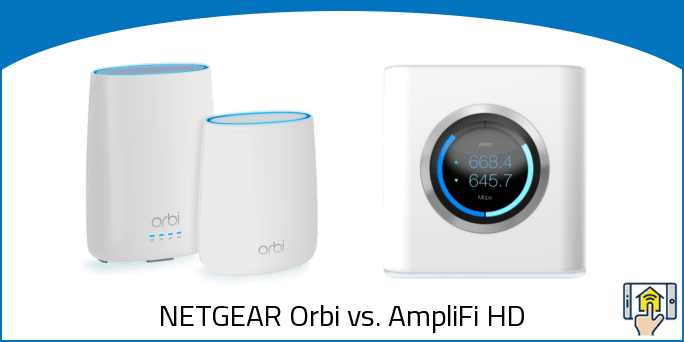



Biased post is biased. How much did Netgear pay you to say their product is better?
To answer your question — nothing.
Now, what exactly is incorrect/missing in this comparison that you think makes it biased?
Our goal is to help people make a choice between two products by outlining their key differences. If you have something to add, please, do so. We’re always open to editing/updating our articles. 🙂
Cheers!
Generally a fair review of both products. Worth flagging up though that you can run a mesh network built from multiples of the AmpliFi HD units, disregarding the satellite units, which don’t offer much flexibility in terms of ports. The HD units are not that much more expensive than the satellites, anyway. Furthermore, the AmpliFi HD units can be configured for ethernet backhaul, and this makes for an extremely solid and stable Wifi mesh network – essentially akin to the company’s fabled commercial Unifi access points and infrastructure.
I have had a very good experience with this approach. The management app is intuitive and the feature set very good. I looked at the Orbi system as a potential purchaser, but was heavily influenced by the negative reviews the Orbi was getting, particularly for poor stability and support, whereas the Amplifi mesh network is highly stable and support well known to be excellent – read the reviews on Amazon.
I get the impression that the Amplifi kit is now quite long in the tooth, partially explaining the underwhelming hardware specs, so I anticipate a Wifi 6 version with support for 802.11ax and MU-MIMO will be along in the next 12 months, but even now it remains a practical option that will provide excellent results.