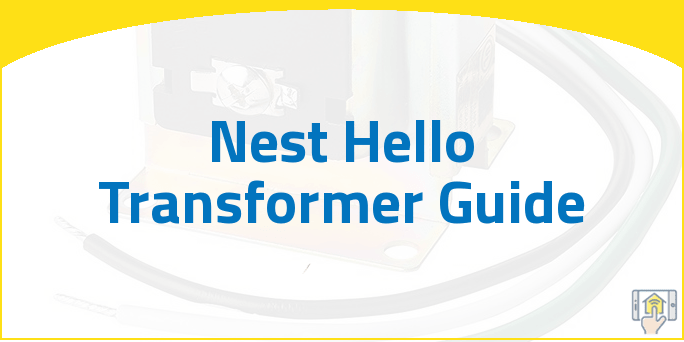With the new Nest Hello Video doorbell, you are always able to monitor your front door. It has great features, like being able to access video via smartphone (iOS or Android) from anywhere with a working internet connection. Now before you decide to run off and buy one, let’s have a look at the Nest Hello transformer requirements, and see if you might need to upgrade your doorbell transformer for Nest Hello.
Nest Hello Transformer
Usually, your everyday doorbell has wires that are in charge of connecting your doorbell to the transformer, which works by reducing the standard voltage to a slightly lower one. Sometimes locating your transformer can be a bit of a challenge, because it may be hidden out of plain sight. But it’s usually located inside a doorbell box, attic space, basement or near the breaker, garage, and the utility room.
So, you may be wondering, which is the best transformer for Nest Hello?
Well, Nest Hello doorbell requires 16V-24V, (though anything that lands in the middle is ideal) or a minimum of 10 VA in North America, and at least 8 VA if you’re Europe based. It is vital that you check your voltage, before purchasing the Nest doorbell. As it could cause your transformer to overheat and even melt in some cases. If you, for example, have a lower voltage there simply won’t be enough power generated for your new doorbell. Imagine the disappointment of purchasing a new doorbell, only to find out it’s not compatible. Especially if you live in an older home, as normally they would have only 10V transformers installed. Which in this case means that you’ll need to upgrade the doorbell transformer for Nest Hello.
Let’s take a look at the 3 ways that will help you to decide which transformer for Nest Hello you’ll need.
-
Locate your transformer – Before doing anything, try to find your transformer, in order to check its rating. Which usually can be found on the front side of the device, where the wires come off. So, keeping the previously talked about Voltages in mind, if it’s 10V or under, it won’t be compatible. Yet if it’s anywhere from 16V or 24V, you’re good to go.
-
Try using a multimeter – A multimeter is a type of an electronic tool that is used to measure amps, voltage, and resistance throughout the circuits. When taking off your previous doorbell, you’ll notice that there are two wires running to it, as well as two terminals. All you have to do is use your multimeter to measure the voltage of the two terminals. Make sure it’s somewhere between 16V-24V.
-
Install Nest doorbell – As a last resort, if you are unable to locate the transformer, or it’s simply inaccessible, you still have the option to go ahead and install the doorbell, follow through all the instructions and see what happens. If there isn’t enough power, you’ll know by the large doorbell button blinking yellow. If everything is going right, then the button will have a blue ring instead.
You Can Also Use a Plug-in Transformer for Nest Hello

The good news is that you can also use a plug in transformer together with the Nest Hello doorbell, even if you don’t already have any doorbell wiring. There are a few things to look out for though.
Make sure that your wires are not exposed to outdoor elements, you can do so by using a metal or plastic wire mold, that will hide and protect the wires from weather damage. While they might not protect them from any physical tampering, it’s always good to keep your wires from being exposed. Also, this feature is also a good idea for indoors too, you should take care to plug it in somewhere where it won’t get unplugged because if that would happen, you won’t be recording anything, and it would defeat its purpose.
If you’d like for your doorbell to ‘’ring’’ like one, you will either need to purchase and wire in a new doorbell chime or invest in a Google Home Mini. Which will connect wirelessly to the doorbell, and sound like one too. This a great feature if you wish to keep the old fashioned sound of an original doorbell.
Which is the Best Plug-in Transformer?
While there are quite a few options out there, the Doorbell Plug-In Transformer works well when paired with Nest Hello, as it ensures that the right voltage is provided to power your doorbell. The Nest requires 16V to 24V power, and this transformer is at 18V. This will provide enough power necessary and it doesn’t come at a high cost.
Other Nest Transformers:

-
24V 40VA Thermostat and Doorbell Transformer – This particular transformer is simple to install and wire up, saving you a lot of time! You can also power up multiple thermostats and doorbells using this 24V transformer as it gives off plenty of power simultaneously. It’s also compatible with Ring Video Doorbell, Ring Video Doorbell 2, Ring Video Doorbell Pro and Skybell HD Doorbell.
-
LANMU Power Supply for Nest Hello Video Doorbell – LANMU supply adapter can connect your Nest Hello doorbell straight to the power adapter. You don’t have to worry about charging your batteries anymore, as you will have a constant power supply running through.
-
OhmKat Video Doorbell Power Supply –This is the only power supply that is designed to work with Nest Hello. You won’t need an existing doorbell or new wiring for it to work. All you have to do is install your doorbell on any door, and plug it directly into any outlet in your home. This is probably the easiest and most efficient way to install a power supply.
Always make sure to go through the specifications before purchasing your new doorbell. It can be a great time saver, and it will ensure that your new smart doorbell will function correctly.
Last update on 2024-04-20 at 03:07 / Affiliate links / Images from Amazon Product Advertising API