Ready to dump traditional keys for good? Well buckle up buckaroos, because today we’ll compare two smart locks — Kwikset Kevo vs. August Smart Lock Gen 2 — to help you choose the right one for your home.
About Kwikset Kevo and August Smart Lock
Both Kwikset and August have a line of smart locks to fit certain households. So, whether you are a HomeKit or Z-Wave fan, you’ll definitely find the perfect lock to integrate with your home’s smart system.
Kwikset offers three smart locks: Premis, Kevo Lock, and Kevo Convert. For this comparison, we’re going to focus on the Kwikset Kevo Lock. Though, you can find more about the other two Kwikset locks in our Kwikset Premis vs. Kevo Lock vs. Kevo Convert comparison.
As of now, August also offers three smart locks: August Gen 2, August Gen 3, and August Pro, which are among the top picks when it comes to safety and reliability. Check out our take on August Gen 3 vs. Pro. vs. Gen 2 to learn more about all three of them. But, again, we’re going to focus on the August Gen 2 for this comparison.
Kwikset Kevo vs. August Smart Lock Gen 2 — Things in Common
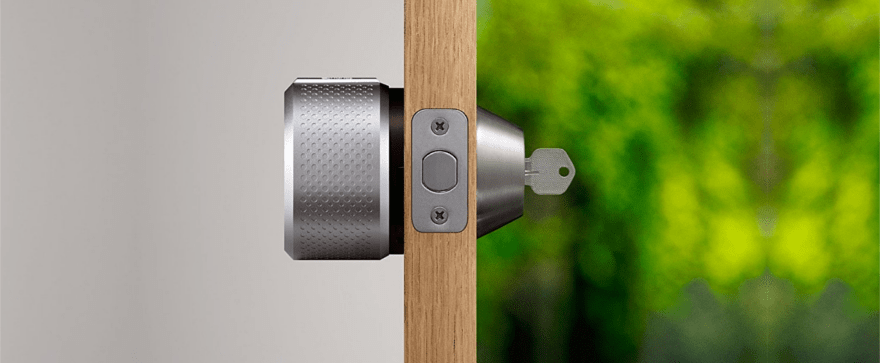
With smart locks like the Kwikset Kevo and August Smart Lock, you can save time looking around for the keys by using your smartphone to lock/unlock your front door, or even by sharing access with your friends, family, or guests without worrying about lost or copied keys.
Both locks let you easily track who comes and goes and which helps you never miss a visitor. You also get notifications whenever either smart lock is used.
So, how exactly do they work? Both Kwikset Kevo and August Smart Lock feature Bluetooth technology, so whenever you and your smartphone are within certain range, the locks will automatically unlock the door for you.
The Kwikset Kevo features a Touch-to-Open feature, which is pretty self-explanatory: you just need to touch the exterior part of the Kevo lock to unlock the door. Whereas, the August Smart Lock unlocks the door automatically whenever it detects your arrival based on geofencing. And with that said, it seems like we’re already jumping into the differences between the two locks, so discuss these differences in depth.
Kwikset Kevo vs. August Smart Lock Gen 2 — Differences
-
Difference #1: Technology – The Kwikset Kevo Lock features only Bluetooth technology, whereas the August Smart Lock Gen 2 offers a bit more than just Bluetooth — it offers Apple Homekit. That means, you can ask Siri to lock, unlock or check the status of your August Gen 2. You just need to connect your August smart lock to your Apple TV or an iPad as a hub to control your smart lock remotely. Make sure the Apple hub is within the Bluetooth range of the August smart lock and is plugged in.
So, if your home is centered around HomeKit, the August Smart Lock Gen 2 is the better bet. Otherwise, both smart locks feature Bluetooth technology which allows you to control the smart locks via their apps.
-
Difference #2: Remote Control – Even though the Kwikset Kevo features only Bluetooth, there’s still a way to control the lock remotely. However, remote control comes at additional cost. You’ll need to get the Kevo Plus separately — it’s a combination of a Bluetooth-enabled gateway and Kevo Plus remote service.
The gateway is a bridge between your Kevo lock and your router. Once you upgrade from your Kevo account to Kevo Plus, the Kwikset will send you a gateway. Set it up (make sure your router has one available Ethernet port) and you’ll be able to control your Kevo lock remotely, get live notifications whenever the lock is used, and even respond to emergencies by giving a neighbor access to your home. Even though no additional monthly fees are required, its flat rate of $99.99 is still a little bit pricy.
The August Smart Lock Gen 2 offers remote control either via Apple HomeKit or August Connect. Just like Kevo Plus, the August Connect is a bridge between the August Smart Lock and your router. With August Connect you get a total control of your smart lock from anywhere you are. Just plug in the August Connect into an outlet and pair it with your router via the August app. That’s it. No wiring is required. Plus, the August Connect works with Alexa, Siri, or the Google Assistant to voice control your August Smart Lock.
-
Difference #3: Installation – With the Kwikset Kevo Smart Lock, you’ll have to replace both the exterior and interior parts of your standard lock, which might be a little bit time consuming. You also need to make sure the installation is done correctly since a wrong installation might cause the lock to malfunction. But, you can always order Deadbolt Installation on Amazon if you want the transition to go smoothly.
The August Smart Lock Gen 2 replaces only the interior part of your lock, which makes it fast and easy to install. All you need is a standard Phillips screwdriver to set everything in place.
-
Difference #4: Security – Since the Kwikset Kevo smart lock replaces the exterior part of your lock, it’s important to talk about its security. The lock features a “SmartKey” deadbolt, which means it’s pick-resistant and bump proof. The SmartKey Security™ also allows you to re-key the Kevo Smart Lock yourself in seconds, so you can make lost or unreturned keys obsolete.
The Kevo deadbolt is Grade 2 by ANSI, which is the second best classification. If you’re looking for Grade 1 (the best/most secure) deadbolts in smart locks, check out Schlage Connect or Schlage Sense; you might enjoy our take on Schlage Connect vs. Sense vs. Connected Keypad.
The August Smart Lock Gen 2 doesn’t have an exterior part to begin with, so security of the lock pretty much depends on the deadbolt you decide to go with. Whether you keep the existing deadbolt or get a new one, make sure it’s Grade 1 — it’ll help keep you and your family safe.
-
Difference #5: Shared Access – With the Kwikset Kevo Smart Lock, you can issue eKeys to share access to your home. Each Kevo lock used to come with just two free eKeys, and any additional eKey was at a flat rate of $1.99 (one-time purchase). However, since February 1st of 2017, Kwikset offers eKeys at no charge. Though, there’s still a limit: you can only create up to 25 eKeys to share with your family and friends.
There are five types of eKeys: owner eKey, admin eKey, anytime eKey, scheduled eKey, and guest eKey. Different types of eKeys are designed to provide different access to your home. Check out the detailed description of each eKey on Kevo’s Support Forum.
With the August Smart Lock Gen 2, there are no limits to shared access. Isn’t it great? You can share access with as many people as you wish at no additional cost whatsoever.
Kwikset Kevo vs. August Smart Lock Gen 2 — Comparison Chart
| Kwikset Kevo | August Smart Lock Gen 2 | |
|---|---|---|
| Technology | Bluetooth | Bluetooth Apple HomeKit |
| Remote Control | via Kevo Plus | via August Connect or Doorbell Cam Pro or Apple Home Hub |
| Installation | Exterior + interior | Interior only |
| “SmartKey” Deadbolt | Yes | N/A |
| Shared Access | 25 eKeys max. | Unlimited |
| Lock Grade | Grade 2 | N/A |
Kwikset Kevo and August Smart Lock Accessories

The Kwikset Kevo Smart Lock has quite a few accessories to extend its capabilities and provide a more comfortable experience. Besides Kevo Plus Service and gateway for remote access, you can get the Kevo Key Fobs for opening your Kevo lock without a smartphone. The Kevo Key Fob enables Touch-to-Open® convenience for Kevo smart locks. Just touch the Kevo lock with the Key Fob to open the door — no smartphone is needed. It’s a great solution for sharing access with your kids. No matter if they have a smartphone on them or not, they can always get inside with one touch.
The August Connect unlocks remote control for the August Smart Lock: instantly let your friends, family, and home services in, even while you’re away. With the August Connect, you get total remote control of your smart lock at your fingertips.
The August Smart Lock Gen 2 also works well with the August Smart Keypad. The keypad allows you to create up to 220 unique access codes for yourself, family, visitors, your dog walker, or even handyman to access your home. The August Smart Keypad is powered by 2 AAA batteries, which makes it very easy to install since there is nothing to wire. It’s a perfect add-on for the August Smart Lock to provide convenience and ease-of-use.
Kwikset Kevo vs. August Smart Lock Gen 2 — Our Thoughts

The Kwikset Kevo Smart Lock offers a unique Touch-to-Open feature, which is designed for fast and comfortable access to your home. However, in reality, it gets a lot of criticism on Amazon. Whether the issue is due to the Kevo app or the Kevo’s smart lock firmware — we feel like Kwikset has a wonderful concept of a smart and secure lock, however the execution hasn’t quite caught up. Other than that, with it’s “SmartKey” deadbolt, easy access sharing, and convenient add-on (Kevo Plus, Kevo Key Fob), it is a solid competitor to other smart locks.
The August Smart Lock Gen 2 is a well-rounded smart lock with HomeKit support, simple installation, and unlimited access sharing. People love it for a reason — it just works. Whether you’re an Apple or Android fan, the August Smart Lock will integrate well. Plus, it offers remote control via Apple HomeKit or August Connect.
Last update on 2024-04-25 at 05:08 / Affiliate links / Images from Amazon Product Advertising API







