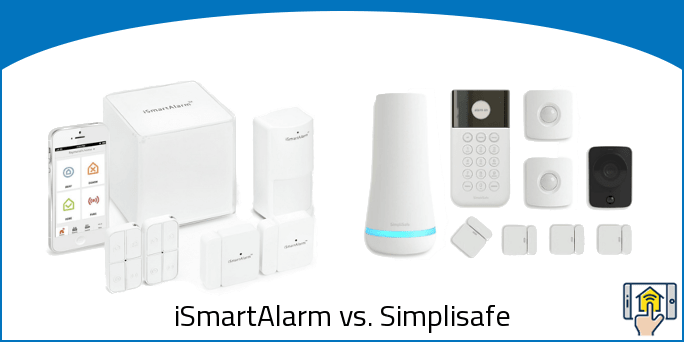When it comes to keeping your home protected, a quality home security system can be the difference between feeling vulnerable and feeling safe. iSmartAlarm and SimpliSafe cater to different markets, with the former being best for simple and affordable coverage, and the latter being a more professional system that requires a bit more of an investment.
Each homeowner is unique in the type of protection that they feel they need, and these two systems offer different levels of security at different price points. While there’s no doubt that the coverage offered by SimpliSafe is a little more comprehensive, but when that protection comes with a relatively-expensive monthly fee, are the benefits really worth it?
Below we go into detail on the similarities and differences of iSmartAlarm vs. SimpliSafe. However, if you’d rather jump to a specific section, feel free to use the navigation bar to check out the information that interests you most.
iSmartAlarm vs. SimpliSafe — Differences
Difference #1: Internet Connection – One advantage that SimpliSafe has over iSmartAlarm is the fact that it’s completely wireless and doesn’t need to physically plug into your router. iSmartAlarm requires an ethernet connection, which means that your base must be in close proximity to your router (unless you want to have ethernet cables running across your entire home, that is.) The fact that SimpliSafe can connect to your network wirelessly is actually a significant advantage, as it allows for much more flexible placement of your hub.
Difference #2: Battery Backup – In the event of a power outage, your SimpliSafe system will continue to function as normal for up to 24 hours due to the included battery backup. Unfortunately, there is no such system with iSmartAlarm. You can technically try to use some sort of external battery backup to accomplish something similar, but those sorts of systems will only give you a few hours of power at best — falling fall short of the utility that SimpliSafe has to offer.
Difference #3: Sensors – SimpliSafe has many more sensors than iSmartAlarm does, which allows it to do a better job of protecting your home.
Both systems have Motion and Entry alarms, which will detect movement in a room as well as alert you when a door or window is opened. SimpliSafe offers far more flexibility, however, with an additional that can instantly alert you if a window is shattered.
No products found.
Outside of security, SimpliSafe also offers sensor solutions that protect your home from other disasters such as those that detect , carbon monoxide, and . Temperature sensors are another unique offering that allows SimpliSafe to detect when temperatures drop too low in order to keep your pipes from freezing, or when it’s too high and might be a danger to occupants or pets.
All in all, SimpliSafe offers a much more robust lineup of sensors. While motion and entry sensors offer a lot of protection as is, there’s no doubt that iSmartAlarm suffers from the lack of utility and protection that its competitor does so well.
Difference #4: Cellular Backup – If your WiFi happens to go down, a cellular backup will allow you to continue to access and control your system with your smartphone. This feature comes free with SimpliSafe when you purchase a subscription but is not available in any capacity with iSmartAlarm. The lack of cellular backup, as well as the lack of battery backup, really make the iSmartAlarm fall short in the event of a power outage. SimpliSafe in general just seems like a much more reliable system overall, with backups in place in the event of an emergency.
Difference #5: 24/7 Professional Monitoring – This is perhaps the biggest advantage that SimpliSafe has over iSmartAlarm. With a subscription package, you’ll have access to 24/7 professional monitoring that allows for alarm dispatch to police, handled by COPS Monitoring.
With SimpliSafe, you’ll have a team of professionals constantly watching over your home. When a wireless sensor is triggered and alerts your base system, the signal will be sent over the cellular network to the COPS monitoring staff. The operator will then contact you and other people you designate, and if you don’t respond or are unable to provide the safe word, they will contact the police.
Professional monitoring is a large part of what makes SimpliSafe so great, and the lack of this feature on iSmartAlarm is a definite disadvantage. While having an alarm system that can alert you to activity is a great thing in and of itself, having the reassurance that professionals are monitoring your home is probably worth the extra expense for most homeowners.
Difference #6: Subscription – The iSmartAlarm has no subscription whatsoever. You’ll have access to all of the features we’ve gone over without any ongoing monthly fee, and can enjoy the security that the system has to offer without any sort of ongoing commitment.
Because SimpliSafe offers cellular backup and professional monitoring, some features are locked behind a subscription. There are two SimpliSafe subscription plans: Standard and Interactive.
Standard is $15 per month, and includes 24/7 Live Alarm Monitoring, Cellular Connection, and Environmental monitoring that enables the smoke, carbon monoxide, temperature, and water sensors.
Interactive is more expensive at $24.90, but it includes all of the above plus control from your smartphone, alerts on your phone, and secret alerts that can inform you when a sensor is activated without tripping the alarm. Video Alarm verification will allow your cameras to record and confirm that the threat is real while collecting evidence for the police, and unlimited camera recordings will store footage from all of your cameras for up to 30 days. Last but not least, an Interactive subscription will allow for smart integration — enabling useful cooperation with other intelligent devices for a better-connected home.
The subscription setup and pricing with SimpliSafe isn’t perfect, but it does offer a whole host of benefits that aren’t available on iSmartAlarm. For those who want comprehensive coverage, the monthly fee is worth the peace of mind that features like 24/7 professional monitoring and video alarm verification provide.
Difference #7: Smart Home Integration – iSmartAlarm does offer some smart home integration, but it’s actually pretty limited in scope. The system supports voice control through Amazon Alexa as well as IFTTT.
IFTTT is one of the most powerful smart home systems on the market, but with only access to that trigger system and Amazon Alexa, it’s pretty limited in what it can do. Take a look at the iSmartAlarm applets for a better sense of the utility that the smart home features can provide.
SimpliSafe, on the other hand, offers quite a wide range of integrations. Besides support for Google Assistant and Amazon Alexa, SimpliSafe will also work well with your Nest Thermostat and August Smart Lock. However, all these integrations are only available with a ~$25/month subscription.
iSmartAlarm vs. SimpliSafe — Comparison Chart
| iSmartAlarm | SimpliSafe | |
|---|---|---|
| Hub to Router Connection | Ethernet | Wireless |
| Hub Battery Backup | No | Up to 24 hours |
| Hub Siren | Yes | Yes |
| Extra Siren Support | Yes | Yes |
| Hub Speaker | No | Yes |
| Hub Sensors | N/A | N/A |
| Keypad | Yes | Separate, wireless |
| Multiple Keypads Support | Yes | Yes |
| Key Fobs | Yes | Yes (keychain remote) |
| Disarm Options | App, key fob, keypad | App, keychain remote, keypad |
| 24/7 Professional Monitoring | No | Optional |
| Basic Subscription | Free | $14.99/month |
| Advanced Subscription | No | $24.99/month. Adds remote app controls, smart home integrations |
| Remote Monitoring & Notifications | Yes (no subscription required) | Subscription required |
| Cellular Backup | No | Included with paid plans |
| Sensors | Motion, Entry | Motion, Entry, Glassbreak, Smoke, Carbon Monoxide, Temperature, Water |
| Remote Panic Button | Yes, on a key fob | Yes |
| Security Camera | Yes | Yes |
| Monthly Contracts Available | No | Yes |
| Google Assistant | No | Yes |
| Alexa | Yes | Yes |
| IFTTT | Yes | No |
| Other Smart Home Compatibility | – | Apple Watch, Nest Thermostat, August Smart Lock |
| Technology | WiFi | WiFi |
| Color | Mostly White, Black Keypad & Camera |
White/Black |
iSmartAlarm vs. SimpliSafe — Things in Common

Real-time Notifications via Phone, Text, and Email – One of the main benefits of these smart alarms is the ability to keep an eye on your property and ensure that it’s protected even while you’re on the go. Rest assured, in the event of an emergency, you’ll receive real-time notifications via phone, text, and email so you never come home to any surprises.
Remote Control – Both systems allow you to arm or disarm your security while away from home, which is perfect for those times when you want a reassurance that your property is protected or for giving a friend, family member, or housekeeper temporary access. One thing to keep in mind, however, is that SimpliSafe requires a monthly fee to enable this feature — a difference we’ll cover in more detail below.
Expandable – A security system is often a significant investment, so it’s always nice to be able to start small before scaling things up to suit your needs. Both iSmartAlarm and SimpliSafe are expandable, so you can buy a base system and expand as needed until your home is protected just the way you want.
Siren – Both alarm systems have a siren on the hub itself and can also be expanded with additional sirens placed separately from the main hub. the SimpliSafe’s additional siren can sound the alarm and allow you to keep your base hidden, and the iSmartAlarm can do similarly with their Satellite Siren.
Multiple Keypads Support – While both systems come with a pad by default, they both support multiple keypads that you can place throughout your home for easy access. Put one on each floor, or even at every entrance to easily arm or disarm your security system from wherever you happen to be.
Key Fobs – Rather than giving your alarm code to everyone that needs access to your home, you can use key fobs in order to give friends and family an easy way to disarm your system. It’s also useful for homeowners themselves, as it’s super handy to have a fob on hand while coming in from the car to quickly deactivate your system without having to go to the pad.
Remote Panic Button – Having easy access to a panic button is an important part of keeping your family protected in the event of an emergency. SimpliSafe and iSmartAlarm both have a remote panic button that makes it simple to signal for help in the event of a home invasion, although they differ in how they implement this feature. SimpliSafe has an actual remote panic button, while iSmartAlarm includes it on the key fob. Neither is necessarily a better implementation, although we do like the idea of having one less button to worry about by including the panic button directly on the iSmartAlarm fob.
Video Monitoring – Although the primary way that these alarm systems keep your home protected is through their sophisticated sensor systems, both iSmartAlarm and SImpliSafe also offer options for video monitoring.
SimpliSafe has their own 1080p camera, although you’ll need a subscription plan to enable some of the cool features. By default, you’ll be able to live view your camera at any time, but if you opt to pay the $4.99 per month to subscribe to the company’s video service, your SimpliSafe camera will also be able to record 60-second video clips any time that it detects motion. The small monthly fee can make a world of difference in the event of a home invasion, as that motion-triggered video recording can potentially capture the face of the intruder and make it easier for police to track them down.
In addition to the 1080p camera, SimpliSafe has also recently released a smart Video Doorbell Pro. This smart doorbell also incorporates a wide-angle 1080p camera with HDR capabilities and a 162-degree field of view that can pretty much see everything in front of it. It also comes with two-way audio and echo cancellation to minimize background noise, allowing you to easily communicate with and listen in on people who come to your door. The Video Doorbell Pro also includes heat signature detection, and will add in human motion detection in an upcoming update. The $4.99/month plan covers one camera, and paying $10/month allows you to use the video monitoring features on as many cameras as you please.
iSmartAlarm also offers video monitoring solutions in the form of two different cameras: the Spot+ and iCamera KEEP Pro.
The Spot+ is a 1080p HD WiFi DIY smart home security camera that streams video and offers free cloud and MicroSD card recording. The camera comes with a host of features like On-The-Go mode, multi-camera live view support, 8x digital zoom, 2-way audio, Time Lapse custom videos, night vision, motion detection, sound recognition and more. It’s an extremely capable camera that should give you pretty much everything you need for comprehensive monitoring of your home.
If that whole lineup of features with the Spot+ isn’t enough, you can take things a step further with the iCamera KEEP Pro, which is probably the most advanced and targeted way to monitor your home’s security. The motion tracking feature is revolutionary in the DIY smart home monitoring industry, and it allows the camera to actually pan and tilt to follow motion in the event of an intruder or danger. As soon as noise or motion is detected, the camera will react, record, and notify your family of emergencies. The sound recognition algorithm is also capable of recognizing the sounds of carbon monoxide and smoke alarms, which will alert you to any dangers in the house even while you’re away from home.
In addition to all those smart features, the iCamera KEEP Pro features pretty much all of the cutting-edge tech included on the Spot+. Overall, it’s actually one of the most advanced video cameras we’ve seen on the market, and it will do an excellent job of enhancing the senor setup of your iSmartAlarm system.
When comparing iSmartAlarm vs. SimpliSafe in terms of video cameras, it’s clear that the former has the edge.
DIY Installation – Installation with either alarm system is super easy. With iSmartAlarm, all you need to do is take the equipment out of the box, download the mobile app from the Android or iOS marketplace, set up an account, and follow the instructions to get everything set up. During this process, you’ll set up a master admin account that gives you control over who has access to the network. Expanding your system later is easy, as you can simply pull up the iSmartAlarm app and add in more devices as needed.
SimpliSafe has a similarly easy installation process. Set up the base station in a central location in your home within 400 feet of all of your devices. Each device that is part of the system has a button on it that you press in order to connect it with the base. Installation of the entire system should take less than 45 minutes, and you’ll probably spend significantly less than that if you only have a few devices to deal with. Even with a large installation, it should take you less than an hour to have your entire security system running flawlessly.
Portable Security System – Both of these alarm systems are wireless and lightweight enough that you can easily install them in RVs and mobile homes. Transferring your system from one house to another is also incredibly simple, and you don’t even really need to reprogram anything — just pick up the sensors and place them in your new home for instant protection once everything connects to your new network.
iSmartAlarm vs. SimpliSafe — Our Thoughts

All in all, when comparing iSmartAlarm vs. SimpliSafe, the best device is really going to depend on what you’re looking for. There’s no doubt that SimpliSafe is the more comprehensive security system, but those extra features come with a monthly fee that can quickly start to get expensive over time. iSmartAlarm offers a pretty good lineup of basic features, and you’ll have monitoring far into the future without any additional fees.
If you’re looking for an excellent DIY system, iSmartAlarm is a great choice. The installation process is super simple, and adding more device in is as simple as ordering them and tapping a few buttons in the app. With no contracts or fees as well as the ability to access your system remotely through your smartphone, we feel it’s the perfect setup for those looking for a baseline level of protection without any ongoing commitments.
SimpliSafe, on the other hand, has a more impressive lineup of features, 24/7 professional monitoring, video alarm verification, and a whole host of convenient features that make it a much more comprehensive smart alarm system. If you’re looking for complete coverage of your home and are willing to pay an ongoing monthly fee, this may be the best choice for you.
Long story short, you’re choosing between the freedom of no monthly fees and more comprehensive security. Which one is best for your home will depend on what you need.
If you want flexible 24/7 professional monitoring and free remote control & notifications, make sure to check abode security system and our take on abode vs. SimpliSafe. That might be just the system you’re looking for.
For more information about SimpliSafe security system, SimpliSafe Review — Things You Should Know article.
Last update on 2024-04-25 at 02:10 / Affiliate links / Images from Amazon Product Advertising API