The Internet of Things offers a great variety of smart home lighting solutions. Whether it’s a smart bulb or a smart dimmer, the first time you get to enjoy the fascinating experience of controlling the lights at your home from your smartphone, you know you’ll never go back to a normal lighting setup. But with such a great variety of products and features, it might be a bit hard to choose the right lighting solution for you. So in this guide, we’ll compare ilumi vs. Hue to help you pick the better choice for your home.
There are basically two ways to approach installing smart lighting in your home: you can either change your standard light bulbs to smart light bulbs, or you can change your dimmers/switches to smart dimmers and switches from brands like Lutron, Leviton or Insteon. Honestly, either route is a fine choice and relatively easy to set up, although changing a light bulb is a little easier than dealing with dimmer wiring. Luckily, with Philips Hue and ilumi you don’t need to worry about wiring whatsoever — All you need is screw in the smart bulb, download an app, pair them, and you’re all set (there are a few, smaller steps in between, but it’s pretty much as easy as it sounds).
But before we get to the differences between ilumi vs. Hue, let’s discuss a few things that they have in common. Both Philips Hue and ilumi offer compatibility with RGBW light bulbs, meaning you can play with millions of colors and even set up your own favorite color scenes. Both brands of bulbs allow for remote control via an app and have an estimated life expectancy of 25,000 hours. The maximum number of bulbs that you can pair is 50.
With both Philips Hue and ilumi, you can set schedules, wake-up modes, and even sync your lights with music. Though ilumi, music syncing seems to be a little off-beat from time to time. Philips Hue has way better control over the lights syncing with music. Plus, Philips Hue allows you to sync with movies and even games (Philips provides an API for their Hue products). And with that said, let’s start talking about the differences between ilumi vs. Hue by Philips:
ilumi vs. Hue — Differences
- Difference #1: Lumens, color temperature, and CRI – The Philips Hue A19 color and white ambiance light bulb offers 850 lumens and between 80 and 91 CRI from 2000–6500K (depending on the white you select). Whereas the ilumi A19 colorful light bulb offers 800 lumens and between 82 and 94 CRI from 2000–4000K (depending on the white selected).
Overall, the ilumi light bulb is less brighter than Philips Hue. It does also use less energy: 9.5 Watts (A19 ilumi) vs. 10 Watts (A19 Philips Hue). When tested, it does seem like ilumi lacks some brightness, but not by a lot. Though, it also depends which generation of Philips Hue light bulbs you’re using to compare to ilumi — the 3rd and 2nd generations of Philips Hue have brighter colors: 850 lumens vs. 600 lumens in 1st generation. Also, if you’re really looking for vibrant green color, make sure you get the 3rd generation of Philips Hue. The 2nd and 1st ones offer a very yellowish green.
| ilumi A19 | Philips Hue White and Color A19 | |
|---|---|---|
| CRI | between 82 and 94 CRI | between 80 and 91 CRI |
| Color Temperature | 2000–4000K (depending on the white selected) | 2000–6500K (depending on the white selected) |
| Lumens | 800 Lm. | 850 Lm. |
| Watts | 9.5 Watts | 10 Watts |
-
- Difference #2: Technology – Philips Hue uses Zigbee technology, which gives you total control of all Philips Hue products. You’ll need the Philips Hue bridge to get your Philips Hue bulbs to work. The Philips Hue bridge translates the commands from the Internet to a Zigbee radio frequency. This means that as long as you have access to the Internet, you can control your Philips Hue lights from anywhere you are. Not sure if you turned off the lights before leaving? Just check the Hue app! With Philips Hue products you have a 24/7, total remote control for your home’s lighting at your fingertips.
ilumi uses Bluetooth LE technology to control its light bulbs. This means that you need to be in range of your ilumi light bulbs to control them via your smartphone. Ilumi utilizes “meshing” technology, meaning that if you’re in range of at least one light bulb, it’ll automatically distribute commands to up to 50 other light bulbs in range. The Bluetooth LE mesh technology allows extended control over the ilumi light bulbs as signals hop from node to node across the network. It’s sort of like a complex game of telephone, minus the whole cumulative error part: the message/command actually gets across without being altered.
We should probably quickly look at the two technologies. There are pros and cons to using Bluetooth LE over Zigbee technology, and one of the major topics to discuss is security. With Bluetooth LE, you don’t really need to worry that one day your light bulbs will be hacked. Your smartphone finds and pairs with ilumi light bulbs only when you’re in range. Whereas Philips Hue uses an Internet connection to provide control, and thus can be vulnerable to Internet threats.
But, in all honesty, it’s kind of inappropriate to compare the safety features of the two technologies used. Both technologies can be pretty insecure. From our point of view, the only real pro feature Bluetooth LE has over Zigbee, is that with Bluetooth LE you can support the use of smart lighting where a Wi-Fi signal may not be available. Though this problem can be easily solved with Wi-Fi extenders.
- Difference #3: Bridge/Hub – ilumi light bulbs don’t need a hub or a bridge to work. The light bulbs connect directly to your smartphone via Bluetooth. You can use the ilumi app to control ilumi light bulbs only when you’re in range of the Bluetooth connection.
Philips light bulbs need the Philips Hue bridge to work. You can’t control the light bulbs without a Philips Hue bridge, so if you’re planning on adding Philips Hue to your home’s lighting, the best way is to start with a Philips Hue starter kit, which already includes a bridge. The bridge connects directly to your Wi-Fi router via an Ethernet cable. This direct connection to the Internet and the use of Zigbee technology allows for 24/7 remote control from anywhere you are. All you need is the Hue app and Internet connection, and you’ll be able to control lights at your home while you’re away.
- Difference #4: Features – Both Philips Hue and ilumi have fun features like syncing with music, but ilumi has a few other interesting ones to offer. One of the fun features is Torch, which you can turn on and off from the ilumi app. Once the feature is on, you can just put your smartphone in your pocket. When you start moving around your home, the ilumi light bulbs will turn on and off as you enter or leave a room. Just make sure you have your phone on you while you move around, because your smartphone is the trigger for the lights to turn on/off.
Philps Hue doesn’t have the Torch feature, however you can make your Philips light bulbs work with Philips Hue motion sensors. The downside is that you need to buy the Philips motion sensors separately. The good thing is that the Philips Hue motion sensors are wireless, meaning that you can place them anywhere you’d like. With the Philips motion sensors, lights will be triggered by motion and not by your smartphone like with the ilumi Torch feature.
ilumi also offers the Shake to turn on/off feature, and the Simon game to play with lights. Both of those features are accessible from the dashboard of the ilumi app. Philips Hue doesn’t have either of these features built-in, but you can still enjoy them with Philips Hue. How? Philips provides an API for Philips Hue customers, so you’re free to create whatever features you want. Like syncing Philips Hue lights with games and movies. Set up the right atmosphere the next time you play CS:GO or watch your favorite TV show with Philips Hue lights.
- Difference #5: Compatibility – Philips Hue is compatible with all Philips Hue light bulbs and lamps. You can also pair Philips Hue with the Beddi smart alarm clock, Nest cameras, sensors and thermostats, and the Singlecue Gen 2 gesture control device. When Nest Protect detects a smoke or carbon monoxide hazard, it’ll notify you by flashing the Philips Hue lights red. It’ll then keep the red lights on to help you navigate through smoky environments.
Philips Hue also works with Amazon Echo and Google Assistant, so just say: “Alexa, make my bedroom warmer,” or, “Ok Google, dim the lights,” and it’ll work like a charm. Philips Hue is also compatible with Wink hub. So, if you’re planning on adding to your smart home applications, Philips Hue will have no problem communicating with them.
Unfortunately, ilumi light bulbs aren’t compatible with 3rd party devices. You can’t integrate them with other smart home appliances. Also, ilumi doesn’t work with Amazon Echo or Google Assistant, though on their official website they do say that integration with Amazon Echo is in testing — It’s been in this mode for over a year already.
- Difference #6: Apple Homekit – You can control Philips Hue light bulbs and lamps from your iOS devices. You can tell Siri to, “turn on the upstairs lights,” or use your iPhone to set scenes, change colors, and much more. You can even dim the Philips Hue lights from your Apple Watch, which is great if you use iOS devices. But for the Android group, HomeKit isn’t much of a factor when choosing between ilumi vs. Hue. ilumi doesn’t support Apple HomeKit integration, however, you can still download ilumi app to your iOS devices, but you won’t have control over Siri.
- Difference #7: IFTTT – Philips Hue is famous for its IFTTT (If This Then That) recipes. Use the existing recipes or create your own custom ones, it’s always fun to play with lights by setting up different triggers. For example, you can make the Philips Hue lights blink green whenever your favourite team scores, or you can automatically turn your Hue lights blue whenever it starts to rain.
ilumi doesn’t offer IFTTT integration yet. Just like integration with Amazon Echo, ilumi is still testing this feature and hasn’t released it yet.
- Difference #2: Technology – Philips Hue uses Zigbee technology, which gives you total control of all Philips Hue products. You’ll need the Philips Hue bridge to get your Philips Hue bulbs to work. The Philips Hue bridge translates the commands from the Internet to a Zigbee radio frequency. This means that as long as you have access to the Internet, you can control your Philips Hue lights from anywhere you are. Not sure if you turned off the lights before leaving? Just check the Hue app! With Philips Hue products you have a 24/7, total remote control for your home’s lighting at your fingertips.
-
- Difference #8: Apps/Desktop – You can control ilumi light bulbs via the ilumi app. The app is available for both iOS and Android devices.
Philips Hue on the other hand offers more options, like desktop control. You can add the Google Chrome extension ChromeHue for Philips Hue, and enjoy seamless remote control of your Philips Hue lights right from your laptop.
- Difference #9: Hardware color – Philips Hue light bulbs, just like the Philips Hue bridge, feature white hardware. Whereas ilumi offers light bulbs in both white and black, and everyone knows that it’s nice to have a little choice when it comes to design. You can choose to accent the color scheme of your room with either the black or white ilumi hardware.
- Difference #8: Apps/Desktop – You can control ilumi light bulbs via the ilumi app. The app is available for both iOS and Android devices.
No products found.
- Difference #10: Price – Overall, if you’re looking to get into smart home lighting, it’s cheaper to go with ilumi light bulbs. But just remember that by paying less, you’re also getting less remote control range and complete absence of smart home integration whatsoever.
ilumi vs. Hue — Full Chart of Features
| A19 ilumi | Philips Hue White and Color A19 | |
|---|---|---|
| CRI | between 82 and 94 CRI | between 80 and 91 CRI |
| Color Temperature | 2000–4000K (depending on the white selected) | 2000–6500K (depending on the white selected) |
| Lumens | 800 Lm. | 850 Lm. |
| Watts | 9.5 Watts | 10 Watts |
| Technology | Bluetooth LE | Zigbee |
| Bridge/Hub | Doesn’t need a bridge/hub | Needs Philips Hue bridge to work |
| Compatibility | N/A | Nest, Lutron, Beddi, Singlecue Gen 2, Wink |
| Amazon Echo | N/A | Yes |
| Google Assistant | N/A | Yes |
| Apple HomeKit | N/A | Yes |
| IFTTT | N/A | Yes |
| Application | iOS, Android | iOS, Android, Windows (API), Desktop |
| Hardware color | White, Black | White |
ilumi vs. Hue — The Bottom Line

If you’re looking to convert your home into a smart home, then smart home lighting is a great way to start with the conversion. But keep in mind that ilumi is not really part of the smart home family. It only allows you to control ilumi light bulbs remotely via Bluetooth within the ilumi bulb range. It doesn’t offer any integration with other smart home devices.
But, if you’re just interested in setting up colorful lights and don’t really care about converting your home into smart home, then ilumi might be a great choice for you. However, even though it works great for some customers, there’s still a lot of confusion with the ilumi apps. Ilumi has 2 apps: the original and the newer one. You need to make sure you download the original app first, create an account there, and only then download the new app. If you do it this way, you’ll save the functionality of the original app, while getting the much updated interface of the new app. There’s a detailed guide on how to do it on ilumi’s official website.
And unfortunately, the ilumi app is not the only reason we decided not to go with ilumi light bulbs. Like many other customers, we experienced connection loss, and if you can’t connect to your ilumi light bulbs, you basically can’t change any of the settings or set colors. The light bulbs basically become useless.
One of the other key factors in choosing Philips over ilumi was the price. Ilumi definitely shouldn’t cost as much as it does unless they fix the bugs, create one technically-sound app, and implement smart home integration, which they’ve been working on for over a year (like, Amazon Echo).
So, when is comes to choosing between ilumi vs. Hue, for us the choice is obvious — Philips Hue. It costs more than ilumi light bulbs, but it also offers smart home integration (compatible with Nest, Lutron, Wink) and remote control over the Internet from anywhere you are.
Philips Hue isn’t the only good smart lighting solution available on the market. Check out our smart home lighting comparison section to find more lighting solutions.
Last update on 2024-04-25 at 06:00 / Affiliate links / Images from Amazon Product Advertising API
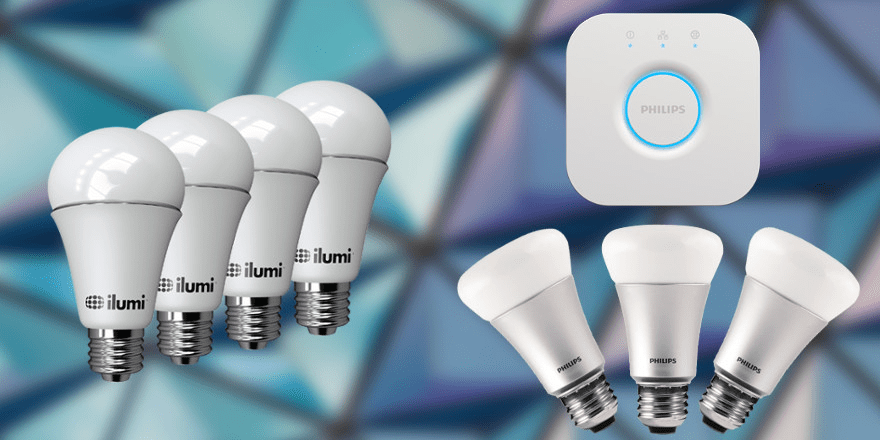








Visitor Rating: 5 Stars
Visitor Rating: 5 Stars
You have the lumens, watts and color temperature backwards on the last chart. Either that or you mixed them up at the beginning of the article.
Thanks for your feedback, Mike!
We’ve fixed it! 🙂