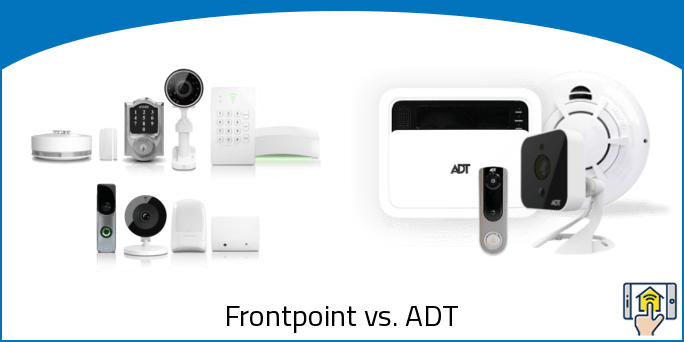ADT has been around for years at this point, and are one of the biggest brands in the security scene. However, the industry has come a long way in the past few years, and companies like Frontpoint are threatening the dominance of more traditional security providers. In our opinion, Frontpoint is the better security system by far — offering better contracts, easy DIY installation, and superior smart home control.
Frontpoint and similar systems like SimpliSafe have made protecting your home more convenient than ever before. Rather than relying on a company to come and wire your home with an expensive security setup, you can order a package, set things up, and monitor your property at a price that is accessible to most any homeowner.
Below we break down the similarities and differences of Frontpoint vs. ADT. If there’s specific information you’re looking for, however, feel free to jump right to the sections that interest you most using our handy navigation bar.
Frontpoint vs. ADT — Differences
-
- Difference #1: Internet Connection – The first notable difference when comparing Frontpoint security vs. ADT is the way that these two systems connect to the internet.
Frontpoint is a completely wireless system, which means you’ll be able to install it wherever you please without having to worry about proximity to your router. ADT, on the other hand, can only hook into your network via an Ethernet cable. Being tied down by a cable means that you’re much more limited in where you install your security system, which is majorly inconvenient and a potential security risk if you aren’t able to easily access the panel.
ADT manages to sort of get around this limitation with multiple keypads, which we’ll talk about in more detail below, but that ethernet requirement is definitely a disadvantage.
- Difference #2: Battery Backup – Losing power shouldn’t mean losing access to your security system. Frontpoint and ADT both offer battery backup that will kick in in the event that your home loses power — keeping your sensors running and maintaining access to 24/7 monitoring in a pinch. However, Frontpoint’s battery has a much larger capacity and can maintain your home’s security for up to 24 hours, while ADT will only work for 12.
While 12 hours will usually be enough time to get power back up and running, more capacity is never a bad thing and could certainly come in handy in situations that can impact the response times of your power company, such as a bad storm with widespread damage.
- Difference #3: Two-Way Audio with Monitoring Center – One of the major advantages that ADT has over Frontpoint is the inclusion of the Two-Way Audio with Monitoring Center.
A number of brands offer some sort of intercom system that allows for two-way communication, but ADT’s implementation is significantly more advanced. If an alarm is triggered or the panic button is pressed, you and your ADT professional will be able to communicate through the speaker and microphone on the hub itself — no need to find a phone. Even if you’re unable to communicate, the ADT service will be able to listen in on activity, determine the emergency, and send the appropriate help.
In the event that an intruder enters your home and starts to attack, it might be impossible to get to a phone. We realize it sounds a little dramatic, but this ADT two-way audio feature could literally save your life. Even if you’re not at home, the ability of an ADT professional to listen in and recognize a burglar rummaging through your home can get law enforcement out to your home at a much faster pace.
- Difference #4: Hub Sensors – One rather unique feature that Frontpoint offers is the “Crash & Smash” utility. This is only included with their subscription plan, but it can make all the difference in the event of a home intrusion.
Like most home security systems, the monitoring of your home is primarily handled by the main panel that receives information from the various sensors around your home and responds accordingly. Smart intruders might recognize your security system and quickly smash it — rendering your home protection useless.
With Crash & Smash, sensors will send a “soft alert” to Frontpoint monitoring sensors the instant that they are triggered. In the event that you’re unable to confirm a false alarm, the system will move that soft alert to an active alert — instantly contacting the authorities. Even if your intruders are quick about smashing your Frontpoint panel, there’s already an alert ready and waiting to dispatch help if needed.
ADT has no such feature, which unfortunately leaves your security susceptible to damage.
- Difference #5: Automated System Check – Another perk of a Frontpoint system is its ability to perform an Automated System Check. Every 60 minutes, your hub will check to ensure that your system and sensors are online and active, which is a useful perk that ensures you don’t end up with any significant gaps in coverage without being made aware.
- Difference #6: Multiple Keypads Support – Since Frontpoint doesn’t have an ethernet cable, you can place it wherever you find it more convenient. However, while Frontpoint offers both Touchscreen and Standard control panel options, it does not support additional keypads. This means that outside of mobile, key fob, and voice control, access to your system is limited to that one central location.
- Difference #1: Internet Connection – The first notable difference when comparing Frontpoint security vs. ADT is the way that these two systems connect to the internet.
ADT needs to be hooked into your router directly using an ethernet cable, but the ability to install keypads all around your home actually makes it more flexible in a practical sense.
Flexibility in installation doesn’t mean much if you can only control your security from that one location, and this is a major drawback for Frontpoint.
- Difference #7: Subscription – As with most security systems, you’ll need a subscription to enable some of the useful features that Frontpoint and ADT have to offer.
Frontpoint offers three different plans with varying features: Protection, Interactive, and Ultimate.
Protection is available for $34.99 and essentially just offers 24/7 professional monitoring. This plan ensures that your home is monitored for burglaries, medical emergencies, and fires, but doesn’t offer much utility beyond that.
Interactive is the mid-tier plan and the one we recommend purchasing if you do decide to install a Frontpoint system. For $44.99 you’ll have access to the 24/7 monitoring from the Protection tier, as well as Crash & Smash Protection, Email & Text Alerts, and Geo-Location Services that will recognize when you leave home and provide automatic arming and alerts to your phone while on the go. Most of the mobile functionalities also require at least the Interactive subscription.
The Ultimate package is $49.99 and enables home automation and video surveillance. You’re probably fine with just Interactive, but if you’d like to add video monitoring to your home system or want to maximize smart home integration, Ultimate may be worth the additional expense.
ADT also offers three different packages, known as Traditional, Control, and Video. All plans require a $125 equipment fee as well as a monthly fee.
The Traditional package costs $48.99 per month and is ADT’s most basic plan. It includes access to 24/7 professional monitoring and cell service. It also comes with four door and window sensors, fire, carbon monoxide, and flood monitoring services. All things considered, it’s relatively expensive for the types of features you get.
Control is the mid-tier option and costs $52.99 per month. This plan offers home automation, remote web and mobile access, and email and text notifications for various security triggers.
The Video package costs $58.99 and, as the name suggests, enables video monitoring. This is the best option for those who want remote access to a video feed so that they can check in on their home while on the go. Any camera support within the system requires this premium package to function, which essentially means you’ll be paying about $53 per month if you want to use ADT cameras.
Ultimately, we feel that Frontpoint provides better value with their subscriptions. The most basic package is more expensive than what you’d pay with ADT, but we feel that each tier adds significant value, with the “Ultimate” plan offering more value than the Video package for a more affordable price.
- Difference #8: Contract – One of the biggest drawbacks of both of these systems is that there is no month-to-month option available for their subscriptions. This means that you’ll be locked into a long-term commitment for security monitoring, which is definitely disappointing when you consider that most of the competition offers analogous features without forcing you to sign a long-term agreement.
With that said, Frontpoint is definitely the better option when it comes to contracts with both a 1-year and 3-year contract. ADT’s contracts start at 3 years and go up from there.
- Difference #9: App – ADT app support is standard yet limited, with programs for both Android and iOS. Frontpoint is pretty unique in that they offer support for Kindle Fire and Apple TV — two platforms that are generally neglected by security systems. They also support Apple Watch, which ADT does not.
- Difference #10: Landline Connection – ADT offers the option for a landline connection with their Basic plan at $27.99 per month, while Frontpoint offers no such support. Technically this is a point in ADT favor, but in the world of modern security systems, landline support is super unreliable. The tech is outdated, and it can be disabled by cutting the wires — a vulnerability that isn’t present with cellular connections.
So ADT technically offers more options for connecting to their monitoring service and the authorities, but we feel that the advantage is pretty negligible when you consider a landline’s limitations.
- Difference #11: Video Monitoring – Frontpoint and ADT both offer multiple options for video monitoring, which is the perfect complement to your sensor systems.
Frontpoint monitoring is handled through their Video Doorbell, Wireless Indoor Camera, and Wireless Outdoor Camera.
The indoor and outdoor cameras are very similar in terms of features, with night vision, two-way audio, a 1080p resolution, and the ability to back up motion recordings to online storage. The main advantages that the outdoor camera offers are weatherproofing to withstand the elements and the ability to function in a wide range of temperatures, as well as the ability to record up to 40 feet away for more comprehensive monitoring of your property.
The Frontpoint Video Doorbell is honestly pretty similar to most other smart doorbells. It offers a wide-angle lens so that you can monitor the entirety of your entryway, as well as roughly the same specifications offered by the wireless indoor and outdoor cameras. What makes the doorbell camera unique, however, is the ability to start recording with two separate triggers — motion detection and the ringing of the doorbell. This dual-trigger system allows you to answer the door in confidence, having a clear view of anyone who rings the bell and a video recording for authorities to refer back to in the event of an intrusion or attack.
With any Frontpoint camera, you’ll need the Ultimate package to enable the video monitoring features. Included with the plan is storage of up to 1000 video clips per month, with a clip referring to a 40~ second recording triggered by sensors. You’ll also have the ability to access a live video feed at any point, of course.
ADT’s video monitoring is much more limited and much less impressive. Your options for camera equipment consist of the ADT Pulse Video Doorbell and Wireless Cameras.
The offers an impressive 180-degree field of view, but the resolution is inferior to Frontpoint at 720p vs. 1080p. A crisp image can make all the difference when trying to identify intruders, so this is actually a pretty significant disadvantage. It’s also relatively expensive.
The is essentially a pretty basic video camera with 720p resolution and a 90-degree field of view. The outdoor camera has the same features with weatherproofing added in but is significantly more expensive.
The ADT cameras are inferior technically, but the biggest failure of the ADT Pulse cameras is the inability to record audio. ADT cites issues with federal and state laws in their explanation for the lack of this crucial feature, but that doesn’t really explain why pretty much every other security system with video monitoring manages to provide audio. With a low resolution and the inability to listen to activity within your home or at the door, ADT monitoring is expensive and missing a lot of features.
There’s no doubt about it, Frontpoint is far superior if you’re looking to add video monitoring into your security system.
- Difference #12: Smart Home Compatibility – Frontpoint is more compatible with smart home products when compared to ADT, but if we’re being honest, both security systems fail to take full advantage of their Z-Wave compatibility. With the ability to communicate over one of the most common frequencies used in connected homes, it’s disappointing that support is relatively limited.
Frontpoint takes the edge with support for Schlage and August Smart Locks as well as the Alarm.com Smarter Thermostat. Outside of that limited third-party compatibility, you’ll also have access to the Frontpoint-branded products like the Z-Wave smart plug and light bulbs, Z-Wave Thermostat, RCS Thermostat, 2GIG Radio Thermostat, and Trane.
ADT works with Ring Video Doorbell, Nest Thermostat, and the Kwikset Smart Lock. ADT-branded compatible products include a Smart Thermostat, Garage Door Controller, Lights & Switches, and smart plugs.
Ultimately, we do give a slight edge to Frontpoint because we feel that Schlage and August are better options as far as smart locks go. For a full breakdown on the benefits and drawbacks those locks have to offer, take a look at our Kwikset Kevo vs. Schlage Connect and Kwikset Kevo vs. August Smart Lock Pro comparisons.
- Difference #13: Installation – The last difference, but certainly not the least, is the installation process.
Frontpoint is one of the easiest security systems we’ve encountered when it comes to installation, and they were actually one of the first brands to include an activation wizard that can get things up and running only using your smartphone. If you’d like some assistance in installation, however, there’s always the option to hop on the phone with a Frontpoint security expert to help you along the way. Frontpoint also offers a two-day test window to test the alarm’s features without triggering an emergency call upon sensor activation — cutting down on the potential for false alarms and making it easy to get a sense of the full utility that the system has to offer.
ADT requires professional installation for their security system. Not only is this pretty inconvenient, but it’s also expensive, with fees starting at $99 and moving up from there based on the complexity of your equipment, just to get your system online. With the mandatory 3-year contracts for monitoring and an installation process that is so complex it requires bringing in an expert, it certainly feels like ADT is stuck in the past when compared to competitors like Frontpoint.
Frontpoint vs. ADT — Comparison Chart
| Frontpoint | ADT | |
|---|---|---|
| Hub to Router Connection | Wireless | Ethernet (gateway) |
| Hub Battery Backup | 24-Hour | 12 Hours |
| Two-Way Audio on a Hub | No | Yes |
| Hub Siren | Yes | No |
| Extra Siren Support | Yes | Yes |
| Hub Speaker | Yes | Yes |
| Hub Sensors | Crash & Smash | No |
| Keypad | Yes, digital or buttons (depends on the control panel) |
Yes, on a digital panel |
| Multiple Keypads Support | No | Yes |
| Key Fobs | Yes | Yes |
| Disarm Options | App, keychain remote, keypad | App, keychain remote, keypad |
| 24/7 Professional Monitoring | Yes | Yes |
| Basic Subscription | $34.99/month Protection | $48.99/month |
| Advanced Subscription | $44.99/month Interactive $49.99/month Ultimate |
$58.99/month |
| Contract Required | Yes | Yes |
| Remote Monitoring & Notifications | Subscription required | Subscription required |
| Cellular Backup | Yes | Starting at $48.99 |
| Landline Connection | No | Optional (Basic Plan $27.99) |
| Sensors | Door & Window Sensor, Glass Break, Motion, Garage Door, Recessed Door, Flood, Carbon Monoxide, Smoke and Heat |
Entryway, Motion, Door & Window Sensors, Flood, Carbon Monoxide, Heat, Glass Break |
| Remote Panic Button | Yes | Yes |
| Video Monitoring | Yes, Video Doorbell, Wireless Indoor & Outdoor Camera |
Yes |
| Monthly Contracts Available | No | No |
| Google Assistant | Yes | Yes |
| Alexa | Yes | Yes |
| IFTTT | No | No |
| Other Smart Home Compatibility | Z-Wave Smart Plug, Z-Wave Light Bulbs, Schlage Smart Lock, August Smart Lock Pro, Z-wave Thermostat (TBZ48D), RCS Thermostat (TZ45), 2GIG Radio Thermostat (CT100), Trane (XR524), Alarm.com Smarter Thermostat |
Ring Video Doorbell, Nest Thermostat, Smart Thermostats, Kwikset Smart Lock, Garage Door Controller, Lights & Switches, Smart Plugs |
| Technology | WiFi, Z-Wave | WiFi, Z-Wave |
| DIY Solution | Yes | No |
| Professional Installation Required | No | Yes |
| Automated System Check | Yes | No |
Frontpoint vs. ADT — Things in Common

- 24/7 Professional Monitoring – While it does require an additional monthly fee, both Frontpoint and ADT provide solutions for 24/7 professional monitoring. This is one of the primary reasons many people turn to smart security solutions, as it gives you the reassurance that your home is protected and that help will be immediately dispatched in the event of an emergency. Plus, unlike some other brands, both Frontpoint and ADT handle the monitoring in-house rather than contracting it out to a third-party, keeping all of your security needs under one roof.
Both brands do a good job when it comes to keeping an eye on your home, although we’re more inclined to put our trust in ADT due to their 6 monitoring centers spread across the US and a long history of providing home security solutions. Regardless of your choice in brand, however, you’ll have the option for professional monitoring by experts employed by the company themselves.
- Remote Monitoring & Notifications – Both Frontpoint and ADT offer remote monitoring and notifications, which allow you to check in on your house while on the go and receive instant alerts when sensors are triggered. This feature requires a subscription so it isn’t available by default, but having the ability to access pertinent information about your home’s status while on the go is more than worth the additional expense.
With that said, there are brands on the market that offer remote control for free, as well as flexible options for short or long term 24/7 monitoring. One of our favorite security systems as a whole is abode, so check that out as a potential alternative if having mobile access by default is a priority.
- Cellular Backup – Frontpoint and ADT require access to the internet in order to receive data from sensors, set off an alarm, and signal for help from monitoring services. But what do you do if your WiFi goes down? You don’t want to have the safety of your home reliant on your internet connection being up 24/7, 365, and Frontpoint and ADT offer a solution to that problem with optional cellular backup.
As part of your subscription, you’ll receive cell service for your security system. This isn’t intended to be the primary method of communication for your home protection, but it’s useful to have in a pinch should your internet start having issues.
- Technology – Both Frontpoint and ADT primarily communicate using WiFi, but they also support Z-Wave — one of the most prevalent communication frequencies in the smart home industry.
Having access to Z-Wave means that these security systems will be able to communicate to more smart devices by default when compared to WiFi security solutions.
However, when looking at ADT, it quickly becomes apparent that the potential to support a wide range of technology doesn’t necessarily equate to actually having that ability. While Frontpoint has a pretty impressive lineup of supported smart devices, ADT’s support is limited to “ADT-approved” devices, which is quite limiting.
- Sensors – Both security systems pretty much offer the same lineup of sensors that work together to protect your home.
Regardless of your choice in brand, you’ll have access to motion, entryway, glass break, flood, carbon monoxide, smoke, and heat sensors. Frontpoint does have an edge with a Recessed Door and Garage Door sensor, but if those two aspects don’t matter to you, the sensor lineup itself is pretty much the same.
With that said, the technology behind Frontpoint sensors is pretty impressive and plays a large part in the system’s compatibility with other smart tech. You’ll be able to do things like tie your garage door sensor into your thermostat — cooling your home down as you walk in the door while saving power while you’re out and about.
While the sensors themselves might be the same, the Frontpoint lineup seems to integrate a bit better with other smart devices.
- Key Fobs – Both systems offer the ability to control your security via the main keypad and through the mobile app. However, a third option for easily arming or disarming your system is the key fob. Having a simple button on your keyring to quickly activate or deactivate protection as you’re coming and going is a major perk, and you may find yourself using the fob more often than the keypad due to that one-button convenience.
Fobs are also a great option for allowing access to your friends and family, as they can simply press a button to gain access rather than having to remember an entry code.
- Siren – A siren is a crucial part of any home security system, as it can both warn your family of danger and scare off intruders at the same time. The siren is built into the base with both Frontpoint and ADT, so you’ll never have to worry about emergencies going unannounced. When suspicious activity is detected, you, your family, and your neighbors will be well aware.
- Remote Panic Button – Access to a remote panic button can make all the difference in the event of an emergency, as it’s not always easy to access the panel in a pinch. The remote buttons are also an excellent option for elderly or disabled family members, as it ensures they are never too far from help when they need it.
Both Frontpoint and ADT offer a wearable panic button with separate options for medical and intrusions. ADT takes it a step further and offers an option to call the fire department too, while also adding in a panic button on every key fob.
ADT’s panic button is a little better designed in our opinion, but the basic functionality is there with either system.
- Voice Control – As yet another option to control your security system, both Frontpoint and ADT include support for Google Assistant and Alexa voice control.
Both options allow you to easily arm or disarm your system with a simple voice command. The Alexa Skill for Frontpoint and ADT is particularly impressive, as it will allow you to do things like lock and unlock your doors, open and close your garage, arm/disarm your system, and more. Any interaction that could potentially put your home’s security at risk is locked behind a PIN you set, too, so you won’t have to worry about intruders commandeering your Amazon Echo or Google Assistant and disabling the protection you paid for!
Frontpoint vs. ADT — Our Thoughts

So, what’s the verdict? Does the newer Frontpoint system take the cake, or does ADT’s long history of traditional security monitoring reign supreme? Ultimately, when comparing ADT Pulse vs. Frontpoint, it’s pretty clear that Frontpoint has the edge.
With easier installation, better smart home integration, better video monitoring equipment, better contract options, and better battery backup, there’s a huge list of ways that Frontpoint outplays ADT. The lack of multiple keypad support is definitely unfortunate, but outside of that, we feel that it’s the superior security system in pretty much every sense of the word.
For more information about Frontpoint and ADT Pulse security systems, check out our Frontpoint Security Review and ADT Pulse Review articles.
Last update on 2024-04-16 at 14:45 / Affiliate links / Images from Amazon Product Advertising API