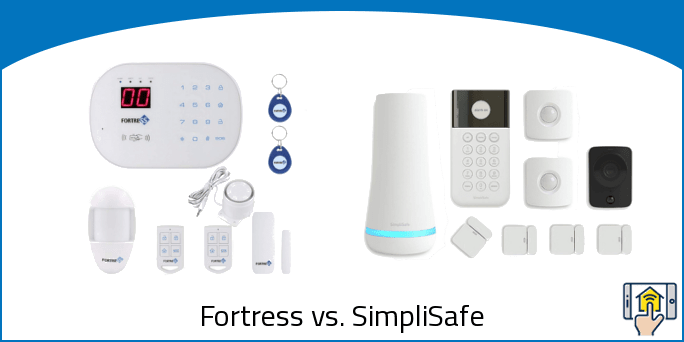Keeping your home protected is serious business, and you want some serious technology working to keep you and your family safe. Fortress and SimpliSafe are two major brands that offer a comprehensive security setup, but which option is best for you and your home? For professional 24/7 monitoring, SimpliSafe is the brand to beat, but Fortress is the best bet if you’d prefer to self-monitor your home.
With so many brands on the market at this point, homeowners have a lot of choice in terms of the features that matter to them most. does a great job of protecting your home and exceeds the benefits of SimpliSafe in a lot of ways, but at this point, it forces you to rely on third-party monitoring services rather than offering the protection themselves. SimpliSafe is a little more expensive month-to-month, but that extra expense is put to good use with some of the best 24/7 monitoring around.
Below, we go into detail on the similarities and differences of Fortress vs. SimpliSafe. Alternatively, you can use the navigation bar to jump directly to the sections that interest you most.
Fortress vs. SimpliSafe — Differences
Difference #1: 24/7 Professional Monitoring – Since the Fortress system does not have monitoring services of its own, you’ll need to sign a contract with a third party security monitoring service. The S03, S3, and S6 WiFi models have been tested with a wide range of monitoring companies, which should make it easy to find a service to keep watch over your homes. While hunting down such an organization may not be difficult, it’s definitely a little more inconvenient than if you were to opt for a system with built-in monitoring support. Not being tied to a specific service is also a perk for those who want more flexibility, however, so whether or not the lack of a central monitoring system is a benefit or drawback will depend on what you’re looking for.
SimpliSafe, on the other hand, has its own professional monitoring that is handled through COPS monitoring. Although this is technically a third-party service, you handle the contract through SimpliSafe as part of their subscription plans — another difference we’ll discuss in more detail below.
No products found.
Difference #2: Subscriptions – Another difference when comparing SimpliSafe vs. Fortress is that SimpliSafe has a subscription model while Fortress does not.
SimpliSafe offers two different plans: Standard and Interactive.
Standard is $15 per month, and only includes 24/7 live alarm monitoring, cellular service for your alarm system, and environmental monitoring (support for sensors that can detect fires and carbon monoxide, temperature sensors that can detect dangerous swings, and water sensors that protect your home from water damage.)
If you’d like some extra features, the premium tier plan is Interactive at $24.90 per month. It includes all of the services mentioned above, as well as the ability to control your system from your smartphone, receive mobile alerts and secret alerts that tell you when a sensor is activated without triggering the alarm. Additionally, you’ll have access to video alarm verification that will automatically start a recording through your security cameras when sensors are triggered in order to confirm a threat and make it easier for police to identify intruders. Last but not least, the SimpliSafe Interactive plan comes with unlimited camera recordings for as many cameras as you please (with video storage for up to 30 days) and smart home integration.
It’s a little disappointing that features as basic as smartphone control and smart home integration are locked behind a monthly fee (and the premium one at that!) But paying the $24.90 a month isn’t prohibitively expensive when compared to more traditional monitoring systems, and you’re getting a lot at that price point. Still, we feel that SimpliSafe’s subscription model falls behind competitors like Nest and abode. Check out our comparison of abode vs. Nest Secure for a detailed breakdown of one of our favorite security systems.
Fortress doesn’t have a subscription model since it doesn’t offer its own monitoring, but you’ll have to keep in mind the additional expense of adding in a third-party monitoring system if you’d like that comprehensive coverage.
Difference #3: Cellular Backup – Both systems offer cellular backup as an option in case your WiFi goes down, but they differ in the way that they implement it.
With Fortress, you can get or activate a Fortress SIM card on their website, which is pretty reasonably priced with a fee of $7.99 a month. There’s a one-time activation fee of $9.99, and 100 minutes is loaded onto the card on the 10th of every month. This is available for the and models but is not supported on . Alternatively, you can purchase your own third-party SIM card for use in the system. Just keep in mind that if you opt to use your own SIM card, you’ll have to turn to that company for support on cellular service rather than getting help from Fortress.
SimpliSafe cellular backup is included with all of their subscription plans, so you don’t have to worry about adding in SIM cards separately. It’s certainly more convenient to have the all-in-one setup that SimpliSafe offers, but having the ability to have cellular backups without any additional subscription on Fortress may be preferable for some homeowners.
Difference #4: Landline Connection – One disadvantage to the Fortress model is that it uses landline and VOIP for communication. This means that you’ll either have to have a landline or VOIP service for your security system to dial emergency contacts in the event of an emergency, which adds to the monthly costs of maintaining the system.
While the additional fees of maintaining that landline are definitely a drawback, it also gives the system the ability to dial 6 different numbers when the alarm system is triggered and play a 10-second, the pre-recorded message giving details about the detection. When you receive the call, you can actually also issue commands to the system using the keypad on the phone itself, which is great for disarming the system in the event of a false alarm, or for finding out more details about a potential intrusion.
SimpliSafe does not make use of landlines of VOIP for its features, which means you shouldn’t have to worry about that additional expense.
Difference #5: Sensors – One area in which Fortress does have the advantage is in the selection of sensors available to protect your home.
Both Fortress and SimpliSafe actually have a pretty impressive lineup, with motion, entry, glass break, water, and smoke sensors. Fortress pulls ahead, however, with the addition of gas leakage sensors and vibration sensors.
SimpliSafe does have some unique offerings like a carbon monoxide sensor and temperature sensor, but the lineup is generally a little less impressive than what we see with Fortress.
Honestly, both systems do an admirable job at covering a huge range of possible dangers to your home. We feel that in this comparison, sensors isn’t an area that should sway your decision one way or the other.
Difference #6: Video Monitoring – SimpliSafe and Fortress both offer video monitoring that can enhance the protection provided by the sensor system. These cameras are created by the brand to support their sensors and have different specification with their own benefits and drawbacks.
Fortress offers the Fortress Eye Sight WiFi 720p HD Security camera that actually pairs with the app and sensors rather than the main panel. There’s no limit to the number of cameras you can pair in this way, and the system actually integrates well with a number of third-party cameras as well. Just keep in mind that if you do purchase a third-party device for use with your Fortress system, there’s no guarantee that it will play nice with the app and sensors — so buy at your own risk!
As far as specifications go, the Fortress camera records in 720p resolution to a MicroSD card. With real-time video streaming, you can easily access a feed of your home whenever you please — great for checking on the house while at the office or on vacation. Other features include night vision and 2-way audio that allows you the listen to and communicate with people in your home.
SimpliSafe, on the other hands, offers a 1080p camera. Besides a better video resolution, the camera also offers 60-second clips from every time it detects motion. Although, you do need the $4.99/month subscription plan for that.
SimpliSafe also offers a smart Video Doorbell Pro with a 1080p camera and 162° field of view. With the smart doorbell in place, you’ll know exactly who’s at your doorstep.
Overall, SimpliSafe offers better video monitoring options when it comes to the quality of the video recordings.
Difference #7: Battery Backup – While both alarm systems have a battery backup built in, they differ in the length of time that they will continue to power your sensors. Fortress is the much more impressive of the two, with 48 hours of charge for the S03 and 72 hours for the S6. SimpliSafe is significantly less impressive with just 24 hours of charge, but in most situations that should be enough time to get power back up and running.
Still, for those situations where there’s a major outage and you’re left without power for multiple days, the extra backup on Fortress is a definite advantage.
Difference #8: Two-Way Audio on a Hub – Another advantage of Fortress is the two-way audio built into the hub on the S03 and S6. This intercom allows you to easily communicate with your loved ones while you’re away, and they can respond using the intercom button on the main panel keypad. It’s not really a feature crucial to security, but we’re big fans of any system that can play double duty and add in some convenience in addition to its primary purpose.
SimpliSafe, unfortunately, has no such system.
Difference #9: Smart Home Integration – Last but not least, let’s talk about smart home integration. Fortress, despite all of its advantages, is actually quite limited in terms of smart home integration — only having access to Amazon Alexa. In some ways this might be good, as having your security system on a separate network from the rest of your home leads it less vulnerable to attack if your smart home system gets hacked somehow. In day-to-day usage, however, the lack of smart support certainly hurts Fortress when compared to SimpliSafe and other top-performers in the alarm industry.
SimpliSafe actually has an impressive amount of integration for a WiFi-only system. Google Assistant and Amazon Alexa are both supported for voice control, and you can even use your Apple Watch to arm and disarm your system from wherever you happen to be. SimpliSafe also integrates well with your Nest thermostat informing the hub of when you are away to save money on energy bills. August Smart Lock is another notable partner and integrates with your SimpliSafe system to automatically lock the doors when you leave home, ensuring your home is never left unprotected.
One thing to keep in mind is that all of the smart home integration of the SimpliSafe is locked behind the $25 monthly fee, but at least it has options while the Fortress has nearly none.
Fortress vs. SimpliSafe — Comparison Chart
| SimpliSafe | ||
|---|---|---|
| Hub to Router Connection | Wireless | Wireless |
| Hub Battery Backup | S03: 48 HoursS3: YesS6: 72 Hours | Up to 24 hours |
| Two-Way Audio on a Hub | S03: YesS1: NoS6: Yes | No |
| Hub Siren | Yes | Yes |
| Extra Siren Support | Yes | Yes |
| Hub Speaker | Yes | Yes |
| Hub Sensors | No | N/A |
| Keypad | On the hub | Separate, wireless |
| Multiple Keypads Support | Yes | Yes |
| Key Fobs | Yes | Yes (keychain remote) |
| Disarm Options | App, key tag, remote fob, keypad | App, keychain remote, keypad |
| 24/7 Professional Monitoring | Optional | Optional |
| Basic Subscription | Free | $14.99/month |
| Advanced Subscription | No | $24.99/month. Adds remoteapp controls,smart home integrations |
| Remote Monitoring & Notifications | Yes (no subscription required) | Subscription required |
| Cellular Backup | S03: NoS1: YesS6: Yes | Included with paid plans |
| Landline Connection | S03: YesS1: NoS6: Yes | No |
| Sensors | Motion, Entry,Gas Leakage Detector,Glass Break Sensor,Water Sensor,Vibration Sensor,Smoke Alarm, | Motion, Entry,Glassbreak, Smoke,Carbon Monoxide,Temperature, Water |
| Remote Panic Button | Yes | Yes |
| Security Camera | Yes | Yes |
| Monthly Contracts Available | – | Yes |
| Google Assistant | No | Yes |
| Alexa | Yes | Yes |
| IFTTT | No | No |
| Other Smart Home Compatibility | No | Apple Watch,Nest Thermostat,August Smart Lock |
| Technology | WiFi | WiFi |
| Color | White | White/Black |
Fortress vs. SimpliSafe — Things in Common

Internet Connection – The Fortress and SimpliSafe are both wireless, which makes for flexible placement. Unlike some systems that connect directly to your router, you’ll be free to place your hub anywhere that it can access your wireless network, which lets you place it where you can make most use of the keypad rather than being forced to keep it in close proximity to your internet equipment.
One thing to keep in mind, however, is that the main keypad of the Fortress is on the hub itself, which means you’ll want to put it in an area with easy access. SimpliSafe’s keypads are separate, which lets you place the hub in a protected area while still having access to security controls.
Siren – Both smart security systems have a siren build into the hub, with Fortress’ siren on the main panel and SimpliSafe’s on the main controller/hub. Both brands also offer the option for additional add-on sirens.
Fortress is actually pretty comprehensive in the types of sirens it supports, with options available like the , the , a Plug-in Strobe Siren, and a .
SimpliSafe simply has a normal that allows you to hide the base station while still having access to a loud alarm in the case of an emergency.
Fortress is definitely a little more impressive on the siren front — especially for homeowners that would like to have alarms outside in addition to the default indoor siren. With that said, SimpliSafe’s sirens certainly get the job done — they just don’t have many fancy frills.
Multiple Keypads Support – In addition to the main keypad that comes with your initial purchase of the system, both Fortress and SimpliSafe are easily expandable with additional wireless keypads that you can place around the house in areas where it’s most convenient.
Having access on both floors of your home, or perhaps even near every entryway, is an excellent way to make sure you have easy access to your security system controls right when you need them.
The two systems vary in the way that they handle the additional keypads.
Fortress has a keypad on the main controller panel that isn’t moveable. However, it also supports a wireless add-on keypad — the RFID Keypad — that is used to arm and disarm your system. One of the best features of the RFID technology is that you can use tags to easily disarm the system with a simple swipe. While these tags only work to disarm the system and can’t arm them, they are an excellent option to have on-hand when your hands are full and it would be inconvenient to punch in a code. Distributing tags to trusted family and friends is also a useful perk that keeps you from having to hand out codes. The Fortress keypad is also powered using just AAA batteries, so you can easily place them wherever you please — even in areas where you don’t have easy access to a plug.
SimpliSafe also has a battery-powered keypad, but the pad is a more traditional setup that requires a code. Place as many as you want anywhere you please, such as an extra keypad for garage door entrances, back doors, or the upper level of your home.
It’s difficult to say which brand handles the keypad better, but we are partial to the RFID keypad and how easy it is to use tags to disarm the system.
Key Fobs & Tags – Since the Fortress has the RFID panel, you’ll have access to the for the main panel and all additional keypads. However, Fortress also offers the Key Fob which is included in the main kit and is also available to purchase separately. It’s a little bit unclear as to why you would want to purchase the key fobs in addition to the Tags, but they do offer the ability to arm the system while the regular tags do not.
Since the SimpliSafe does not have RFID capabilities, the Key Fob offers a lot of convenience in the ability to arm and disarm your alarm with the simple touch of a button. Having it on your keys ensures that easy control of your security system is always at hand when you’re coming and going from your home.
Remote Panic Button – Both systems have a remote panic button for easy triggering of the system in the event of an emergency. However, they do differ in how they implement this feature.
SimpliSafe has a panic button on the panel, but they also have a remote button included in the key fob. If you ever need help, you can press the button on the fob to alert the emergency monitoring system and get you the help you need as soon as possible.
Fortress also has a panic button that is purchasable separately and can also be used as a doorbell in order to produce a chime sound at the panel. If you’re just looking for the panic feature, you can find one on the Fortress Remote Fob — just like with the SimpliSafe.
Optional 24/7 Professional Monitoring – Whether you decide to purchase Fortress or SimpliSafe, you’ll have the option for 24/7 professional monitoring. However, there are some pretty significant differences in the way that these two companies approach this feature.
SimpliSafe’s monitoring is included with an optional subscription plan. In the event that your system is triggered, the professional monitoring team will reach out to you and your trusted contacts to see if it was a false alarm or if it’s a legitimate trigger and you need assistance. If they are not able to get ahold of you or you’re not able to provide a safe word, they will dispatch the authorities to check in on your home — stopping intruders in their tracks and hopefully saving your home from theft or damage.
The Fortress system is designed to support a number of different third-party monitoring systems. However, they don’t have the ability at this point to offer monitoring on their own. They have plans to implement their own monitoring service in the future, but at this point, you’ll have to look elsewhere for a company to keep an eye on your home.
We definitely feel that the SimpliSafe has the edge here, as it’s much more convenient to handle monitoring through the manufacturer of your system rather than having to seek out a third party on your own.
DIY Installation – While more traditional security systems were a hassle to get setup and required professional installation, Fortress and SimpliSafe are both incredibly easy to install on your own.
With Fortress, the security store technicians have already pre-programmed your new system for you. As soon as you take it out of the box, your system will be ready to go. The company provides sticky tape, screws, and all other mounting hardware you need to make self-installation as easily as possible. The brand also has helpful videos available online in the event you need a little extra help.
SimpliSafe is pretty similar in the setup process, although it might be a little bit more involved. When you unbox your equipment, you’ll place your base station in a central location of your home and within 400 feet of all of your sensors. Every sensor that you add-in has a button that you’ll press down in order to connect it to the system. By pressing these buttons and following the setup process on the keypad, you should get your entire home setup in around 45 minutes. Adding in extra sensors is incredibly easy as well, as all it takes is pressing that button down to get it hooked into your existing system.
Portable Security System – Because both security systems are pretty lightweight and wireless, they are also well suited to installation in RVs and mobile homes. Even in traditional homes, that portability is a major perk as it makes the moving process a lot easier. Just pick up your sensors, move them to your new house, and plug things in — no extra reconfiguration required!
Fortress vs. SimpliSafe — Our Thoughts

Ultimately, when comparing Fortress vs. SimpliSafe, the “best” product is going to come down to what you’re looking for in a security system. For a self-monitored security system, it’s hard to beat the affordable utility offered by — and you can even add in third-party monitoring if you find you need it in the future.
For a more comprehensive service with support for 24/7 monitoring from the company itself, however, SimpliSafe comes out on top. Although the ongoing monthly fees can become expensive over time, it’s much more convenient to have your entire security system handled through one company rather than having to seek out monitoring on your own.
One of the biggest downfalls of SimpliSafe is that it doesn’t offer free remote via app control, which is pretty ridiculous. While you can have professional monitoring for $15 per month, you’ll have to shell out another $10 for app control. This makes it difficult for us to give SimpliSafe a recommendation in good conscience due to the fact that they lock such simple features behind high monthly fees.
However, there’s no doubt that SimpliSafe is a little more convenient to use than Fortress. For those who are willing to do a little extra legwork, you’ll likely be able to save money and still get most of the same features with Fortress. In terms of a system that is easy to get working right from the get-go, however, it’s very clear that SimpliSafe has the edge.
No products found.
For more information about SimpliSafe security system, check out our SimpliSafe Review — Things You Should Know article.
Last update on 2024-04-18 at 16:01 / Affiliate links / Images from Amazon Product Advertising API