With how much time we spend online these days, there’s no excuse for having an outdated router and an unreliable connection. While we don’t always have control over the speeds offered by our internet providers, a quality smart WiFi router can make a big difference when it comes to outfitting your home with a reliable connection.
Today we compare the eero vs. Ubiquiti AmpliFi HD — two smart technology options that replace your aging router and blanket your entire home in fast and consistent WiFi.
eero vs. Ubiquiti AmpliFi HD — About
The mesh-networking Wi-Fi company eero has recently been acquired by Amazon which might lead to certain changes in the nearest future. The eero product family has been around for a decent while at this point and has produced a couple different generations of products. At its core, however, the eero brand consists of eero gateways and eero Beacons. Your gateway will replace your existing router and connect directly to your modem, and then you can use other eero gateways or eero beacons in order to extend the mesh network to the rest of your home.
To get your eero network setup, just use a 1st or 2nd generation eero as your network’s gateway — connected directly to the modem. At that point, you can add as many additional eeros or beacons as you please in order to get rid of WiFi dead spots and bring the ultimate in WiFi coverage to every inch of your property.
The eero website no longer sells the eero gen 1, instead moving onto the second generation. However, it is possible to buy the gen 1 on Amazon. Other purchasing options include the eero Gen 2 with eero Beacon, and the eero Pro Kit that consists of three Gen 2 eeros. For more information on eero products and the differences between them, check out our comparison between the eero vs. eero Pro vs. eero Beacon.
No products found.
eero has made a name for themselves for home WiFi mesh networks, but Ubiquiti actually specializes in enterprise and industrial settings. However, they have recently realized the potential that residential applications have — leading to the release of products like the AmpliFi HD which works well in the home. If you’re looking for an enterprise-quality experience, there’s also always options like the UniFi.
Similar to the eero, the AmpliFi HD uses 1 or more devices and extends WiFi to the entirety of the house using a mesh network. This technology allows you to avoid dead zones without compromising data speed or stability. You’ll get pretty much the same experience with any of Ubiquiti’s wide range of products, as they are a very well-respected brand with experience making extremely powerful WiFi systems.
The Ubiquiti AmpliFi HD product line actually consists of a number of different routers, including the AmpliFi HD Mesh Router, AmpliFi MeshPoint HD, and AmpliFi Teleport. You can use the AmpliFi HD Mesh Router as a stand-alone router, or you can combine it with identical devices in order to create multi-hop, self-healing wireless coverage with enhanced range and reliability.
The AmpliFi Teleport is a pretty unique router as well, offering owners the ability to access their resources at home — even if they’re away. By using any WiFi hotspot or Ethernet connection, the Teleport is able to create an encrypted connection to your home network wherever you happen to be. Your AmpliFi HD Router combines with the portable Teleport in order to extend your WiFi network an incredible distance, giving you quick and reliable internet access even while on the go.
eero vs. Ubiquiti AmpliFi HD — Differences

-
Difference #1: Units & Range – There’s a bit of a difference in how the units and range work between the two different brands.
eero takes advantage of multiple nodes and access points in order to create a mesh network that spans your entire home. Plug your eero router into a modem, and the other eero units or beacons are just plugged into a standard outlet.
There are a few different packs that you can buy with varying setups of eero equipment. The standard pack comes with one eero and one Beacon, although you can buy additional units and add them in for very large spaces. The general rule of thumb is that you want one eero per 1000 square feet, and each model should be spaced at least 40 feet apart. Using the app, it’s very easy to add additional eeros or Beacons, sand you can instantly create an incredibly fast mesh network across your home.
For some examples of potential setups, an eero and one beacon will generally cover 1-2 bedrooms or up to 2000 square feet. 1 eero and two beacons is perfect for 2-4 bedroom homes of up to 3000 square feet. If you have a large home, the 3 eeros from the Pro Pack will cover 305 bedroom homes and up to 3500 square feet.
From there, the sky’s the limit. You can continue adding eero models and beacons to extend your network to fill most any space.
The AmpliFi HD boasts a 20,000 square foot coverage from a single base and the included two satellites. This seems a little hard to believe, but testing shows that the range of the router is incredibly long. The fact that Ubiquiti is generally a commercial router manufacturer really shows with the AmpliFi HD, as you see a range that is far wider than the competition. The range allows you to extend WiFi from your home into a workshop or some other sort of outbuilding, which may be reason enough for some people to make the buy.
Just keep in mind that that incredible range comes with a bit of trade off in terms of design. Rather than some sort of puck that sits flat on a table, the AmpliFi router requires two different satellites that are a tall, two-piece wand that needs to be plugged directly into an outlet. This makes it difficult to blend the router into the rest of your home, but the extreme power may more than make up for the bulky antenna.
-
Difference #2: Performance – There are also some notable difference in performance.
When you buy an eero system, you won’t have to worry about the speeds slowing down as you add more routers and beacons. You can start with a small configuration of just a few beacons, and expand it as needed without seeing a performance drop. Because of this, eero does a much better jobs than other homes in longer homes and those with more than two stories, since you can just add in beacons and keep the same strong signal in every area of your house. The strong signal means that it’s also much easier to connect a bunch of smart home WiFi or BLE devices — making it an excellent options for those looking to build a smart home.
In terms of actual numbers, the speed of a single eero router on 5GHz test returned a long range speed of 165.8 Mbs and a close range speed of 447.3.
On paper, the AmpliFi router seems like it would be the go-to device for those with fast connections. The mesh router is dual-band and has an AC1750 rating, which means that it has theoretical speeds of 450Mbps on 2.4GHz and 1300Mbps on 5GHz. This would suggest that it offers a much faster connection than the eero, but in testing it’s seeming as if it isn’t nearly as fast as it advertises.
At a 7 foot range, the throughput speed of the AmpliFi router averaged just 429Mbps, which is lower than a lot of the competition. At 50 feet and two rooms away, the AmpliFi router speeds dropped off significantly, averaging just 69 Mbps.
Overall, while the AmpliFi advertises the faster speeds, the eero seems to be the more reliable model overall when it comes to performance.
-
Difference #3: Processor, Memory & Storage – There are also some notable differences between the two models in terms of the processor, memory, and storage, which together might have an impact on the utility of the routers.
The eero features a 700 MHz quad-core processor, which is slightly outclassed by the AmpliFi’s 750Mhz capabilities. However, the eero pulls out ahead in Memory and storage, with 512MB Ram and 4GB flash storage compared to the 128MB and 256MB on the AmpliFi.
All in all, while AmpliFi is the brand backed by a commercial manufacturer, it’s seeming as if the underlying technology can’t quite compete with eero.
-
Difference #4: Wireless Connectivity – In terms of the underlying technology for wireless connectivity, there are also some notable differences between the two brands.
The eero brand comes out ahead with Tri-band WiFi radios and simultaneous 2.4GHz, 5.2GHz, and 5.8GHz wireless frequencies. The 2×2 MU-MIMO, beamforming, and IEEE 802.11a/b/g/n/ac features round out an incredibly impressive lineup of WiFi technology.
The most notable takeaway from the eero’s wireless connectivity is the fact that it has a tri-band setup, rather than the dual band that is present on the majority of WiFi routers. Having the three different frequencies gives devices a lot of choice when they connect to the network, and leads to lower congestion and higher speeds overall. The Beamforming and MU-MIMO capabilities also further solidify the stability of the network, giving you a stable connection day in and day out.
The AmpliFi router, on the other hand, has Dual-band WiFi radios with simultaneous 2.4GHz and 5GHz wireless frequencies. It also uses IEEE 802.11 a/b/g/n/ac technology, but it does not have access to the 2×2 MU-MIMO that you’d have access to with eero.
Other than the dual-band radios that give the router a lower capacity by default, the lack of MU-MIMO, also known as multi-user, multiple-input, multiple-out, means that it cannot communicate with multiple devices simultaneously. This means that if you have a home with a ton of devices all competing for WiFi connections, that you may see drops in speed or reliability. The AmpliFi HD router does come with beamforming, allowing for focus on specific devices to increase their strength, but it’s clear that overall the AmpliFi router comes out far behind the eero.
-
Difference #5: Wired Connectivity – While your primary concern with a WiFi router is probably wireless connectivity, it’s always good to have the option for a wired connection too. Despite offering a stable connection that far outpaces traditional routers, you’ll likely still run into situations where a wired connection is a little more reliable — perfect for your gaming PC or other equipment that really needs optimal speeds and reliability.
The eero features dual auto-sensing gigabit ports for WAN and/or LAN connectivity, and has a USB-C port for the AC power adapter on the eero gateway. On the eero Beacon, which you will likely be using to extend your network to other areas of your home, there are no ports or wires. For power, the beacon plugs directly into your outlet.
The ApliFi has a bit of an advantage when it comes to wired connectivity, with four gigabit LAN ports, one gigabit WAN port, and a USB-C port for the AC power adapter. Additionally, there’s an additional USB 2.0 port on the AmpliFi Mesh router (although these extra ports are not present on the AmpliFi MeshPoint HD.)
-
Difference #6: Smart LCD Screen – While the primary way that you’ll keep an eye on your network will probably be through the app, the AmpliFi router also includes a smart LCD screen that is a pretty cool feature. Not many other routers have such a utility, so it’s nice to see a touch screen that allows you to control the device and keep an eye on various metrics like metric speed and the time of day.
The time feature is pretty useful, as it allows you to set the router on a desk in a home office and have it double as clock — all while giving some basic access to various settings. The screen measures 1.6” diagonal, and has a 240 x 240 resolution, 212 ppl, G+F Touch, and full color. The LCD fits in nicely with the sophisticated industrial design, and is the perfect complement to a modern home aesthetic.
The touchscreen replaces traditional blinking lights, so you’ll never have to wonder about what your router is doing. It’s a feature we definitely miss with the eero.
-
Difference #7: Nightlight – The eero beacons are the primary way that you can expand the network into the rest of your home. Rather than requiring bulky cords, they plug directly into outlets and don’t take up much space at all. The beacon can also double as a nightlight — activated based on lighting conditions or on a regular schedule set through the eero app. While the AmpliFi app has the LCD touchscreen that allows it to double as a clock, the ability of the eero beacons to illuminate dark areas adds some extra utility and a method to guide your way to the kitchen for a midnight snack!
-
Difference #8: AmpliFi Teleport – One of the unique features that the AmpliFi router has to offer is AmpliFi Teleport. The Teleport is capable of creating a secure virtual private network on the router, and allows you to use your home internet connection and access all of your devices. A VPN is the perfect solution for private home browsing, and it can even allow you to bypass site blockers on public WiFi. Essentially, the AmpliFi teleport allows you to use your home network while you’re away from home — a unique feature that is not found in any capacity on the eero.
Using the Teleport, you can create an encrypted connection to your home network from any other network. It’s perfect for traveling, allowing you to access important files and information that is at home while on the go. The VPN also makes it appear as if you’re at home, so you can watch location-specific broadcasts like the local news or sports games.
No products found.
Having access to your home internet also ensures that you’ll be able to control any devices on the wireless network, allowing you to adjust the settings of any of your smart devices. Forgot to turn off the lights? Just use AmpliFi Teleport to hook into your network and turn them off. Need to adjust your security system? Same deal. As long as you can get online, you can browse the web like you were at home.
In order to use the feature, just hook up your AmpliFi router at home and take the Teleport with you wherever you go. Teleport will work with any ethernet or WiFI network.
Unfortunately, the eero doesn’t offer any similar feature. The Teleport is a pretty unique perk that you won’t find on many other routers.
-
Difference #9: Design – One of the most immediately obvious differences between the eero and AmpliFi are their designs.
The eero base measures 4.76 x 4.76 x 1.26 in, and has a beautiful and sleek aesthetic. Simply set it flat on a table in an open area and you’re good to go. Each eero network will need at least one of these, since the base hooks into your modem to create the wireless network.
The eero beacon has similar dimensions, but it’s essentially cut in half. At 4.76 x 2.91 x 1.18 in, it fits in well plugged into any standard outlet and shouldn’t be too intrusive or distract from the rest of your home. You can add as many of these as your home needs, and you might as well to take advantage of the cool night light feature! Just keep in mind that the beacon routers do not have ports, so any hardwired connections will have to go to the regular eero base.
The AmpliFi HD Mesh Router measures 3.9 x 3.9 x 3.9 in, and has a modern industrial design that should fit in nicely with most any home. Rather than being something you have to hide, it could almost be a decorative element itself. Add to that the LCD touch screen that can display the time, and it’s the perfect substitute for a clock on your office desk.
The AmpliFi MeshPoint, on the other hand, is a little bit more obtrusive. It’s incredibly tall at 2.13 x 2.27 x 9.6 in, and requires mounting on a wall outlet. While the Router itself might blend in nicely with the rest of your home, it’s going to be pretty obvious that you have a large antenna sticking out of your wall as soon as you start installing the mesh points.
If you’re looking for an unobtrusive solution, your best bet is probably the eero. While the AmpliFi router itself is beautiful, that doesn’t really make up for the large profile of the MeshPoints.
-
Difference #10: Subscription – Another aspect to keep in mind is that the eero routers come with a subscription. eero Plus offers a number of security features that enhance the abilities of your router, but it’s also completely optional. If you don’t want to pay extra, you can enjoy the strong, reliable WiFi that eero has to offer as is. However, eero Plus offers a number of useful features that we recommend purchasing if you really want to get the most out of your router.
Threat scan will check the sites that you visit against a huge database of millions of known threats. Browse with confidence knowing that your computer will be protected against major viruses, and know right away if you click a link to a nefarious URL.
Family-Safe browsing will automatically tag sites that contain violent, illegal, or adult content. Through the eero app, you’ll be able to choose the type of content that your children’s devices have access to, giving parents a great degree of control over the sites that their kids can visit. Just keep in mind that no filtering program is perfect when it comes to keeping the internet kid-friendly, so you should keep an eye on your kid’s browsing habits for optimal safety.
Obtrusive ads on your favorite sites can be really obnoxious, and advertisement-heavy sites can often take an incredibly long time to load. Your eero plus subscription allows your router to filter out ads from websites, which makes for a more enjoyable browsing experience and faster page loads overall.
Encrypt.me VPN protection is the perfect solution for browsing the web privately and securely. Without a VPN, your provider can view all of your internet activity, and may even sell that information to third parties. Encrypt.me gives you the assurance that your browsing will be protected from tracking, and keeps you safe on public WiFi sources like at cafes and airports. The eero plus subscription comes with support for 5 accounts.
1Password Password manager allows you to stick with a single password while still keeping your various logins secure. To protect your information from hackers, it’s widely recommended to have a unique username and password for every online login. That can quickly become hard to remember, and the 1Password manager will keep track of your various credentials and allow you to log in across the web using a single password. It’s the perfect utility to make browsing more convenient while maintaining the best in security.
Last but certainly not least, your eero Plus subscription comes with Malwarebytes Anti-Malware software. This is a complete security suite that should keep your devices safe while browsing the web. eero Plus comes with support for up to 3 devices.
All of these services separately would cost hundreds of dollars a year, but with eero Plus you’re only paying $99/yr. If you’re concerned about security, it’s probably worth the additional investment.
As far as AmpliFi goes, there are no additional monthly fees. Once you purchase the router, you’ll have full access to all services — including AmpliFi Teleport — and can connect an unlimited amount of devices to your network. The lack of subscription means that you won’t be getting discounted anti-malware service or cool perks like password managers, but it also means that you’ll never have to worry about another monthly fee.
-
Difference #11: Alexa Support – The eero routers support Amazon Alexa, which allows for voice control of your wireless network. Once you have an Alexa product like an Echo, Dot, or Tap set up your eero network, you can ask Alexa to perform a number of different tasks to manage your network without ever having to open the eero app.
AmpliFi offers no such feature. You’ll have to use the app or LCD touchscreen to control the various settings.
| eero | AmpliFi HD | |
| Processor | 700 MHz | 750MHz |
| Memory | 512MB | 128MB |
| Storage | 4GB | 256MB |
eero vs. Ubiquiti AmpliFi HD — Comparison Chart
| eero Home (Gen 2) | Ubiquiti AmpliFi HD | |
|---|---|---|
| WiFi connectivity | Tri-band WiFi radios, simultaneous 2.4GHz, 5.2GHz, and 5.8GHz IEEE 802.11a/b/g/n/ac |
Dual-band WiFi radios, simultaneous 2.4GHz and 5GHz IEEE 802.11 a/b/g/n/ac |
| Wired connectivity | Two 1Gb ports for WAN and/or LAN connectivity |
1 Gb WAN; 4 Gb LAN 1 USB 2.0 (no network storage); 1 USB-C (power adapter) |
| Smart home connectivity | Thread 1.1 Border Router, Bluetooth® LE 4.2 |
Thread 1.1 Border Router, Bluetooth® LE 4.2 |
| Nightlight | With eero Beacon | None |
| Electrical requirements | 100-240V AC, 50-60 Hz | 100-240V AC, 50-60 Hz |
| Processor, memory and storage | 700 MHz quad-core | 750MHz |
| Memory | 512MB | 128MB |
| Storage | 4GB | 256MB |
| MU-MIMO | Yes | No |
| Beamforming | Yes | No |
| Bridge Mode | Yes | Yes |
| Smart LCD Screen | No | Yes |
| Alexa Support | Yes | No |
| Security and network services | WPA2 encryption, Family Profiles, DHCP, IPV6, NAT, VPN Passthrough, UPnP, Static IP, and Port Forwarding |
WPA2-PSK AES/TKIP, IPv6, Port Forwarding, NAT, UPnP, VLAN ID |
| Dimensions | 4.76” x 4.76” x 1.26” | 3.9” x 3.9” x 3.9” |
| Add-on Service | eero Plus | No |
| Range | 1 eero + 1 eero Beacon up to 2,000 sq. ft. 1 eero + 2 eero Beacons up to 3,000 sq. ft. |
Up to 20,000 sq. ft. from a single base and two satellites |
| Color | White | White |
eero vs. Ubiquiti AmpliFi HD — Things in Common

Let’s kick things off with a discussion of what both routers have in common. While there are a number of aspects that set these devices apart, at their core they offer a quality WiFi experience.
First, both the eero and Ubiquiti routers function as a WiFi range extender replacements. The eero functions a little bit differently than a traditional extender, using multiple access points that combine together in order to form a mesh network that provides fast, reliable coverage on a single network. The AmpliFi routers work similarly, using additional routers or MeshPoints in order to extend the reach of your base router.
The eero router can also go into bridge mode, which allows you to continue managing your network through your regular router. For the eero,we generally don’t recommend doing this as it removes access to some of the router’s advanced features. However, for some users with unique router setups, it might be a necessity — so it’s good that the option is there.
You’re also not forced to use the AmpliFi router as your primary router if you’re already happy with what you have either. The system can be figured with a simple toggle to work in bridge mode, where the components will function purely as a mesh WLAN, much like a regular access point. Putting the device in bridge mode will also disable the DHCP server, which is probably a good thing if you’re already using an external router.
Regardless of your choice in router, you’ll enjoy a robust, reliable connection. No longer worry about waiting around for content to load with excellent and fast coverage in every inch of your home. While a router can’t necessarily make up for very low speeds from an ISP, you’ll definitely notice a difference in connection quality when you make the jump to a smart WiFi router from an older, more traditional system.
Both the eero and Ubiquiti AmpliFi routers are customizable via a smartphone app. Manage your network from your home or from far away. As long as you can get online, you can set up family profiles, manage internet access, and provide and revoke access to guests.
Last but not least, both smart WiFi routers are incredibly easy to setup with a plug and play installation. With the eero setup, it’s possible to get things up and running in less than 10 minutes. At that point you can share your connection, set parental controls to keep an eye on your kids’ internet access, and run speed tests from wherever you happen to be. The AmpliFi routers are also incredibly easy to get going, as they connect directly to your smartphone via Bluetooth Low Energy. The intuitive setup is incredibly quick, and will have you managing your new network, monitoring your ISP speeds, inviting guests and overseeing network security in no time.
eero vs. Ubiquiti AmpliFi HD — Accessories

Both the eero and the AmpliFi routers will function well on their own, right out of the box. However, there are some additional accessories and services you might want to consider to make using your router a little bit convenient and easier.
For any eero device, we recommend looking into the eero Plus subscription discussed above. Installation with the eero is also pretty self-explanatory, but if you’re worried about the setup process you can also purchase eero WiFi System Setup from Amazon.
For the eero Gen 1, Gen 2, and Pro setups, there are also multiple options for mounting that get your router up off the table — saving valuable counter space. We recommend looking into quality products like the MYRIANN Wall Mount Holder for eero, Wall Outlet Mount Holder, and HumanCentric Wall, Ceiling, and Drop Ceiling Mount Bracket.
For the AmpliFi, the most obvious buy is probably the AmpliFi Teleport. Bring your home network with you whoever you happen to be with a secured and encrypted internet connect — even on public WiFi.
The other product worth looking into for AmpliFi routers is the ARRIS SURFboard Modem, which is ideal for streaming HD Video and gaming on multiple devices at the same time. For media heavy households, the combination of the ARRIS modem and an AmpliFI router should give you a fast and stable connection that will support the tech needs of pretty much any home.
eero vs. Ubiquiti AmpliFi HD — Our Thoughts

Ultimately, it’s difficult to give a recommendation regarding the better router overall, as both the eero and AmplIFI routers have their benefits and drawbacks.
The eero is excellent for wired homes, and also offers wireless connectivity which is perhaps the most important aspect of any home WiFi system. The Alexa support is also a major perk, and makes the smart WiFi router feel a lot more intelligent.
The Amplify’s main benefits are the huge range, LCD touchscreen, and the lack of subscription. Plus, the incredible reach, access to your home network via Teleport, and lack of any monthly fees definitely make it an attractive option.
Ultimately, the best router is going to depend on your specific needs. The eero is probably the better router for the average user, but when you’re looking for range that rivals commercial applications, the AmpliFi just can’t be beat.
Last update on 2024-04-24 at 06:15 / Affiliate links / Images from Amazon Product Advertising API
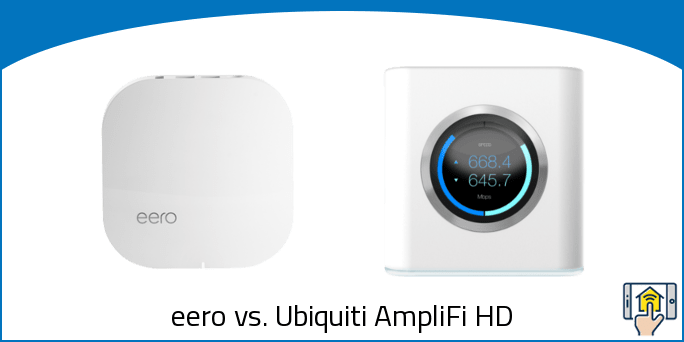


You mentioned Ampfli’s ability to spread its network to an outbuilding. I have a need to utilize WiFi to operate my irrigation system controller that is located in an unattached garage.
Is the eero capable of getting a strong and consistent signal to that building?