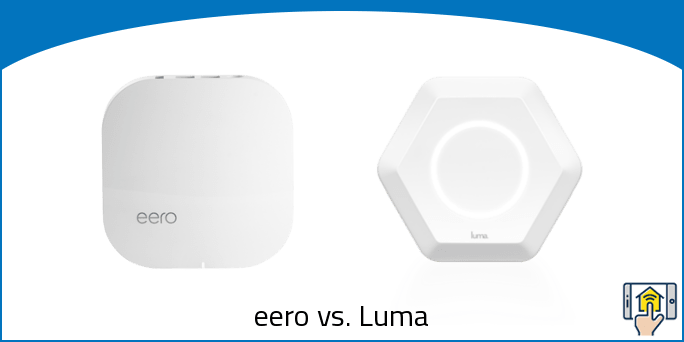Having a smart home opens up a whole world of possibility, adding convenience and utility to your daily life. However, a modern smart home requires a modern internet connection, so what are you doing with an outdated router?
Outdated routers have droopy aerials, old firmware that doesn’t protect against hackers, and doesn’t live up to the latest standards. This leads to weak reception that might be enough to run your laptop in the living room, but it won’t be sufficient to connect smart devices across your entire home.
Today we take a look at the eero vs. Luma: the future of smart routers. Which mesh router solution is right for your home? Read on below to find out!
eero vs. Luma — About
Eerie and Luma represent two relatively new brands that make up the new generation of smart home routers. Offering significantly improved technology and a solid, speedy connection, either brand will add convenience and utility to your home.
eero is a young startup that was responsible for starting the mesh router revolution, and shook up the status quo in the industry. Since the introduction of the first eero router, there have been a lot of copycats that seek to offer their own take on the mesh router formula, but eero has remained one of the top brands on the market despite the competition.
Luma sprang up at around the same time as eero, and created a mesh router at around the same time. Along with their competitor, they were responsible for starting the mesh revolution.
No products found.
One thing that’s important to note about Luma is that they were acquired by Newell Brands. Luma routers have generally not been well-received when compared to their competitor eero, and it seems like there will likely not be too many further developments from the company on that front. They’ve had difficulty competing with eero, but that doesn’t necessarily mean that they don’t offer a quality product. What exactly Newell Brands will do with the Luma products is anyone’s guess, although it’s likely that the current inventory will be sold off and Luma employees moved to different departments within Newell.
This may seem to give Luma the disadvantage right off the bat, but don’t let the shaky history of the company deter you on its own. There are still some quality features that Luma offers that allow it to succeed as a smart router solution for your home.
Essentially, eero and Luma together represent a new generation of smart home routers. They are available both individually or in bundles — allowing owners of average-sized home and sprawling properties alike to fill their home with reliable and speedy WiFi. On bigger properties, each router creates a smart network around the home that makes it easy to hook up your various smart devices — eliminating the issues that traditional bridges or multiple routers would solve. With eero and Luma, you no longer have to worry about slow signals or congested networks due to their cutting edge technology and unique integration across multiple hubs.
The design of both devices is also pretty attractive, choosing to bury the various antennas and other equipment within the device rather than looking like some sort of sic-fi monstrosity. Plug them in at any powerpoint in your home, and enjoy smart technology that blends in seamlessly with its surroundings.
Just like a traditional WiFi system, a single eero or Luma unit will act as the main router and connect to your broadband modem. You can then place other units about 40 feet away in order to extend your WiFi and bring a wireless connection to the rest of your home.
If you’re looking for a reliable WiFi connection with a strong signal across every inch of your home, you’re looking for the eero and Luma. Just plug them in, pull out the app, and place the additional units whoever your internet can’t reach. It’s as simple as that!
eero vs. Luma — Things in Common
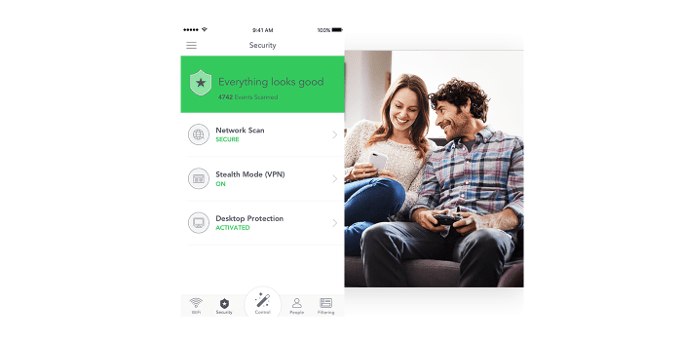
Let’s kick off the comparison by discussing what both routers have in common. As they both released around the same time using similar technology, there are a number of benefits and perks that you’ll enjoy regardless of your choice.
First, let’s talk about installation. The eero and Luma both offer a simple install that should be manageable by most anyone, provided you have a smartphone. For the Luma, the Luma mobile app is the only tool you’ll need for setup and ongoing management of the system alike — just keep in mind that you’ll need to sign up for a Luma account to control your hub.
With eero, the router will guide you through even the most simple of steps, ensuring that even those of us who aren’t technologically-inclined will have detailed directions every step of the way. The process is truly smarter than the competition, and setup is a breeze. It will generally take you under 20 minutes from the time you open the box to get things up and running. Just download the app, plug things in, and finish downloading software updates. Perhaps the most frustrating portion of the installation process is finding a sweet spot for the eero beacons, as it often takes a little trial and error to find a spot where the router is pleased with positioning — but even that process only takes a few minutes.
Most notable about the eero’s installation process is how easy it is to get your existing devices connected. If you’re buying a smart router, chances are that you have a decent amount of technology in your home. Just by changing the eero name and password to the same as your previous router, you should see the vast majority of your devices hook back up with no additional input on your part require. It’s truly a simple and hassle-free process.
Another benefit common to both the eero and Luma is their ability to reduce WiFi dead zones. In homes with complicated layouts, and especially larger homes, it’s possible that traditional routers may have difficulty bringing WiFi to all corners of the property. With the eero and Luma, you can see goodbye to dead zones due to the mesh network that utilities strategically based beacons that extend coverage even great distances away from the router.
However, before you go out and drop a bunch of cash on a brand new router, we recommend getting an app like Wi-Fi Sweetspots for iOS or Wi-Fi Analyzer for Android. Boot up the app and walk around your house to start seeing where the signal begins to degrade on your WiFi network. Oftentimes you’ll find that simply shifting your existing router’s location to another room that you can eliminate these dead zones and save yourself a significant amount of money. However, if you find that you’re still having connection problems in certain areas of the house, the eero and Luma should make that problem a non-issue.
The eero and Luma both feature an Internet pause feature that will allow you to temporarily cut off access to the entire network, or more conveniently, to a few devices. This is the perfect feature for making sure the kids are focused on homework. Pause the internet to their console or phone and make sure they’re being productive rather than playing Fortnite!
As smart routers, the eero and Luma also support smart home assistants like Amazon Alexa. While most people will probably control their router via the app, it’s always nice to be able to pause the internet or prioritize a specific device with just your voice. Just keep in mind that once voice activation is turned on, anyone with access to Alexa has free rein to issue commands. Turning off the internet for your children might be a whole lot less effective if they can just tell Alexa to turn it back on!
Having a new smart router offers a lot of convenient features, but if it isn’t secured properly you could be leaving your home network open to outside influences. Fortunately, both the Luma and eero are built with security in mind.
The Luma features top-notch security right out of the box, using the same security features employed by big business — right on your home router. Built-in security includes features like Anti-Malware, IoT CyberSecurity, and New Device Alert. Rest assured that all you need to do is set your Luma up to keep your network protected.
eero is also one of the most protect routers on the market, and is essentially the “Fort Knox of WiFi equipment.” The eero software also auto-updates, which means your router will always have the latest and greatest in security. Rather than hearing about a new vulnerability and having to patch manually, you can let your router handle it all by itself and keep itself up to date with the latest security patches.
Most people think of traditional connections like PCs, smartphones, and tablets when it comes to WiFi, but the eero and Luma both include Ethernet ports to allow for smart home support. Simply plug in a smart hub to your router in order to enable your existing ZigBee or Z-Wave setup.
eero vs. Luma — Differences
-
Difference #1: Units & Range – The first difference worth discussing are the units and range of each device. Part of the reason most people will buy these smart mesh routers is their ability to extend WiFi an incredible distance, and there are some notable differences between the way the eero and Luma accomplish this goal.
The eero takes advantage of multiple nodes and access points in order to create a mesh network that covers the entire home. Just plug one eero device into your modem, just like you would a router, and then lug the other eero beacons into standard outlets. The standard pack comes with three eeros by default, although you can extend your network even farther for larger homes by purchasing additional beacons.
We recommend using one eero per 1000 feet of space, and each eero should be placed at least 40 feet apart. The beacons can be set up and paired very easily using the dedicated app, and with the press of a few buttons you can create an incredibly fast wireless mesh network for your home.
For example, 1 eero and 1 eero beacon will cover a 1-2 bedroom home and up to 2000 ft. If you were to update to 1 eero and 2 eero beacons, however, you’re looking at 2-4 bedrooms and up to 3000 ft. For very large properties, you can continue adding beacons and transmit a strong WiFi signal across your entire home.
The Luma works similarly to the eero in that the main gadget functions at the primary router. The other Luma equipment functions as access points. Unlike the eero, however, there is no difference between a Luma and a “beacon.” You just plug one Luma into your modem and the others into the wall without having to worry about different types of equipment. Another advantage of the Luma is that each of the devices features a USB port and two built-in Gigabit Ethernet ports, which offers more flexibility for wired connections if you so choose.
One Luma device should cover 1000-1500 square feet, while 3 devices bumps that up to 2000-3000.
-
Difference #2: App – While both the eero and Luma offer app control, the eero does a lot better job with the app than the Luma does. It’s so much more intuitive.
The eero app does everything that Luma promises, but does it better. There are a ton of cool features that really emphasize how smart the router is. Send your friends a token or have them scan a QR code to get access to your WiFi network in just a few more seconds — no more remembering long passwords! Another perk is the ability to create profiles of people in your. Household and name and group their devices. Inside of each profile, you can set Internet schedules and allowances, or pause the internet. This feature is quite handy for parents who want control over their kids’ access without restricting use of the network for adults.
Additionally, eero has provided a good amount of network-management tools. Assign devices on the network to individuals and lock down the WiFi access at certain time — perfect for bedtime for the kids, or even for yourself if you have trouble putting the phone down! It’s easy to set up a guest network for people to use, allowing them internet access on their phone or laptop without giving access to your main connection.
Unfortunately, the Luma app is not nearly s intuitive as the eero. It’s very easy to get things set up with the Luma app, but in day-to-day operation in really falls short. A lot of it is do the design of the app, which definitely leaves a lot to be desired.
For example, the home screen of the app shows the number of connected devices, but you can’t click on the number to get an idea of the actual devices that are connected. Knowing a number isn’t very useful on its own if you can’t get more details, and the steps to view the actual devices is more convoluted. You’ll need to tap on the People section, and then on the devices tab for that.
Also, there’s no way to distinguish between devices that are currently connected and the ones that only connected once. If your friend happens to one over and log into your network, you’ll be seeing their phone on your list even days after they head back home.
Outside of that, you can do pretty much everything you can with the eero app. Pause your internet, set up user profiles, group devices, schedule access and more — all from within the app. The main problem is that the unintuitive interface makes it more of a chore to do so.
The Luma app has some extra features that look like they would be excellent at face value, such as being able to set content levels for different users like G, PG, PG-14, and R, but it doesn’t function very well in practice. Plus, the inability to black or whitelist sites individually takes a lot of control away from parents.
Ultimately, it’s clear that eero has the edge when it comes to app control. Luma does a lot of the same things, but makes it much more complicated to easily manage your network.
-
Difference #3: Connectivity – The primary function of your router is to get you online with WiFi, so it’s obviously a problem if your smart router doesn’t play well with your network. The eero basically has no issues at all connecting to the internet, but getting things hooked up with the Luma can be problematic in certain cases.
Luma only works well with selected internet sources. If you’re using your Luma as the only router that connects to the mode, you probably won’t have any issues. However, if you’re trying to hook it up to an existing network like on a college campus or at an office, there’s a possibility that it won’t work at all. This is a major problem for those who were hoping to connect their network to an existing internet setup, as an existing network won’t allow the Luma to connect if certain ports are closed for security purposes.
So if you’re connecting to a regular internet connection at home, either device should work fine. For an office or campus situation, however, the eero is the clear choice. Luma is a risky buy in any situation that strays from a normal residential connection.
-
Difference #4: Performance – Performance with a WiFi router is almost as important as connectivity. Obviously not being able to connect to the internet at all is an issue, but if you’re seeing shoddy performance once you’re connected you might as well have stuck with a traditional router rather than investing in a whole new smart setup.
The eero is an excellent choice for performance. In fact, adding new eero points to your network doesn’t decrease speed at all as it would with most mesh systems. Start with just an eero router and a few access points and expand as needed, covering any dead zones without having to worry about your network performance taking a hit.
Compared to competitors, eero does a much better job than other routers in longer homes and those with more than two stories. You’ll generally see a faster signal around the home, and many different WiFi and BLE devices will be able to connect without clogging up your network.
The actual technology behind the router is pretty advanced two, with a tri-band setup that features one 5.8GHz band, one 5.2GHz band, and one 2.4GHz band. This trio of frequencies gives your devices a lot of choice when it comes time to connect, leading to a faster connection overall with far less congestion. Beamforming and MU-MIMO features on the router also work together to ensure you have no issues at all with your wireless network.
As far as the speed capabilities with the router goes, the long range connection with a single router can reach 173.6 Mbs while the Close Range can reach 439.3 Mbs.
The Luma, on the other hand, does have some significant issues that need to be addressed. When it’s hooked up it’s great, but the main issue with the router is that it will regularly cut out for 5 to 10 minutes at least a few times a day with the internet going down and the WiFi not even showing up on a computer’s network list. There’s nothing you can do in this situation; you just have to sit and wait for it to come back on its own.
If that isn’t bad enough, you’ll also notice the speed of your network start to decrease as you add more Luma routers to the network.
The Luma Whole WiFi is only a dual-band unit which features a 5GHz band and a 2.4GHz band. This is still decent, but not nearly as impressive as the tri-band setup on the eero. Tri-band connections are still not very common, and it’s always nice to have a router on the cutting edge of technology.
While the Luma does have some connection issues, it does have some neat features that boost connectivity speed when the router is actually online. The device has a feature that will automatically select the best band for each device to ensure that the connection is performing optimally, and MU-MIMO support ensures multiple devices can connect simultaneously without causing issues — all receiving a speedy connection. It also uses the 802.11ac standard, which should make it compatible with the majority of devices.
The single router speeds of the Luma are less impressive than the eero, at 71.3 Mbs close range, and 319.5 Mbs long range.
All in all, while both routers have their advantages, the fact that the Luma struggles to perform reliably in its basic function as a WiFi network really sets it back. For this reason alone, the eero is by far the superior router.
-
Difference #5: Bridge Mode – While it’s not recommended for the average user, the eero features support for bridge mode. Bridge mode will allow you to manage your eero through your existing router. This isn’t ideal, as it removes some of the useful features that the smart router has to offer if it has complete control, but it’s a necessity for users with certain network configurations. If you already have a modem/router combo, we recommend putting that device into bridge mode instead.
When you put an eero into bridge mode, it will turn off its network services while continuing to allow the router to provide WiFi access. When you do this, you won’t be able to manage your network’s advanced features through the eero app, and bridge mode also requires that your eero remained wired into the network via Ethernet.
It’s not the best option, but for those with weird WiFi situations it may be a necessity, and having the option to use bridge mode means that those who wouldn’t normally have access to a smart router setup will now be able to take advantage of a lot of the cool features.
Unfortunately, Luma does not offer support for bridge mode; you can only use it in router mode. If your network is already running a router and you try to add the Luma on top of that, it will create another network and provide routing/dhcp services for that new network. The company did say, however, that they are currently in the process of adding support for bridge mode, but we have no ETA on that feature at this point in time.
If you have a unique WiFi situation and need to keep your existing router, it’s looking like eero is the superior choice.
-
Difference #6: Subscription – While both routers offer a lot of smart features on their own, they are enhanced by an optional subscription, and the type of features and pricing of each subscription differs depending on the brand you decide to purchase.
eero features eero Plus, combining the best in security features and tools into one subscription in order to keep your data and devices safe. There’s a whole wealth of information and entertainment online, but browsing the web comes with some inherent risks. eero Plus’ goal is to keep your family and devices safe while browsing, and offers a wide selection of features that work together to accomplish that goal.
The Threat scan feature will check each site you visit against a huge database of known threats. Every website will be checked against millions of known infected URLs to provide timely warnings should you navigate to a site that can harm your network or computer.
The internet is an excellent tool for kids both for learning and entertainment, but there is also a huge amount of content that isn’t appropriate for young people. Family-safe browsing allows eero to automatically tag sites that contain violent, illegal, or adult content so that you can choose the sites that your children will be able to access through the eero app.
Encrypt.me VPN protection allows you to browse the web privately and securely using a Virtual Private Network. For those who work at home or are using insecure public WiFi accounts, it’s an excellent option to keep your systems protected. An eero Plus subscription comes with 5 accounts, allowing your entire family to stay private and safe.
To keep your various online accounts secure, it’s important that you don’t reuse the same password over and over. Having unique passwords for every login makes a hack much less devastating as you’ll only lose access to that one service. However, maintaining a list of unique passwords across dozens or hundreds of sites can be a major hassle, so the 1Password Password manager provides a useful solution. Simply create a single password fo the password manager, and allow it to store and remember your unique logins across every single site. All you’ll need to remember is that one familiar password, yet you’ll keep your online services separate and protected.
eero Plus also gives you a significant discount on Malwarebytes Antivirus software, which scans, cleans, and protects your computers and mobile devices from viruses, ransomware and all sorts of other threats. Normally, these services would cost $368 / yr for a subscription, but with eero you’ll spend just $99/year for comprehensive protection.
eero Plus is a valuable option for those looking for a little extra security while browsing online, so we definitely recommend looking into a subscription.
The Luma, on the other hand, offers Luma Guardian which also mainly offers security features.
The first main selling point is the Privacy VPN. What you do online should be private and protected, and you shouldn’t be leaving your browsing history and data open to outside influences. Without a VPN, you data can be monitored, altered, and sold by service providers, so keeping your internet habits private is key. Using the Luma Guardian Stealth Mode, your data is protected by encrypting and anonymize get web traffic before it reaches web sites.
Another perk of Luma Guardian is Device Antivirus. Cybercriminals are a real concern, and they’re constantly trying to hack people’s computers. Luma Guardian adds award-winning antivirus software to your devices, and will protect you and your family both at home and on the go. The Guardian subscription can protect up to three devices.
Oftentimes we pay for a speedy connection from our ISPs and don’t get the speeds we were promised. Luma Guardian includes ISP Speed Monitoring to give you notifications if you’re getting low speeds from your provider. This is also an excellent way to detect throttling, so you won’t ever have to wonder whether there’s an issue with your equipment or if your ISP is cutting your speeds down.
When you have a question, you can get an answer quickly 7 days a week with premium support. Reach out to a tech expert via chat, phone, or email, and get priority support through the Luma Guardian subscription. Skip waiting in a queue to get your questions answered, and move straight to the front of the line. Ask Luma any question you might have, and receive timely and accurate answers.
In addition to these perks, you’ll have access to benefits like discounts and a 2-year extended warranty for your Luma hardware. Also enjoy 10% off all future Luma hardware purchases, which is an excellent perk if you see yourself expanding your system in the near future.
Luma Guardian subscriptions currently cost $5 per month.
At the end of the day, we feel that eero offers a better subscription model. It’s more expensive, but the features you get in exchange for that extra fee make it more than worth the investment.
-
Difference #7: Web Filtering – Both eero and Luma routers offer support for web filtering to keep your kids from seeing inappropriate content, although they go about it in different ways.
The eero filtering is easy and clear, and gives you different options that you can pick and choose from to protect your family.
The Sexually Explicit feature will filter out online content that the router deems to include adult material, such as adult themes, nudity, pornography, and any sort of other sexually explicit content.
The illegal or criminal filter will filter out online content themed around hacking, drugs, copyright infringement and more.
Violence filters filter out content related to guns, fighting, or other violent activity.
The filters are pretty self explanatory and do a decent job of keeping your kids away from content you want them protected from. Just keep in mind that this filtering is only available with an eero plus subscription.
The Luma also offers filtering, although the type of information it filters is far less clear from the different settings. Similar to movie ratings, you’ll choose a certain rating of content that your kids have access to. The different options are unrestricted, R-rated, PG-13, PG, and G. It’s possible to apply the filter to the entire network or just specific devices, although there is no way to block individual websites.
The Luma filters aren’t nearly as clear, but they’re also available for free which is a definite plus.
Regardless of your choice, just keep in mind that these filters will never do a perfect job at filtering out all inappropriate content. The best way to keep your kids safe online is to monitor their computer access and teach them safe browsing habits.
-
Difference #8: Design – There are some differences in the design of the two routers, and while this might not be a deal breaker for most, it’s important to mention that they look pretty different.
The Luma is a compact router with dimensions of 4.5” x 4.5” x 1”, and is available in Black, Gray, Orange, and White coloring. Each unit is about two-thirds the size of an eero unit, which is worth keeping in mind if space is at a premium. The one downside to the Luma is that it has to stand vertically which makes it much more obtrusive than the eero which can lie flat. With a hexagon shape, it generally blends into your home and looks pretty cool — a sharp departure from the aesthetic of a traditional router.
The Luma devices are identical whether they’re serving as the primary router or they’re extending the mesh, and you’ll have access to a USB port and an Ethernet port with each unit.
The eero has two different designs: the base and the beacon. You’ll need at least one 4.76” x 4.76” x 1.26” base, and they look beautiful, sleek, and fit flat on any table. The beacons are also quite attractive, and they pug directly into an outlet without a cord which means you won’t need to waste any additional space. Add as many as your house needs, and turn them into a night light when it gets dark to help guide your way to the fridge for a midnight snack!
The one downside to the eero is that the beacons do not feature any Ethernet ports. This adds to their sleek an unobtrusive aesthetic, but definitely makes it a little bit harder to hook up a hardwire connection if said device is far away from the eero base.
-
Difference #9: Nightlight – The eero beacon will turn into a nightlight that can easily be turned on and off — all managed within the eero app. It’s a 10 Lumen LED nightlight with automated dimming, and allows your beacon to play double duty as a useful igniting fixture.
The Luma features no such option.
eero vs. Luma — Comparison Chart
| eero Home | Luma | |
|---|---|---|
| WiFi Connectivity | Simultaneous tri-band 2.4GHz, 5.2GHz, and 5.8GHz IEEE 802.11a/b/g/n/ac |
Simultaneous dual-band 2.4GHz and 5GHz IEEE 802.11 a/b/g/n/ac, Bluetooth LE |
| Wired Connectivity | eero: Two 1Gbps for WAN and/or LAN connectivity eero Beacon: N/A |
Two 1Gbps LAN, USB 2.0 on each device |
| Reduces WiFi Dead Zones | Yes | Yes |
| Range | 1000-1500 sq. ft. | 1000-1500 sq. ft. |
| Bridge Mode | Yes | No |
| Subscription | eero Plus | Luma Guardian |
| Processor | Quad-core 700MHz | Quad-core 700MHz |
| Memory | 512MB | 256MB |
| Storage | 4GB | 128MB |
| Nightlight | On eero Beacon | No |
| Color | White | Black, Gray, Orange, White |
eero vs. Luma — Accessories

Your eero and Luma will function well enough on your own, but there are some additional products you can purchase to make using your router a little more convenient.
With either product, we recommend the subscription discussed above to really get the maximum benefit. That would be either eero Plus or Luma Guardian.
For the eero, you also might want to look into the MYRIANN Wall Mount Holder for eero to help save some valuable counter space. This mount is especially designed for the eero Pro WiFi system, which means it’s a holder for the 1st generation and 2nd generation router — not for the beacon.
Outside of that, there are not really any other accessories worth mentioning. The eero and Luma are intended to replace your router and function as a standalone device, so really all you need is the product itself.
eero vs. Luma — Our Thoughts

It’s pretty clear from this comparison that eero is the superior product. Luma has its perks, but there are a lot of areas that it falls behind.
Perhaps most egregious of its shortcomings is the fact that the connection just cuts out multiple times a day. If you have a smart home, chances are that you’re online pretty much 24/7 with at least one device, and losing access to your connection pretty regularly is a major drawback. Add to that the convoluted app and the slower connection overall, and it’s pretty difficult to recommend the Luma as a smart router. There’s really no reason to choose it over eero.
We feel that you should only consider the Luma if you’re looking for an easy way to share an average-sp
eed internet connection. If you have service that is faster than 50Mbps, it should be a hard pass in favor of the eero.
Last update on 2024-04-18 at 16:01 / Affiliate links / Images from Amazon Product Advertising API