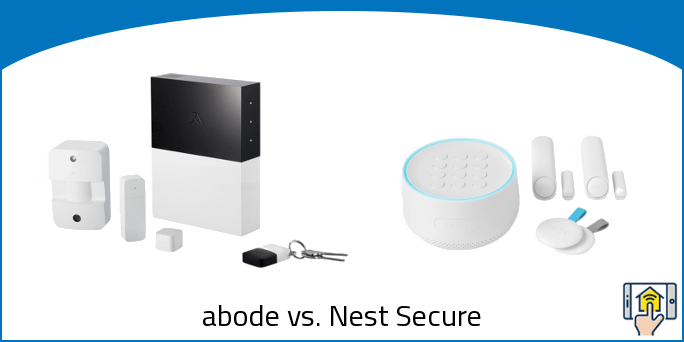Nest is one of the most recognizable names in the smart home industry, but will Nest Secure live up to the reputation of their more established products like the thermostat? Nest Secure is one of the better home monitoring solutions out there, but we feel that it does fall short of competitor abode when it comes to delivering quality security at an affordable price.
While abode doesn’t have the same brand recognition that Nest does, that doesn’t necessarily mean that they don’t have the superior product. With a huge portion of the security system’s features available without a subscription, it provides an excellent balance of features and value that makes it our top pick for a home security system.
Below we break down abode vs. nest Secure to help give you a sense of what each security system brings to the table. If there’s a specific section you’re most interested in, however, you can use the navigation bar to move right there.
abode vs. Nest Secure — Differences
Difference #1: Technology – These two security systems use different technologies to transmit and receive data, and that has a direct effect on the way that they are able to integrate and interact with other smart products.
abode uses abodeRF long-range signals for communications with its own sensors, but it also supports Z-Wave, ZigBee, and IP-enabled devices and services — opening up the system to a wide range of intelligent products and cementing itself as an integral part of your Connected home.
Nest Secure integrates with several different products, but because transmission is limited to WiFi, Bluetooth Low Energy, and Nest’s proprietary Thread/Weave technology, it doesn’t have nearly the same latitude that you’d enjoy with abode products.
Difference #2: Internet Connection – As far as internet connections go, Nest Secure definitely has the edge due to its truly wireless setup. While abode uses adobeRF to transmit data to its sensors, you’ll need to hook up the base directly into your router using an Ethernet cable.
Having the placement of your base tied to the router is inconvenient, but it could also potentially be a security issue if you aren’t able to place your hub in the areas that would benefit from the keypad and alarms the most.
The reliance on Ethernet isn’t the end of the world, but it definitely makes setup a little less convenient than the incredible simple installation process of the Nest Secure.
Difference #3: Hub Sensors – One relatively unique aspect of the Nest Guard (hub) is that it’s designed to work as a motion, proximity, and tamper sensor itself in addition to supporting the rest of the sensors. This seems like a cool perk since it adds in some extra protection to your home, but by designing the hub in a way that is designed to be left in the open, Nest is pretty much asking for the base to be tampered with.
The abode has no sensors on the hub itself, and all are installed separately. They communicate through the base, but the actual detection is relegated to sensors rather than also being a part of the hub — leading to a more secure experience overall, even if a little less convenient.
Difference #4: Sensors – One aspect of the abode that is pretty unique is the fact that the motion sensors are built with the ability to take photos as well. When sensors detect activity, they will send you a notification as well as photos taken rapidly after the initial point of detection. This means that there will be no more guessing about what exactly caused the alarm to go off, as you’ll have high-quality pictures all ready and waiting for your perusal any time you motion sensors detect unusual movement. The motion sensors on the Nest are much more straightforward, without that quirky camera functionality thrown into the mix.
In addition to the motion sensor with the camera, the abode also has a long of equally creative options that all work together to keep your home secure. Glass Break and Vibration sensors, and Acoustic Glass Break sensor can work together in order to monitor the integrity of your windows. With detection ranging from the smallest vibrations to the ability to recognize the sound of shattered glass, your abode system will be well-equipped to keep things running smoothly.
Slim Strip and Recessed Door sensors also offer a discreet way to monitor your entryways without being so obtrusive. By either drilling down into the frame or installing a thin strip on the wood yourself, you can enjoy the ultimate in home protection without making the existence of your home security system immediately obvious.
Outside of those security enhancements, the remainder of the abode line of sensors focus around protecting your home in other ways or adding in more convenience. Smoke alarm and water leak sensors are pretty self-explanatory, and the home occupancy sensor is the perfect opportunity to enhance the abilities of other smart products like cameras or thermostats.
Now, let’s talk about Nest Secure.
Nest only has a single type of sensor but said sensor is also adaptable and will change the way it works based on how it is installed. For example, placing the Nest Detect on a window will monitor whether it’s opened or closed, while sticking it on a wall will allow it to monitor the entirety of your room. The flexibility is great, but even with the easily-adjustable utilities, you’ll find that the brand is missing some key functionalities like water, temperature, and glass break.
Ultimately, while the flexible Nest Detect sensors are cool, it’s clear that abode still has the edge.
Difference #5: Add-on Siren – abode offers two types of add-on siren, one for indoors and one for outside. These sirens have their own battery backup that charges through an AC outlet and will continue to work even in the event of a power outage. They are also high-tech enough to support different chimes for different doors, so you’ll know instantly when there is activity at a specific entryway.
The only real difference between the indoor siren and Outdoor Siren siren is that the latter is built with IPX5 waterproofing as well as a UV resistant housing for maximum durability for weathering the elements.
The Nest Secure, unfortunately, does not support add-on sirens. That means your security system will essentially have a single point of failure, which is one of the main drawbacks of the security system since damaging the base will knock the siren out of commission. With the abode, you’re able to put the hub in a more protected location and then distribute speakers in heavily trafficked areas, while that isn’t really an option with Nest.
Difference #6: Multiple Keypads Support – abode also supports multiple keypads, which is super handy for when you want to add in smart control at various points in your home where greater access would be convenient. The wireless keypad has a long battery life of up to 4 years and a very long range as well, so you can feel free to place them wherever they are most useful — such as having one pad on each floor, or a pad near every exterior entrance. The keypads also support up to 40 unique PIN codes, you can easily grant your friends, family, and household staff a unique way to arm and disarm your security system.
The Nest Secure, on the other hand, only has a single pad on the hub itself and does not support any sort of expansion. This means you’ll need to place the hub in a central location, which makes the flexibility granted by the wireless design a little bit less impressive.
Difference #7: Subscription – in terms of abode subscription plans, you have three different options: Basic, Connect, and Connect + Secure.
The Basic plan actually had a pretty comprehensive host of features, and is available free of charge. Without any monthly fee, you’ll have the ability to access your home security through a smartphone app, as well as purchase on-demand monitoring for those situations where you need some immediate coverage but don’t feel like paying an ongoing monthly fee. You’ll also have access to 3 days of timeline and media storage, support for up to 155 devices on your abode network, and support for home automation via IFTTT.
The Connect plan is what you’re looking for if you want to add in cellular backup. For $10 per month, you’ll have 3G cell service for your system as well as 14 days of timeline and media storage.
Connect + Secure is the high-end plan for $30 per month, and adds in 24/7 professional monitoring as well as access to 80 days of timeline and media storage.
With Nest Secure, on the other hand, there’s only a single subscription: the Professional Monitoring plan. This service costs $19 per month with a 3-year contract, or $29 per month with a monthly contract, and adds in a cellular backup as well as the powerful 24/7 monitoring that makes owning a security system so great.
Alternatively, if you don’t need the monitoring but still want the cellular backup, you can purchase that separately for $5 per month.
Both systems offer remote monitoring via an app for free, while abode and Nest charge $10 and $5 respectively for simple access to cellular backups. If you’d like more functionality, you can ditch that fee and purchase professional monitoring for $30 from abode, or go with $29 monthly with Nest for the same deal. Nest also offers a discount if you’re willing to commit to a 3-year contract, which brings the monthly fee down to a more manageable $19.
Nest might be starting to look like the more attractive subscription option, but when you consider that abode allows you to have 3 days worth of timeline and media storage for free while Nest charges for that feature, it becomes clear that abode is the more generous option.
abode is also pretty unique in that they let you purchase on-demand monitoring for $8 for 3 days or $15 for 7 days for situations where you’d like the protection for a specific outing but can’t justify paying an ongoing monthly fee.
Difference #8: Video Monitoring – Both abode and Nest feature video monitoring, although they differ in how they implement it.
abode uses the company’s dedicated indoor 1080p streaming camera that connects to your network through Ethernet or WiFi. As soon as a sensor detects activity, the camera will automatically upload video clips to your timeline. This feature is available for free regardless of whether you’re a basic user or are using one of the more premium plans. Video clips can also be set to trigger based on events like a door opening or closing, and you can access a live stream of your home at any time using abode android, iOS, or web apps for free.
The camera is also built with integrated IR LEDs, which provide night vision capabilities in low light conditions: you’ll see both pre-alarm and post-alarm footage in the event of an activation so you can tell exactly what went on that triggered the system.
Nest Secure also offers video monitoring through any Nest Camera, but you will need a Nest Aware subscription to use the feature which starts at $5/month per camera.
Simply put, abode is cheaper and more fully-featured.
Difference #9: Smart Home Integration – In terms of smart home integration, abode is much more flexible due to its support for Z-Wave and ZigBee frequencies. Since the majority of smart tech works off of that technology, you’ll see an impressive lineup of products that integrate seamlessly with abode devices.
Pretty much any Z-Wave or Zigbee device will work well, but some brands worth noting are Google Assistant, Alexa, ecobee, LIFX, Hue, Linear garage door openers, and First Alerts smoke alarms. In fact, abode even works with Nest products like Nest Cam, Nest Protect, and Nest thermostat, which makes it an excellent option even for Nest owners!
What is really most notable about the abode integration, however, is the support for IFTTT — the most powerful conditional trigger system on the smart home market. Using this utility, you can create up to 100 different automations that so things like arm your security system when the garage door closes, or turns on the lights when you disarm after getting home from work. IFTTT customization has nearly endless possibilities, and it really allows you to be creative when customizing a smart home to suit your needs.
Nest integration is definitely a little more limited due to it using proprietary Nest technology rather than the standard frequencies we see used with abode. With that said, it does integrate well with products like Google Assistant, Wink, Nest Hello doorbell, Nest x Yale lock, and the Nest Connect mesh WiFi.
Difference #10: Maximum Number of Devices – Last but not least, there is a significant difference in the number of devices these two systems can support.
Nest Secure gives you the ability to have 1 Guard (hub) per home. This limits you to a maximum of 30 sensors and 10 Tags per person. If you’re using other Nest products, you’ll also want to check here to make sure you don’t exceed the maximum number of products available under one Nest account.
abode, on the other hand, allows you to connect up to 155 devices which is seriously impressive and a huge improvement over the relatively low maximum capacity of Nest. If you have a large home and want comprehensive coverage, you may quickly start to run into issues when using Nest while abode provides far more flexibility.

abode vs. Nest Secure — Comparison Chart
| abode | Nest Secure | |
|---|---|---|
| Hub to Router Connection | Ethernet | Wireless |
| Hub Battery Backup | 10+ hours | 12 hours |
| Hub Siren | Yes | Yes |
| Extra Siren Support | Yes | No |
| Hub Speaker | No | Yes |
| Hub Sensors | N/A | Motion, Proximity, Tamper |
| Keypad | Separate, wireless | On the hub |
| Multiple Keypads Support | Yes | No |
| Key Fobs | Yes | Yes (Nest Tag) |
| Disarm Options | App, key fob, keypad | App, Nest Tag fob, keypad, Google Assistant |
| Basic Subscription | Free | $19/month, 3 year agreement $29/month, monthly contract |
| Advanced Subscription | $10 a month adds Cellular Backup $30 a month adds Professional Monitoring |
Only one plan available |
| Remote Monitoring & Notifications | Yes (no subscription required) | Yes (no subscription required) |
| Cellular Backup | Included with paid plans | Included with paid plans Or pay $5/month ($50/year) if you want cellular backup without monitoring |
| Sensors | Motion w/ Camera, Mini Door Sensor, Glass Break and Vibration, Acoustic Glass Break Sensor, Recessed Door Sensor, Slim Strip Sensor, Home Automation Motion, Light, and Temperature Sensor, Smoke Alarm Monitor, Water Leak Sensor |
Motion (Nest Detect) |
| Remote Panic Button | No, but on the keypad | No, but on the keypad |
| Security Camera | Yes | Yes: variety of indoor and outdoor Nest Cams |
| Monthly Contracts Available | Yes | Yes |
| Google Assistant | Yes | Yes |
| Alexa | Yes | No |
| IFTTT | Yes | No |
| Other Smart Home Compatibility | ecobee, LIFX, Hue, Nest, Linear, First Alerts, Z-Wave and ZigBee Devices |
Wink, Nest Hello doorbell, Nest x Yale lock, Nest Connect mesh WiFi |
| Technology | abodeRF long range, Z-Wave, ZigBee, and IP-enabled devices and services |
WiFi, Bluetooth Low Energy (BLE), Thread/Weave |
| Color | Mix of Black & White | White |
abode vs. Nest Secure — Things in Common

Free Remote Monitoring & Notifications via App – One of the biggest benefits of these two systems that set them apart from a lot of their competitors is the free remote monitoring and notifications via an app. You can check in on the status of your home while on the go for no extra charge, which is actually pretty rare in an industry where several large brands charge for that privilege.
Battery Backup – The abode system offers 10 and the Nest Secure offers up to 12 hours of battery backup. So if you find yourself temporarily without power, you can rest assured that your security system will continue to monitor for a significant period of time.
Cellular Backup – For an additional fee, you can access 4G LTE cellular backup. If your WiFi is knocked out for one reason or another, you’ll still be able to access and control your system via your smartphone. If maximum uptime is your primary concern, the combination of battery and cellular backups will make that a breeze.
Optional 24/7 Professional Monitoring – Both systems offer an optional subscription for 24/7 professional monitoring. While it’s pretty simple to check in on your home yourself while you’re out and about, there’s no way that you can keep an eye on the house at all points throughout the day.
24/7 monitoring gives homeowners the reassurance that their home is protected even while they’re at work, on vacation, or even just upstairs in bed asleep. If the sensors are triggered while monitoring is active and the system is armed, the monitoring service will reach out to make sure you’re okay and send the authorities to your home if they can’t get ahold of you or you can’t provide the safe word.
The extra monthly fee can add up over time, but it’s this professional monitoring that prompts many to opt for a home security system.
Flexible Contract – While a lot of traditional security monitoring systems try to lock you into a long term contract, the Nest Secure and abode both offer flexible contract options that you can cancel at any time without any termination fees or hassles.
With abode, you can even buy a 3 or 5-day on-demand subscription for those times you’re headed out of town and need some extra protection, which is an excellent option if you go on vacation rarely and can’t justify paying a regular monthly fee for 24/7 monitoring.
Siren – Regardless of your choice in model, you’ll have a loud siren built into the base of the system which will sound when suspicious activity is detected.
The siren plays a dual-role — alerting you to any danger and scaring off potential intruders from trespassing further into your home.
Key Fobs – Both the Nest Secure and abode offer key fobs as an accessory that allows you to easily arm and disarm your system. The fob adds an extra option for control in addition to the existing app and keypad, so you’ll essentially have access to your security system’s major features from wherever you happen to be.
Sticking the fob on your keys is especially useful, as you’ll always have the ability to control your security close at hand while coming and going from your car. Distributing to fobs to family and friends also gives them a convenient way to access the home if you don’t want to deal with assigning them specific codes.
Panic Alarm – by pressing two buttons in the keypad, you can sound a loud panic alarm that can ward off intruders on either the Nest or abode systems. In an emergency where safety is paramount, having that extra line of defense is a definite advantage.
abode vs. Nest Secure — Our Thoughts

Ultimately, although Nest Secure does remain one of the top security systems on the market, we do still feel that abode is the better buy.
The technology with abode is just impressive at every turn, from the greater selection of sensors to better integration with smart homes to the ability to support multiple keypads and alarms. The company also seems to be far more generous in what they offer for free, with a lot of features available baseline that either aren’t available or are locked behind a premium subscription with Nest.
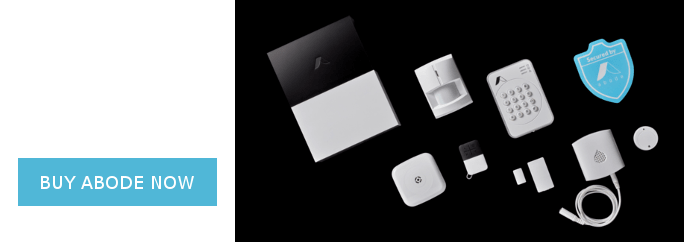
Unless you’re heavily tied into the Nest ecosystem, we see very little reason why you should purchase Nest Secure when there are options as great as abode ready and waiting to protect your home.
For more information about abode security system, check out our abode Security Review — Things You Should Know article.
Last update on 2024-04-24 at 10:38 / Affiliate links / Images from Amazon Product Advertising API