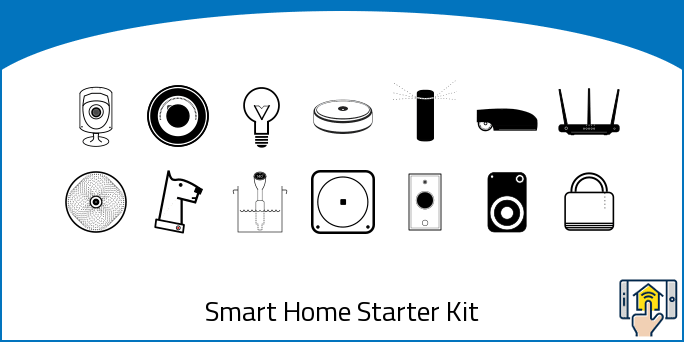Looking to build your first smart home setup and you’re not sure where to start? This is the article for you. We’ve created two smart home kits that cover all the different areas of smart home automation. With smart products you get more than just total control of your home at your fingertips — You also get convenience, security, and safety, which brings peace of mind when you’re not at home. And smart homes help with energy savings and can even offer rebate programs that you can claim once your smart home is all set up. So, with all that said, let’s look at smart home starter kits.
Why We Wrote This Article
The hardest thing about setting up a smart home is compatibility. How do you know that Product X works with Product Y and Hub Z? It takes hours of online research to put together a kit that covers all the bases when it comes to smart home automation, and sometimes you end up buying products that won’t connect to your setup! And that’s why we’ve put two kits together. Our two kits cover a variety of areas in smart home automation: hubs, lighting, security, temperature, and outdoors — and each of our kits is constructed so that everything works together. Now, if you’ve done any research on creating your own smart home kit, you’ve probably run into what’s called a manufacturer’s kit.
Our Kit Builds vs. Manufacturer’s Kits
Some manufacturers, like Insteon, SmartThings, and Wemo, offer their very own smart home starter kits. The kits usually come with a hub (the thing that connects smart home products) and a few smart home products, like motion sensors, dimmers, or outlets. And while this manufacturer’s kit can seem like a great start, you might miss out on a few better options that a custom kit can offer.
Let’s start with an example: the Insteon home control starter kit. The kit comes with the Insteon hub and two dimmer modules. The Insteon hub is limited to work mostly only with other Insteon devices, which makes upgrading your smart home a bit of a problem. If you decide to upgrade your light bulbs to colorful LED smart bulbs, like Philips Hue, you won’t be able to pair them with your Insteon hub. What’s even more unfortunate is that Insteon doesn’t have any alternative options to Philips colorful LED bulbs. So, you’ll either have to control Philips and Insteon products separately from two different apps, or you’ll miss out on colorful LED bulbs by getting standard Insteon LED light bulbs. And these light bulbs are just one example of what you can miss out on by not going with a custom kit. The takeaway: some manufacturer’s kits make it very easy to get started, but don’t have as much flexibility in the long run.
Situations like the one above ruin the fun of building a smart home. Who really wants to spend hours browsing compatibility guides? The answer: Not many. And that’s why we’ve tried to put together the best of what we’ve discovered for custom smart home starter kits, where all products work together like a charm and offer longevity and flexibility for upgrades to your home. Whether you’re looking for a complete solution, or something specific, you’ll find a kit that works for you here. We’ve broken down the kits based on price to make sure everyone can find the perfect smart home solution for their home.
Smart Home Parts
A smart home setup consists of 3 major things: products (examples: lights, thermostat, cameras), a hub, and an optional voice assistant. The products are (obviously) the products, the hub is used to connect all the smart products in your home to make them work with each other, and the voice assistant is used to voice-control your smart home products and entertain you along the way.
“Just get to the kits already!”
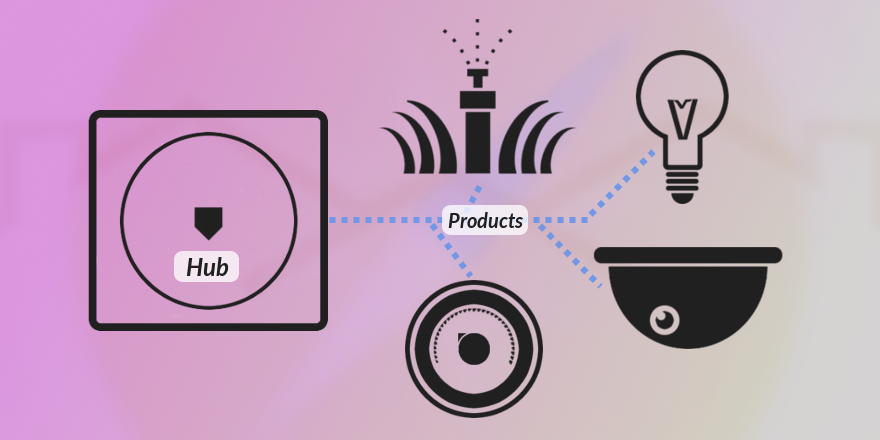
Complete Smart Home Starter Kits
Each kit we’ve listed below has products from different types of products, depending on what you’d like your smart home focus to be. We’ve covered: safety & security, lighting, temperature control, and home automation. With a complete setup, you’ll have some serious control over your home. And, if you don’t want all the products in builds below, you can just skip out on those products for now and come back for them later if you change your mind.
Custom Smart Home Starter Kit | #1
This complete solution starter kit might seem a bit pricey, but it has all the components to make your home truly smart. You can start building this kit by picking up some of the pieces now, and then slowly add on others to get a fully automated smart home over time. Just make sure to bookmark this article to come back to this kit-builds whenever you’re ready to extend the line of your smart home products.
Just remember, the hub is the thing that connects all the smart products below, and lets you run them from one simple app.
| Category | Products |
|---|---|
| Control | SmartThings Hub |
| Safety & Security | Arlo Pro 2-Camera Kit
Yale Assure Lock SmartThings Motion Sensor SmartThings Water Leak Sensor Halo+ Smoke & CO Alarm |
| Lighting | Philips Hue White and Color Kit – 3rd Gen
Philips Hue Wellner Table Lamp Philips Hue Lightstrip Plus Leviton Dimmer GE Light Switch |
| Temperature | ecobee4 |
| Outdoor | Rachio Smart Sprinkler Controller Gen 2
GE Smart Outdoor Outlet |
Smart Home Control | Kit #1

Some smart home products can work on their own by connecting straight to your router, like the ecobee4. Some products need a bridge to work, like Philips Hue lights. And some products need a hub, like SmartThings devices. And to make sure all your smart products can work with each other, you need an ultimate “controller” that will make all your smart products truly connected. The hub is the controller, it connects all your smart home products together so that you can control everything from one app.
The major issue with purchasing a hub is compatibility: some products will connect to some hubs, while others won’t. So when purchasing a hub, you want to make sure it’s compatible with the products you want to own. In both this kit and kit #2, all the items work with the hub we’ve selected for the kit, so that you can seamlessly install a complete smart home without having to worry about compatibility.
SmartThings Hub

Price: $
Overview: The SmartThings hub is the heart of your smart home. It connects wirelessly with your smart products, allowing you to secure, monitor, and control your smart home from anywhere.
You can connect hundreds of smart home products to one SmartThings hub. There are no limits as to the number of devices, however there are limits when it comes to compatibility. Check out a fuller list of smart home products that work with the SmartThings hub here.
No products found.
SmartThings Hub requires:
- Wi-Fi router
Compatible products:
SmartThings Hub | Video on YouTube
Smart Home Safety & Security | Kit #1

Smart home products offer a great range of safety and security options for any home. From security cameras and motion sensors, to smoke alarms and sirens — with smart security products your home will always be safe and well-protected.
Arlo Pro Cameras

Price for 2-camera kit: $$
Overview: With Arlo Pro wireless security cameras, you can live view what’s happening inside and outside of your home. When you’re away from your home, Arlo can send you instant email or mobile alerts whenever motion or audio is detected. The Arlo Pro cameras also feature a 2-way audio, so you can both listen and talk through the built-in speaker and mic, straight from your smartphone. You can also scare intruders with a 100+ decibel siren which is built into the Arlo Pro base station.
All Arlo Pro cameras connect to the Arlo Base Station. If you’re looking for your first Arlo Pro camera, make sure to buy it in a bundle with the base station. Once you have the Arlo base, you can get Arlo Pro add-on cameras separately (up to 15 cameras connect to one Arlo base station, depending on your account level). Plus, with Arlo Pro you get free cloud storage for a limited period, based on your subscription level. The standard subscription (comes free with the purchase of an Arlo Pro bundle) is usually more than enough. You can keep all your motion-triggered recordings in the cloud for 7 days. Or, you can also save the recording by downloading them to your computer from online storage.
Arlo’s video on Youtube is a nice watch.
Arlo Pro Cameras require:
- Wi-Fi router
- Arlo Base Station (comes in a bundle with Arlo Pro cameras)
Recommended Hub:
- SmartThings Hub
Substitute(s) for Arlo Pro: Samsung SmartCam Pro, Samsung SmartCam Plus, Netgear Arlo Camera, Netgear Arlo Q Camera, Netgear Arlo Q Plus Camera.
Yale Assure Lock

Price: $$
Overview: Smart homes now have smart locks, who would’ve thunk it? Locking and unlocking your door with the Yale Assure smart lock is simple and convenient. It works via a touchscreen keypad. It lets you program unique pin codes for family, petsitters, friends, and anyone you can think of, and allows you to set expiration timers on them. The real benefit of this smart lock is that it also remembers to lock the door in the event you accidentally forget.
It has both a normal cylindrical lock and a touchscreen keypad, meaning that you won’t need to carry around your keys anymore, but can use a key if the battery ends up dying. We imagine the battery life is pretty good (at least a year?), so the best way to handle this situation is probably keeping a hidden key outside.
In order to get all the benefits of using Yale smart lock, you’ll want to hook it up with a home automation system. In this kit-build, we suggest getting SmartThings Hub to connect all the smart products from the kit.
Yale Assure Lock requires:
- Wi-Fi router
- Hub: we recommend SmartThings Hub
Yale Assure Lock | Video on YouTube
Substitute(s) for Yale Assure Lock: Yale Assure Lock w/o Deadbolt, Kwikset 916 SmartCode Touchscreen Electronic Deadbolt, Schlage Connect Camelot Touchscreen Deadbolt with Built-In Alarm.
SmartThings Motion Sensors

Price: $
Overview: The SmartThings Motion Sensor monitors movement in your home. The motion sensors will send you alerts if there’s unexpected activity detected while you’re away.
You can also hook up motion sensors with lights. In this case motion sensors will work as occupancy/vacancy sensors, they will trigger the lights to turn on/off based on movement. The motion sensors can also monitor temperature, so you can set your thermostat to adjust accordingly.
SmartThings Motion Sensor requires:
- Wi-Fi router
- Hub: we recommend SmartThings Hub
SmartThings Motion Sensor | Video on YouTube
Substitute(s) for SmartThings Motion Sensor: Fibaro Motion Sensor, Ecolink Motion Detector with PET Immunity.
SmartThings Water Leak Sensor

Price: $
Overview: The SmartThings water leak sensor you sends you alerts on your smartphone whenever the first signs of a water leak are detected. Just place the water leak sensors in areas of your home that are prone to water damage, like your basement, under an old pipe, near a water heater, or in a bathroom. The water leak sensors will help you prevent a leak from becoming a flood.
The sensors can monitor temperature as well. So you can adjust your smart thermostat based on the temperature reading from the SmartThings water leak sensors. And as an added layer, you can also get alerts whenever the sensor detects an unexpected change in temperature.
No products found.
SmartThings Water Leak Sensor requires:
- Wi-Fi router
- Hub: we recommend SmartThings Hub
SmartThings Water Leak Sensor | Video on YouTube
Substitute(s) for SmartThings Water Leak Sensor: Fibaro Flood and Water Leak Sensor, Fibaro Flood Detector.
Halo + Smoke & CO Alarm

Price: $
Overview: Halo+ is more than just a smoke and carbon monoxide alarm. The Halo+ will send you alerts if smoke or carbon monoxide is detected, but it can also deliver weather and disaster alerts like tornadoes, hurricanes, and floods — you’ll always be in the know about weather and potential disasters.
If it detects smoke in your home, a voice alert will instantly announce it. The smoke detector will illuminate a ring of light, and you’ll get a notification on your smartphone. You can also connect other smart products to the Halo+ alarm to make them turn on if smoke or carbon monoxide is detected. The Halo+ alarm is a great way to keep you and everyone you love safe in your home.
Halo + Smoke & CO Alarm requires:
- Wi-Fi router
- Hub: we recommend SmartThings Hub
Substitute(s) for Halo+ Smoke & CO Alarm: First Alert Smoke Detector and Carbon Monoxide Alarm.
Smart Home Lighting | Kit #1

Lighting is the easiest field to begin when it comes to smart home automation. There are a few ways to go about transforming your standard lights into smart lights, some of them require wiring. If you’d like to avoid wiring, then the first two products (light bulbs and lamp) are for you. If you’re comfortable with wiring, or are feeling adventurous, make sure to check out the smart dimmers, switches, and outlets listed below the bulbs and lamp.
Philips Hue White and Color Ambiance Light Bulbs Kit

Price: $
Overview: The Philips Hue White and Color Ambiance Light Bulbs Kit allows you to set colorful scenes, create lighting schedules, and even sync the lights with your favorite music and movies. You can choose from 16 million colors (yep, you read that right) to match the smart lights to your mood. Philips Hue also works with IFTTT (If This Then That), which you can use to adjust your lights to certain triggers, for example: turn on your Philips Hue lights when Arlo detects motion, or automatically turn your Hue lights blue whenever it starts to rain.
Note that Philips Hue light bulbs require the Philips Hue Bridge to work. If you just want the lights and nothing else in this kit, you can download the Hue app to control your lights through the Philips Hue Bridge. Or, if you build the kit as intended, you can connect the Philips Hue Bridge to the SmartThings Hub, and then control your Philips Hue lights straight from the SmartThings app, along with the other smart home products you pick up from this kit.
Philips Hue White and Color Ambiance Light Bulbs require:
- Wi-Fi router
- Philips Hue Bridge (included in Philips Hue starter pack)
To make Philips Hue Lights work with other smart home products you need:
- Hub: we recommend SmartThings Hub
Philips Hue Lights Kit | Video #1 on YouTube
Philips Hue Lights Kit | Video #2
Substitute(s) for Philips Hue Light Bulbs Kit: Sylvania Color LED Bulb (A19), LIFX Color 1000 Wi-Fi LED Bulb (A19).
Philips Hue Wellner Table Lamp

Price: $
Overview: The Philips Hue Wellner lamp will help you create the perfect ambiance for reading, relaxing, or concentrating. The lamp features high lumen output and emits warm white to cool white light. The color that lamp emits can be easily tuned from the Philips Hue app. So you can easily set the right white light for a perfect read.
You can also set Philips Hue lamp to slowly dim over time mimicking the effect of sunset or sunrise. Overall, it’s a great light source to add to your smart home lighting.
Philips Hue Wellner Table Lamp requires:
- Wi-Fi router
- Philips Hue bridge (included in Philips Hue starter pack)
To make Philips Hue Wellner Table Lamp work with other smart home products you need:
- Hub: we recommend SmartThings Hub
Philips Hue Lightstrip Plus

Price: $
Overview: If you’re looking to add the most flexible light source imaginable — it’s the Philips Hue Lightstrip Plus. You can use the lightstrip to accent your home’s decor and bring light to unlit spaces, like under kitchen cabinets or behind a TV. The strip is very flexible and can be shaped in nearly any form. It has the adhesive tape on the back, so you can easily attach it to any solid surface. The lightstrip comes in two sizes: 3.3ft. and 6.6ft., but you can connect lightstrips to one another up to 32ft. And, if you don’t need a long lightstrip, you can just cut the lightstrip to the right size at the one of its scissor markings.
With the Philips Hue Lightstrip, you can paint your home in 16 million colors. The lightstip has a high output of 1600 lumen to provide great light coverage. Sync the lightstrip with movies or music to enjoy every beat to the fullest. Pair the lightstrip with other smart home appliances to set triggers and alerts, like making the lightstrip lights turn red whenever smoke is detected, or blink blue whenever you have a new email — The possibilities are endless with IFTTT.
Philips Hue Lightstrip Plus requires:
- Wi-Fi router
- Philips Hue bridge (included in Philips Hue starter pack)
To make Philips Hue Lightstrip Plus work with other smart home products you need:
- Hub: we recommend SmartThings Hub
Philips Hue Lightstrip Plus | Video on YouTube
Substitute(s) for Philips Hue Lightstrip Plus: Sylvania Color LED Indoor Flex Strip.
Leviton In-Wall Dimmer

Price: $
Overview: Set your lighting for an activity or schedule lights straight from your smart phone with the Leviton in-wall dimmer. You can control the dimmer directly by using the dim/brighten bar along the right side of the dimmer’s paddle, or adjust your lighting from your smartphone or via Amazon Echo.
The dimmer features 49 different fade settings, so you can easily find the perfect brightness for the right mood. Leviton dimmers also match nicely with your home’s decor since Leviton offers wall plates in many different colors.
Leviton In-Wall Dimmer requires:
- Wi-Fi router
To make Leviton In-Wall Dimmer work with other smart home products you need:
- Hub: we recommend SmartThings Hub
Substitute(s) for Leviton Dimmer: Lutron Caséta Wireless In-Wall Dimmer, Zooz Z-Wave Plus S2 Wall Dimmer.
GE Smart Light Switch

Price: $
Overview: Smart light switches are very similar to smart dimmers, except they typically come missing the dimming feature. With the GE in-wall switch, you can turn the lights on or off from anywhere you are — All you need is a SmartThings app (via the SmartThings Hub).
The light switch also works with IFTTT via the SmartThings Hub, so you can easily set your switch to trigger your lights, fan, or other appliances to turn on or off when other events take place. For a better use of this feature, it’s best to pair the GE smart switch with SmartThings motion sensors. Once they’re paired, you can set the switch to turn on/off the lights whenever there’s motion detected. Or, set your ceiling fan to cool down a room when the temperature reading from motion sensors exceeds a certain point.
And, if you want to control lights from two or more locations, just pair the GE light switch with GE Add-On Paddle Switches.
To make GE smart light switch work you need:
- Wi-Fi router
- Hub: we recommend SmartThings Hub
GE Light Switch | Video on YouTube
Substitute(s) for GE Light Switch: GE In-Wall Smart Toggle Switch, GE Enbrighten Z-Wave Plus Smart Light Touch Dimmeron.
SmartThings Outlet

Price: $
Overview: When your standard lights can be easily upgraded into smart lights, what about other small appliances in your home? — You can make them smart too! The lets you control anything plugged into it remotely from your smart phone. The best thing about the SmartThings outlet is that no wiring is required. Just plug the smart outlet into your three-prong outlet and you’re all set, the transformation of your standard outlet into a smart outlet is done.
With the SmartThings outlet you can turn off accidentally left-on appliances right from your smart phone, like your toaster, iron, or coffee maker. No need to worry about leaving something on/active. The smart outlet also helps you fight against “vampire power” — when appliances conduct a low flow energy even when they’re not in use. And since the SmartThings outlet can completely shut off power to what’s plugged into it, the outlet becomes a perfect solution for energy saving. Simply turn off the smart outlet from your SmartThings app to prevent “vampire power” drainage.
No products found.
To make SmartThings outlet work you need:
- Wi-Fi router
- Hub: we recommend SmartThings Hub
SmartThings Outlet | Video on YouTube
Substitute(s) for SmartThings Outlet: Leviton Outlet, Enerwave Duplex Receptacle.
Smart Home Temperature | Kit #1

Smart home thermostats make it easy to keep your home at comfortable temperatures while also saving on electricity costs. Analyze your energy usage with monthly, easy-to-read reports from your smart thermostat and follow the suggestions to make your thermostat even more energy efficient.
ecobee4 Smart Home Thermostat with a Sensor

Price: $$$
Overview: Our favorite part of this complete smart home kit is probably the ecobee4 thermostat. ecobee4 is not just a smart thermostat, it’s also your personal voice assistant — the thermostat has Amazon Alexa voice service already built-in. Ask your ecobee thermostat to adjust the lights, play your favorite music, request an Uber ride, or play Jeopardy — ecobee4 can do it all.
Besides being awesome, ecobee4’s main goal is to keep you comfortable in your home by providing the right temperature to the right places at the right time. The ecobee4 comes with an ecobee room sensor that helps the thermostat distribute the heat/cooling evenly between all the rooms. The room sensors help ecobee4 deliver better heating/cooling in rooms that matter. The ecobee4 thermostat also uses the room sensor as an occupancy detector. So you can average the temperature of the selected sensors that detect motion.
ecobee4 works perfectly with other smart products, the SmartThings Hub integrates ecobee4 into your smart home system. Once the ecobee4 is connected with other smart devices, you can configure your ecobee thermostat to perform certain actions based on the behavior of other smart devices in your home. For example: let’s say you have a SmartThings window sensor, you can set the ecobee thermostat to turn off your AC if someone opens a window. Now that’s smart.
We really recommend getting the ecobee4 because it’s easy to install, easy to control, and fun to use. But also know that ecobee4 doesn’t currently have Echo Spatial Perception, which can be a minor nuisance if you’re deadset on purchasing an Amazon Echo/Dot. The positives of the ecobee4 definitely outweigh this minor issue.
[alert-success]Welp, not anymore! Good news: As of July 25th 2018, Amazon has moved ESP to the cloud! So, now every Alexa-enabled device supports ESP. No need to create different names for your Alexa-enabled thermostats or smoke detectors! All Alexa-enabled devices will now work together to deliver one of the best voice control experiences.
[/alert-success]
No products found.
ecobee4 requires:
- Wi-Fi router
Recommended Hub:
- SmartThings Hub
Substitute(s) for ecobee4: Honeywell Z-Wave Thermostat.
Smart Home Products for Outside | Kit #1

A complete smart home extends beyond the front door. Control and automate your outdoor appliances directly from your smartphone with these outdoor smart home products.
Rachio Smart Wi-Fi Sprinkler Gen 2

Price: $$
Overview: The smart Rachio sprinkler will not only keep your lawn beautiful and healthy but also save water and money! Add details about your lawn in the Rachio app, such as sun exposure, plant and soil types to set up customized zones. Once it’s done, Rachio will automatically calculate watering cycles for customized zones to deliver just the right amount of water while minimizing runoff.
Rachio constantly checks for updated information from your local weather forecast to automatically adjust your watering schedule and avoid watering before, during, or after rain. You can always control the Rachio sprinkler system from anywhere, at anytime.
Rachio Smart Wi-Fi Sprinkler requires:
- Wi-Fi router
Recommended Hub:
- SmartThings Hub
Rachio Smart Wi-Fi Sprinkler Gen 2 | Video on YouTube
Substitute(s) for Rachio Smart Wi-Fi Sprinkler Gen 2: Rachio Smart Wi-Fi Sprinkler Gen 1.
GE Smart Outdoor Outlet

Price: $
Overview: This smart GE outdoor outlet is perfect for outdoor lights and appliances. No need to worry about turning the outside lights or electronics on/off. You can control the smart outlet straight from your smartphone.
The smart outlet integrates perfectly with other smart home products. Use it with SmartThings motion sensors to set triggers based on motion. For example, if you plug in the lights into the smart outlet, you can trigger the lights to turn on or off whenever there’s motion detected.
GE Smart Outdoor Outlet video on Youtube
GE Smart Outdoor Outlet requires:
- Wi-Fi router
- Hub: we recommend SmartThings Hub
Custom Smart Home Starter Kit | #2
Kit #2 is a complete smart home solution, just like Kit #1, but you’ll also get to save money with this kit. When this kit is compared to Kit #1, you’re missing out on some features, like syncing lights with music & movies. But honestly, if you’re looking for a complete smart home solution and aren’t too interested in all the frills, Kit #2 has everything you need.
Smart Home Control | Kit #2

Having smart products is fun, but having them all work together is even more fun. Smart home hubs and voice controllers allow your smart home appliances communicate with each other and perform at their best as a fully connected system. A smart home hub connects all your compatible smart products to give you total control over your smart appliances from one app. And a smart home voice assistant allows you control your smart products via voice without lifting a finger. We cannot stress this enough: a hub is the heart and soul of your smart home, and it allows (or prevents) you from expanding your smart home; the hub is basically the most important thing you can get. And with that said…
Wink Hub 2

Price: $
Overview: The Wink Hub 2 connects all your smart products from this kit (except for the Blossom Sprinkler, it has it’s own app) and make them work together seamlessly. The Wink Hub 2 supports Bluetooth LE, Z-Wave®, ZigBee®, Wi-Fi®, Lutron® Clear Connect®, Thread (future), and Kidde protocols. So you can connect up to 530 other smart devices to the Wink Hub 2. You can find the full list of compatible products here.
The hub is also extremely easy to setup. The Wink app allows you to scan barcodes of smart products that you want to connect to the hub, after which, it’ll guide you through pairing them. The app shows tips to help you get all your smart products connected fast. The Wink Hub 2 is a perfect and simple solution for smart products communication.
Wink Hub 2 requires:
- Wi-Fi router
Compatible products:
Amazon Echo

Price: $
Overview: Amazon Echo is a voice-activated smart home speaker that you can use to control your smart home products. Just say, “Alexa, turn on the lights in living room,” and the lights will instantly turn on. But Amazon Echo offers more than just voice control of your smart products — Alexa can be your personal assistant. Ask Alexa to read the news or audiobooks from Audible, give info on local businesses, report traffic and weather, provide sports scores and schedules — Alexa Voice service can do it all.
Amazon Echo has two-way audio: a speaker that fills any room with immersive 360° audio, and a microphone with far-field (hands-free) voice recognition. Alexa can hear you ask a question from any direction — even while playing music. It’s an amazing product.
No products found.
Amazon Echo requires:
- Wi-Fi router
To make Amazon Echo work with more smart products:
- Hub: we recommend Wink Hub 2
Amazon Echo | Video on YouTube
Smart Home Safety & Security | Kit #2

Smart home products offer a great range of safety and security options for any home. From security cameras and motion sensors, to smoke alarms and sirens — with smart security products, your home will always be safe and well-protected.
Canary Flex

Price: $$
Overview: For home security, we suggest to go with the Canary Flex camera. With this wireless camera you can check real-time, HD video of your home from your smartphone. You can use the camera both inside and outside. The camera is very easy to move because it’s completely wire-free, though you’ll need to plug it in from time to time to charge its lithium-ion batteries.
The Canary Flex features a high-quality microphone and the ability to provide two-way audio. Though the two-way audio feature is not activated yet, Canary says it should be turned on later this year, 2017.
Canary Flex Cameras require:
- Wi-Fi router
To make Canary Flex work with other smart products:
- Hub: we recommend Wink Hub 2
Canary Flex | Video on YouTube
Substitute(s) for Canary Flex: Netgear Arlo Camera.
Kwikset 910 Smart Lock

Price: $$
Overview: Upgrade your standard door lock to the Kwikset 910 smart lock to remotely check the door lock status, lock or unlock the door, and receive text or email messages whenever the smart lock was active. With this smart lock, you don’t need to use the keys. All you need is to create a master code to use instead of a key. You can create up to 30 unique codes to share with people who you want to grant access to your home.
And when locking the door you don’t need to use a code, you can just lock the door with a single touch of a button. Also, in case you forgot to lock the door, the Kwikset 910 will automatically lock the door for you after 30 seconds.
The smart lock can be controlled remotely via the Wink app. You just need to connect the Kwikset 910 smart lock to your Wink Hub 2.
Kwikset 910 Smart Lock requires:
- Kwikset 910 Smart Lock can work on its own as a standard lock; if you want to control it via app, you need to connect it to a hub.
Recommended Hub:
- Wink Hub 2 — part of this suggested kit
Substitute(s) for Kwikset 910 Lock: Schlage Connect Century Touchscreen Deadbolt with Built-In Alarm, August Smart Lock.
GoControl Motion Sensors & Siren Kit

Price: $
Overview: Keep your property protected from intruders with the NEO Z-Wave Plus Siren Alarm with Strobe alerts. The sensors are easy-to-install on doors, windows, medicine cabinets, or safes. Hook it up with the Wink Hub 2 and you’ll get notifications from Wink app whenever there’s unexpected movement detected. Your home will be safe and secured without any monthly fees.
The sensors are battery-operated. You can pair them with door locks, light switches, or dimmers and create triggers based on movements. For example: turn on the lights whenever the movement was detected.
The siren emits a 105-decibel alert sound and strobe light which can’t go unnoticed. Also, the siren will alert you if a sensor cover is removed for tampering. Installation takes minutes and gives you peace of mind for years — a pretty great tradeoff. The siren uses AC power but also includes an integrated battery backup. So, even if AC power is interrupted, the siren will still ensure ongoing protection of your property.
GoControl Motion Sensors & Siren Kit requires:
- Wi-Fi router
- A Z-wave Hub (see below)
Recommended Hub:
- Wink Hub 2 — part of this suggested kit
Substitute(s) for GoControl Motion Sensors: Ecolink Motion Detector with PET Immunity.
LeakSmart Water Leak Sensor

Price: $
Overview: The LeakSmart™ wireless sensor will monitor both moisture & temperature in your home. Place the sensor in a spot which is most likely to be exposed to water leaks. Hook it up with the Wink Hub 2 and you’ll get instant alerts at the first sign of a leak or severe temperature change. And even if the sensor is not connected to your smart home system hub, it’ll still provide an audible water detection alarm.
You can also pair the LeakSmart sensor with the LeakSmart valve. So, whenever a potential leak is detected, the sensor will automatically trigger the valve to shut off your home’s water.
LeakSmart Water Leak Sensor requires::
- Wi-Fi router
- A hub (LeakSmart Hub, IRIS system, or Wink Hub 2)
Recommended Hub:
- Wink Hub 2 — part of this suggested kit
LeakSmart Water Leak Sensor | Video on Vimeo
Substitute(s) for LeakSmart Water Leak Sensor: Centralite Water Leak Sensor.
Kidde Smoke & CO Alarm

Price: $
Overview: With Kidde Smoke & CO Alarm, you’ll get notified in the event smoke or CO was detected. When connected to the Wink Hub 2, and you’ll get instant notifications to your phone of a potential danger. The alarm also has a built-in speaker. The voice-over-alert is best for waking you or your children up in case of danger.
Also, all Kidde smoke and CO alarms are wirelessly interconnected. So, if one alarm sounds, they all sound.
No products found.
Kidde Smoke & CO Alarm requires:
- Wi-Fi router
- A Hub (see below)
Recommended Hub:
- Wink Hub 2 — part of this suggested kit
Substitute(s) for Kidde Smoke & CO Alarm: Nest Protect Smoke and CO Alarm.
Smart Home Lighting | Kit #2

Smart home lighting has a lot of advantages over standard lighting. You can save energy, automate your lights, and use the smart lights as a security measure. Smart lights let you control your lighting in your home from anywhere via your smartphone.
Smart lights are easy to install in comparison to other smart home products. All you need is to change your light bulbs or dimmers and switches. Changing your light bulbs doesn’t require wiring, which makes it the easiest way to integrate smart lights. And even though you’ll spend time installing smart dimmers and switches, they are definitely worth the time.
Sylvania RGBW Light Bulbs

Price: $
Overview: Sylvania RGBW LED light bulbs are perfect for smart home lighting in many ways: they offer bright colors that can even outperform Philips Hue Gen 2 lights, you can connect Sylvania lights straight to your Wink Hub 2, and they cost less than other colorful light bulbs on the market. And though you might miss out on some fun features like syncing the lights with music and movies, but you can still create scenes, set schedules, and even program the bulbs to gradually increase brightness in the morning like the sunrise for a more pleasant, natural alarm.
If you don’t plan on getting the Wink Hub 2 yet (we highly suggest getting the Wink Hub 2), then make sure you get the Sylvania getaway (bridge). But, again, we recommend skipping on the getaway and getting the Wink Hub 2. You don’t need the bridge to connect Sylvania to the Wink Hub 2, and by getting the Wink Hub 2, you’ll give yourself a solid base for your future smart home products integration.
Sylvania RGBW Light Kit requires:
- Wi-Fi router
- Sylvania Bridge (if you don’t plan on purchasing the Wink Hub 2)
Recommended Hub:
- Wink Hub 2 — part of this suggested kit
Substitute(s) for Sylvania RGBW Light Kit: Philips Hue Lighting White and Color Starter Kit Gen 3 (Philips Hue Bridge required).
Sylvania Light Strip

Price: $
Overview: Accent your furniture, counters, or other areas in your home with a great variety of colors from this Sylvania flexible light strip. The lightstrip comes with an adhesive tape which makes it very easy to attach to solid surfaces. The length of this lightstrip can also be changed easily. You can cut the lightstrip in 6 inch increments at pre-marked lines to make it shorter. Or, in case you want to extend it, just add 2 foot extensions that you can buy separately. The lightstrip can extend up to 20 feet.
The Sylvania lightstrip needs a bridge or a hub to work, and as part of this kit, we suggest the Wink Hub 2. Change colors, set up scenes, and create schedules for Sylvania lightstrip lights right on your smartphone.
Sylvania Light Strip requires:
- Wi-Fi router
- Sylvania Bridge (if you don’t plan on purchasing the Wink Hub 2)
Recommended Hub:
- Wink Hub 2 — part of this suggested kit
Substitute(s) for Sylvania Light Strip: Philips Friends of Hue LightStrip (Philips Hue Bridge required).
Lutron In-wall Dimmer + Remote
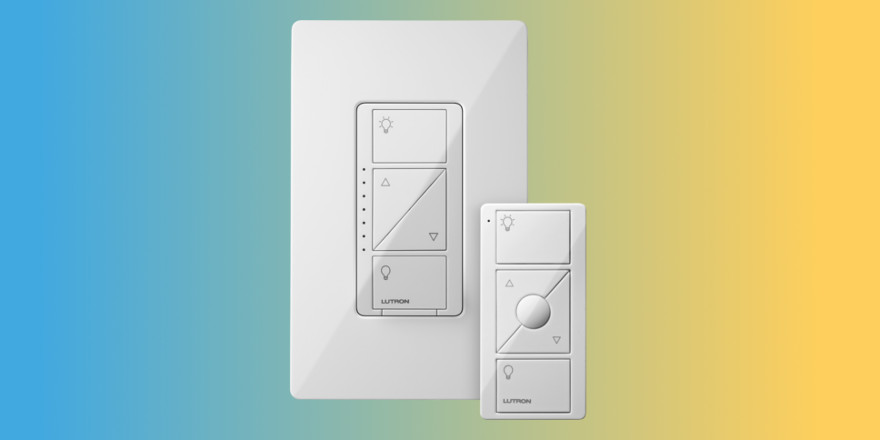
Price: $
Overview: Set the perfect lighting for any activity with this smart Lutron in-wall dimmer. You can create schedules, turn forgotten lights off, and create triggers for lights to turn on using the Wink app (via the Wink Hub 2) from anywhere you are.
The Lutron in-wall dimmer also comes with the Pico remote. The remote provides on, off, and raise/lower for lighting control. You can also use this Pico remote for Serena shades to open, close, and raise/lower the shades.
Lutron In-wall Dimmer requires:
- Wi-Fi router
- Lutron Smart Bridge Pro (if you don’t plan on buying the Wink Hub 2)
Recommended Hub:
- Wink Hub 2 — part of this suggested kit
Lutron In-wall Dimmer + Remote | Video on YouTube
Substitute(s) for Lutron In-wall Dimmer + Remote: Leviton Decora Smart In-Wall Dimmer.
Leviton Decora Outlet

Price: $
Overview: This Leviton Decora outlet is designed to work with lamps and other small appliances. With this smart outlet, you can control and monitor a power source from anywhere you are. You can turn on/off the outlet remotely, create schedules for it to work, and check the outlet status online. No need to worry about leaving the coffee maker on — Just check the Wink app (via the Wink Hub 2) for peace of mind.
Smart outlets are also a great way to save energy. Turn the smart outlet off when you don’t need to use it and prevent electricity drain. Because, even when appliances are off but plugged in, they can still consume electric power. Stop your coffee maker from stealing the electric power with the smart Leviton Decora outlet.
Leviton Decora Outlet requires:
- Wi-Fi router
- A Hub (see below)
Recommended Hub:
- Wink Hub 2 — part of this suggested kit
Leviton Decora Outlet | Video on YouTube
Substitute(s) for Leviton Decora Outlet: Leviton Decora Smart Plug-in Outlet.
Smart Home Temperature | Kit #2

Having a family getaway and just realized that you forgot to set your thermostat on vacation mode? Not a problem! With a smart thermostat you can switch between vacation and home modes right from your smartphone wherever you are. You can control your thermostat remotely, save energy, and get monthly reports on your energy usage. Smart thermostats are designed to make your home comfortable to stay in, live in, and save money in.
ecobee3 lite

Price: $$
Overview: The ecobee3 lite is very similar to the ecobee4, except the ecobee3 lite doesn’t come with a room sensor and a built-in Amazon Alexa. You can always buy Amazon Alexa controller (Echo) and ecobee room sensors separately. Amazon Alexa is a great add-on for voice control of your smart products. The ecobee sensors are used to help the thermostat distribute the air equally between all the rooms. You simply might not need them unless you have a big house or problems with even distribution of heat/cool air. So if you have a smaller home or open-floor-plan home, you don’t really need ecobee sensors, and the ecobee3 lite will be the perfect choice for you. If you do need equal heat/cooling distribution, you can always buy ecobee room sensors separately to add to your ecobee3 lite thermostat.
Here’s a small table to sum up the differences between all three ecobee thermostats:
| ecobee3 lite | ecobee3 | ecobee4 | |
|---|---|---|---|
| Works with sensors | Yes | Yes | Yes |
| Comes with a sensor | No | Yes | Yes |
| Built-in Alexa | No | No | Yes |
ecobee3 lite requires:
- Wi-Fi router
Recommended Hub:
- Wink Hub 2 — part of this suggested kit
ecobee3 lite | Video on YouTube
Substitute(s) for ecobee3 lite: Nest Learning Thermostat, Honeywell Thermostat RTH9580WF, Honeywell Lyric T5
Smart Products for Outside | Kit #2

Make your home even more inviting with smart products for outside of your home. With a smart smart water irrigation system, your grass, trees, and plants will always be green and healthy. And smart gardenspot lights will add charm and elegance while increasing safety in evening settings. Expand your smart home beyond the walls with a stellar lineup of outdoor smart products.
Blossom Smart Sprinkler 7-Zones

Price: $$
Overview: With the smart Blossom sprinkler, you can put an end to over-watering. Start saving water today with the sprinkler by creating custom schedules for different zones in your yard. Assign names and pictures to each of zone for organized watering schedules. You can create up to 7 zones. And if you’ve got a bigger-than-normal lawn, the Blossom smart sprinkler for 12 zones is also available. Once you set up zones, you can even adjust the watering amount per zone. No matter where you are, simply turn your sprinklers on or off instantly from the Blossom app.
Or, you can let Blossom smart sprinkler to automatically build a smart watering schedule for you. The sprinkler gathers information about your location, checks accurate forecasts from multiple weather services, and considers the unique vegetation of plants in each zone to generate a perfectly optimized watering plan for your yard.
No products found.
Blossom Smart Sprinkler requires::
- Wi-Fi router
Recommended Hub:
- This is the only item that actually doesn’t work with a hub; the reason we included it is because it is far and beyond better than the other sprinklers out there. The app (both iOS and Android) it comes with is fantastic, and we figured we’d promote such a great product, even though it doesn’t currently work with hubs. (And if you’ve read this far, wow — Thank you for taking the time to read all this! Send us coffee!)
Blossom Sprinkler | Video on YouTube
Substitute(s) for Blossom Sprinkler: Rachio Smart Sprinkler Irrigation Controller Gen 2.
Sylvania RGB Gardenspot

Price: $
Overview: Set the perfect mood on your patio with Sylvania RGB gardenspot lights. Choose from thousands of red, green, and blue colors to make your patio and garden look unique and fitting for you. The lights consume only 12.5 Watts and can last for thousands of hours.
Connect Sylvania garden spot to Sylvania bridge (sold separately) or the Wink Hub 2 (suggested in this kit) to get full control of your outside lights via your smartphone. Download Wink or Lightify app and discover completely new lighting possibilities.
Sylvania RGB Gardenspot requires:
- Wi-Fi router
- Sylvania Bridge (if you don’t plan on purchasing the Wink Hub 2)
Recommended Hub:
- Wink Hub 2 — part of this suggested kit
Sylvania RGB Gardenspot | Video on YouTube
Conclusion
We hope this article has helped you in selecting items for your smart home setup. Our kits are a launching-off point, and soon there’ll be even more areas that smart home automation will cover. We’ll be sure to update this article periodically so that our kits stay up-to-date. If you know anyone looking to start building their smart home setup, send them a link to our article — We’re sure they’ll thank you for it.
Last update on 2024-04-20 at 08:40 / Affiliate links / Images from Amazon Product Advertising API